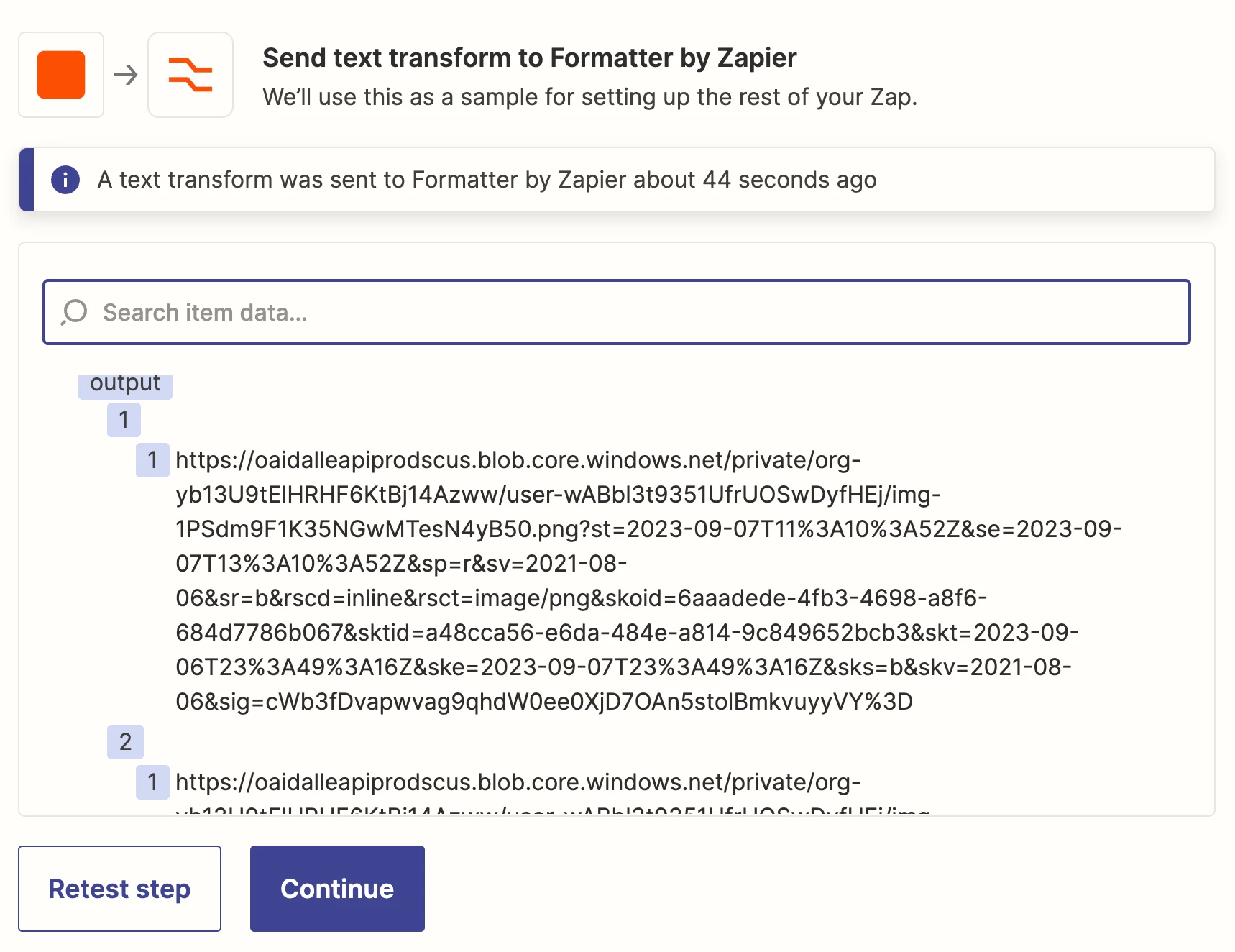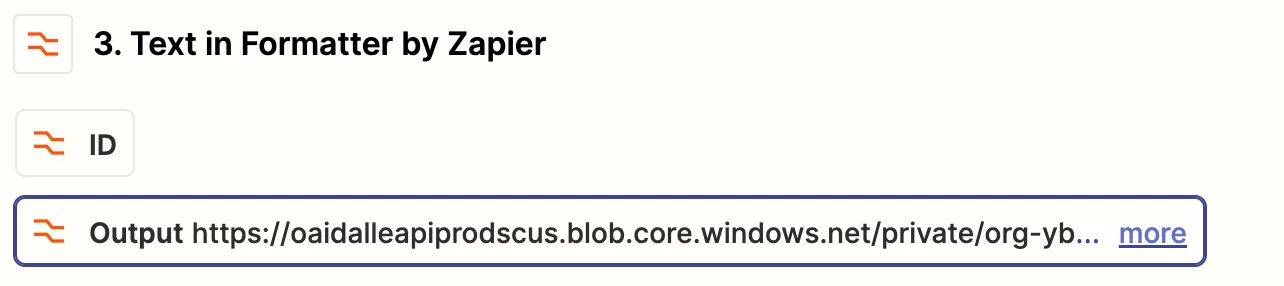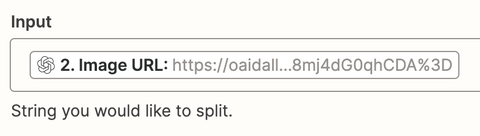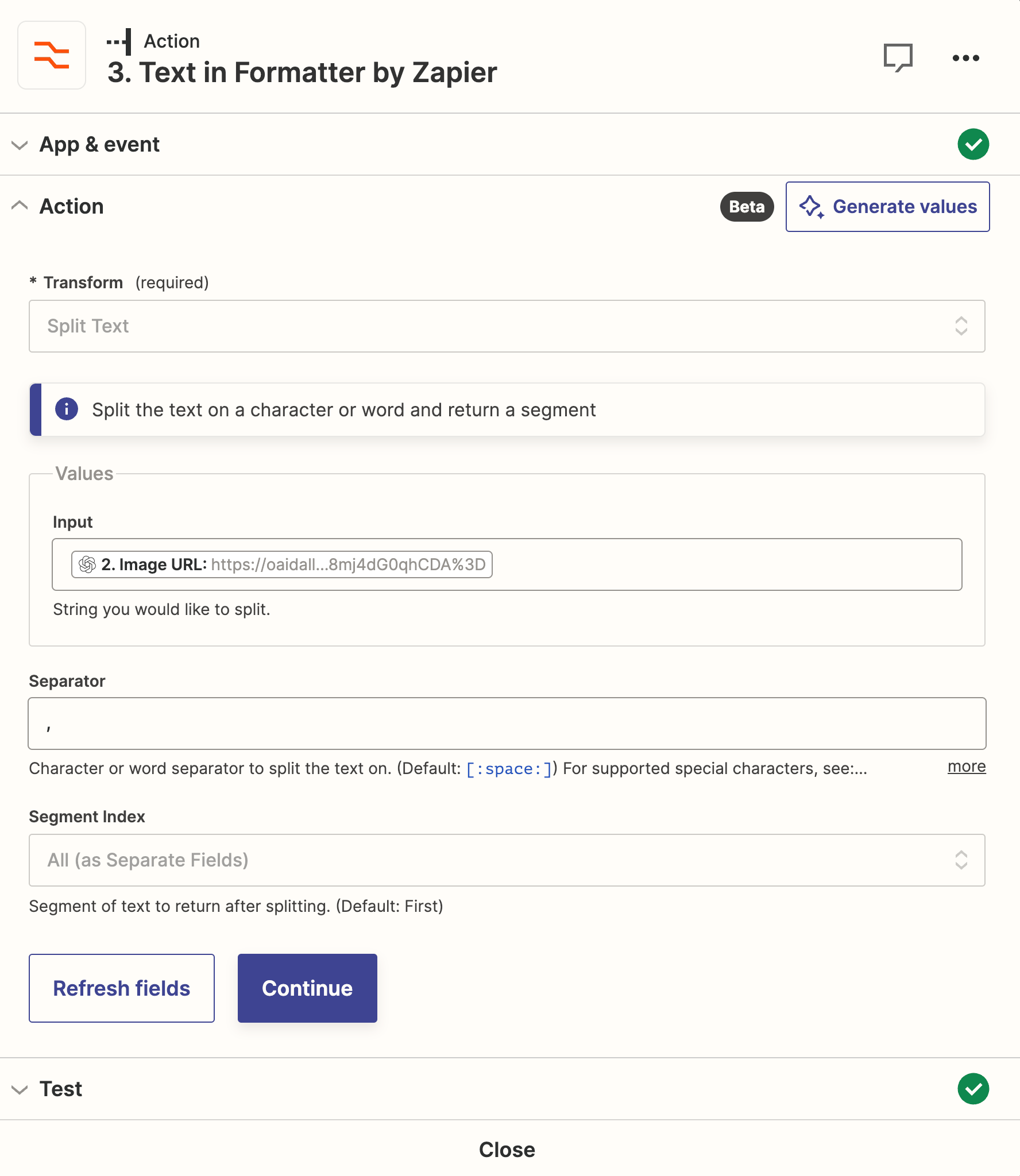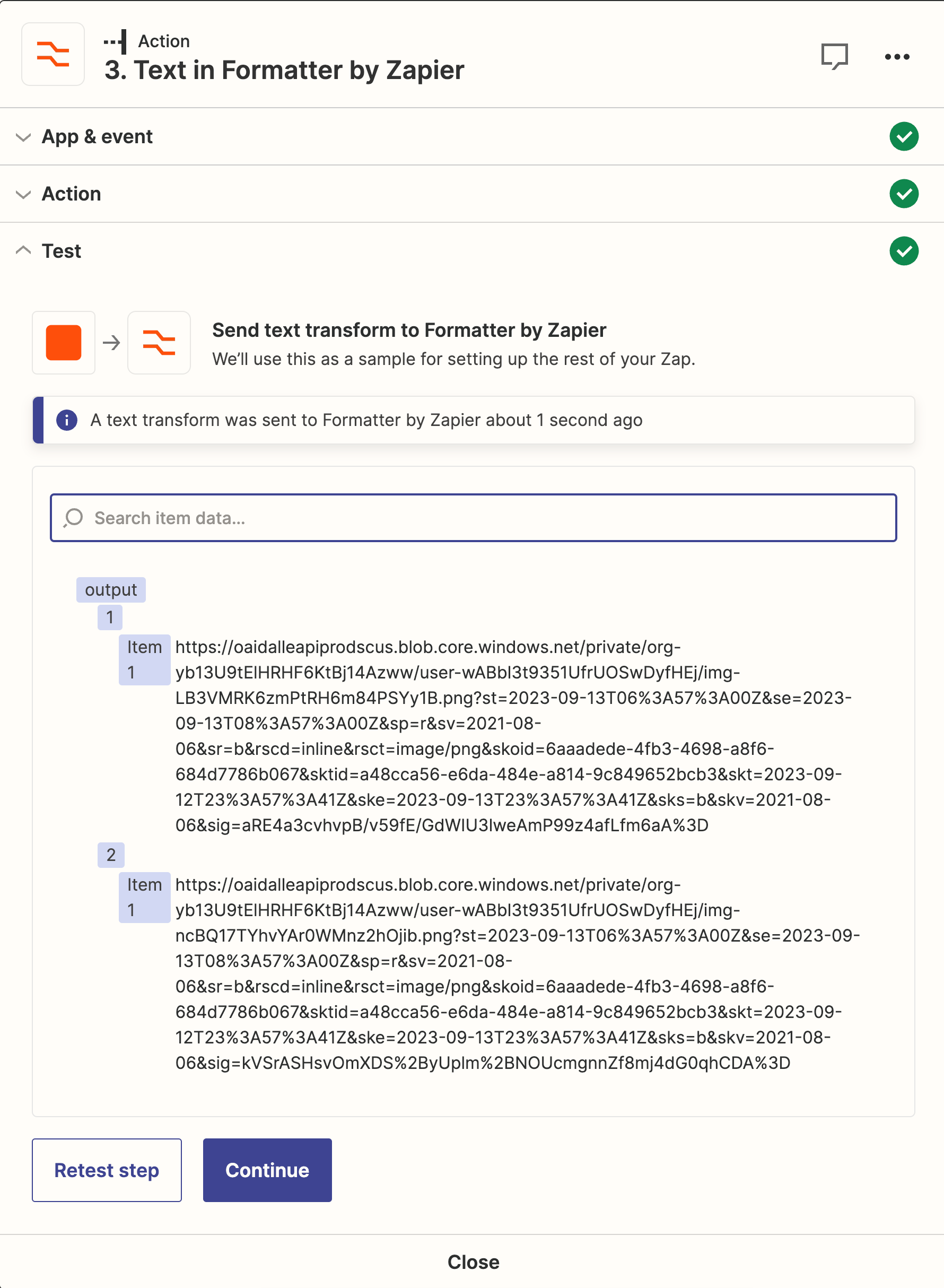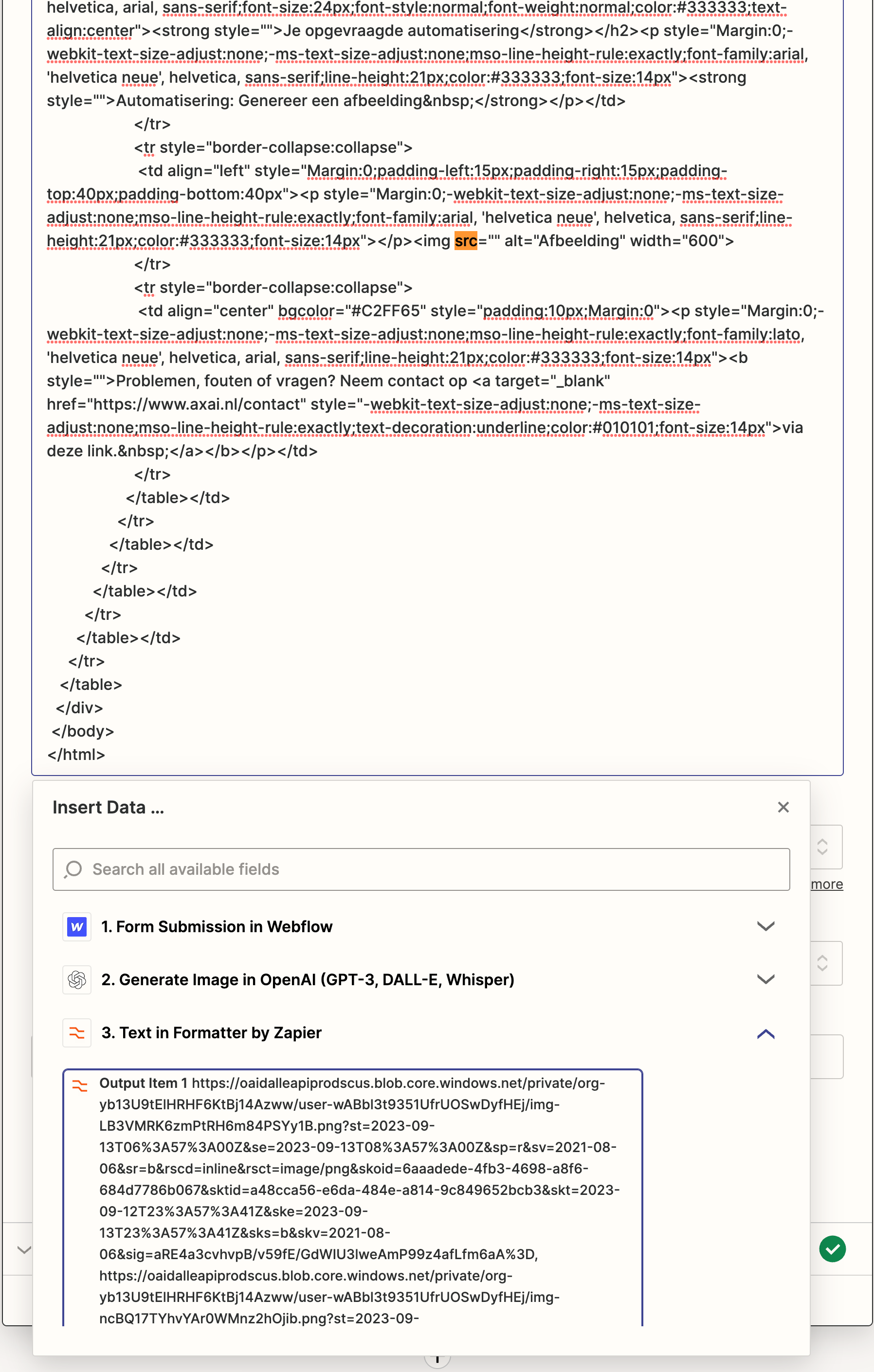Hello Zapier Community,
I hope someone can help me out with an issue I've been facing. I've been using the Formatter by Zapier to split text, and while it does split the text correctly, I'm having trouble using the split text as separate fields in my flow.
Here's a brief overview of what I'm trying to achieve:
- I take an input string and split it using the Formatter.
- I want to use each of the split parts as separate fields in the subsequent steps of my flow.
However, when I try to map these split parts in my next steps, they don't appear as individual fields. I'm not sure if I'm missing a step or if there's a configuration setting that I've overlooked.
Has anyone else faced this issue or have any suggestions on how to resolve it? Any help would be greatly appreciated!
Thanks in advance!