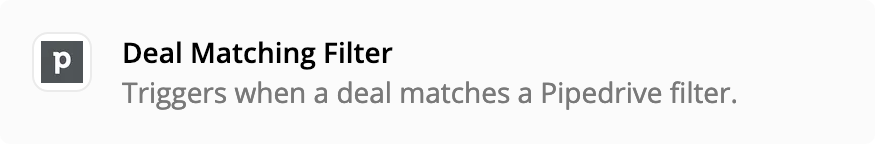Good morning people.
I need to do a lead distribution on pipedrive based on which city is filled in the form.
For example:
If the "City" field is filled with Curitiba or Belo Horizonte, then these leads go to users on pipedrive
tariane.costa@pegaki.com.br and diego.paiva@pegaki.com.br
Now, if the "City" field is filled with any other city, then it goes to the user alex@pegaki.com.br
What have I tried?
I used the path and conditions according to the images attached here.
What was the result?
Leads are always duplicated, all leads go to Alex. Apparently this second filter does not work correctly.
Can someone help me?