I have a zap that imports a CSV file from Google Drive, loops through the csv file and inserts rows into Smartsheet. I have tried to add a step to move the file to an archive folder in Google Drive. When I try to test the step I get the error:
Failed to create a move file in Google Drive
'NoneType' object has no attribute 'get'
The file is specified as 1.File: (exists but not shown) from the initial step New File in Google Drive. The Zap I am working on is “Import Staff Data From Workday”
Any ideas would be appreciated, I have tried everything that I can think of… Thanks!
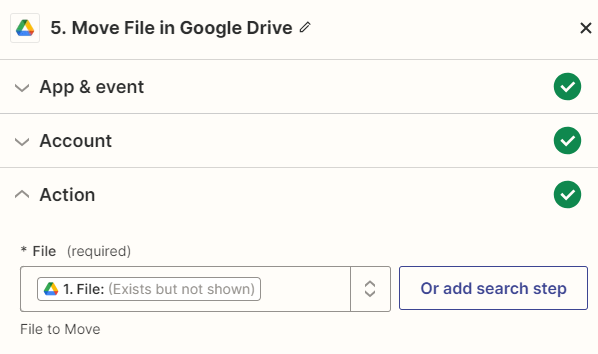
Best answer by Troy Tessalone
View original




