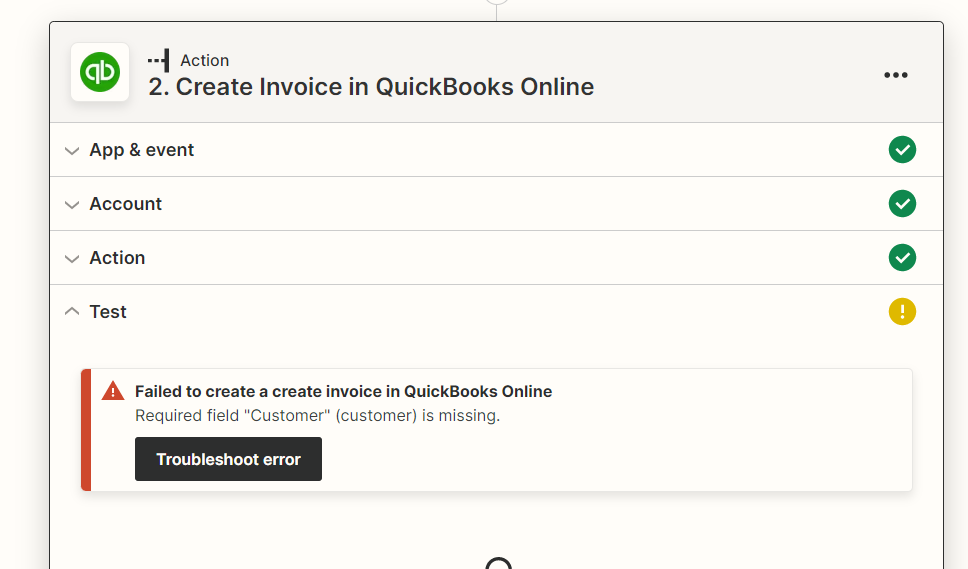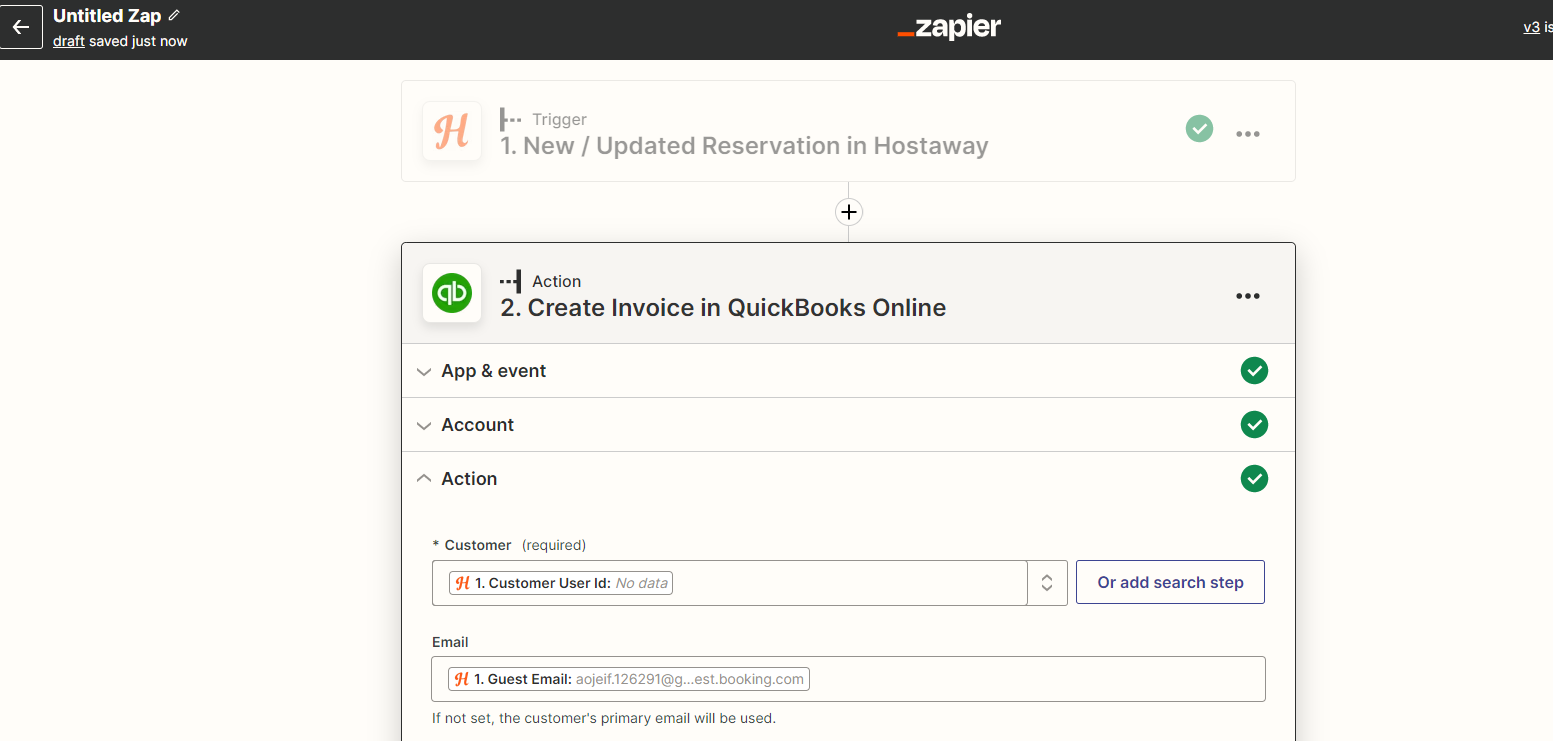Failed to create an invoice in Quickbooks when reservation is made on hostaway showing error customer field is missing. I just simply want to get name of the guest with total amount and breakdown of the total amount to be created as an invoice in Quickbooks whenever new reservation is created or updated on hostaway.
Enter your E-mail address. We'll send you an e-mail with instructions to reset your password.