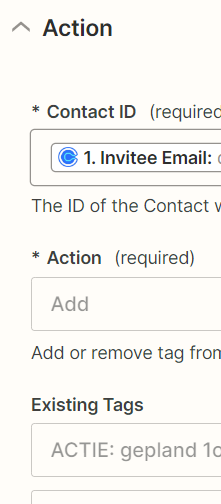The Zap failed to create a contact tag in ActiveCampaign.
This 400 failure indicates it could be an issue of selecting the wrong field, but I suppose the Calendly email field and the ActiveCampaign email field should match?
The test contact is in ActiveCampaign, although I suspect a new contact could be added as well?
Error:
Failed to create a contact tag in ActiveCampaign
The app returned "Contact not found".