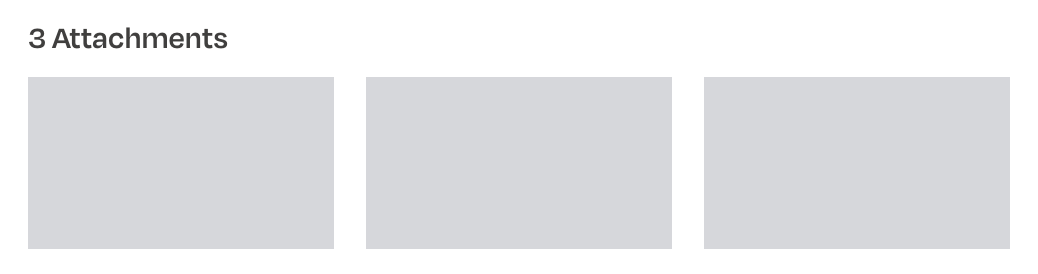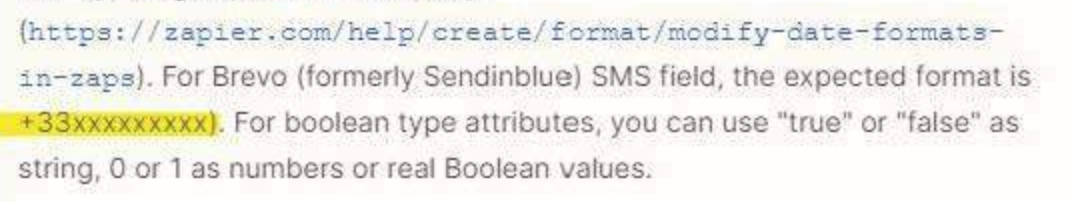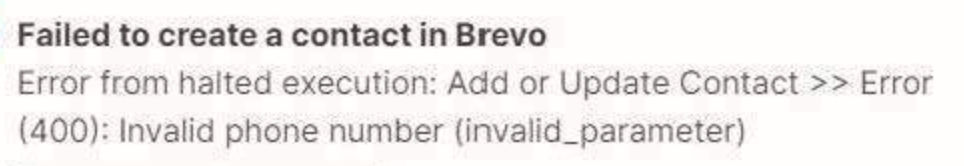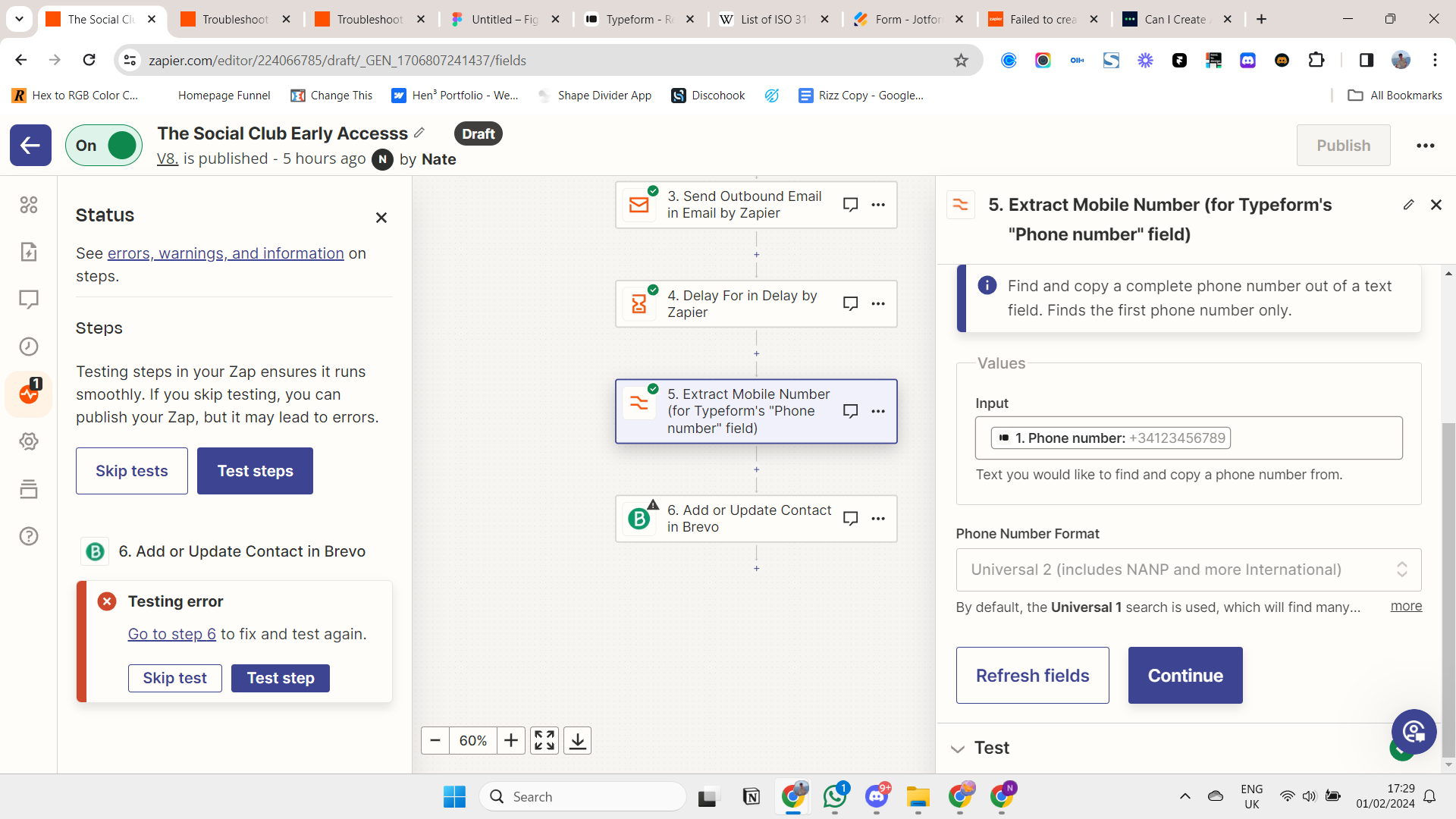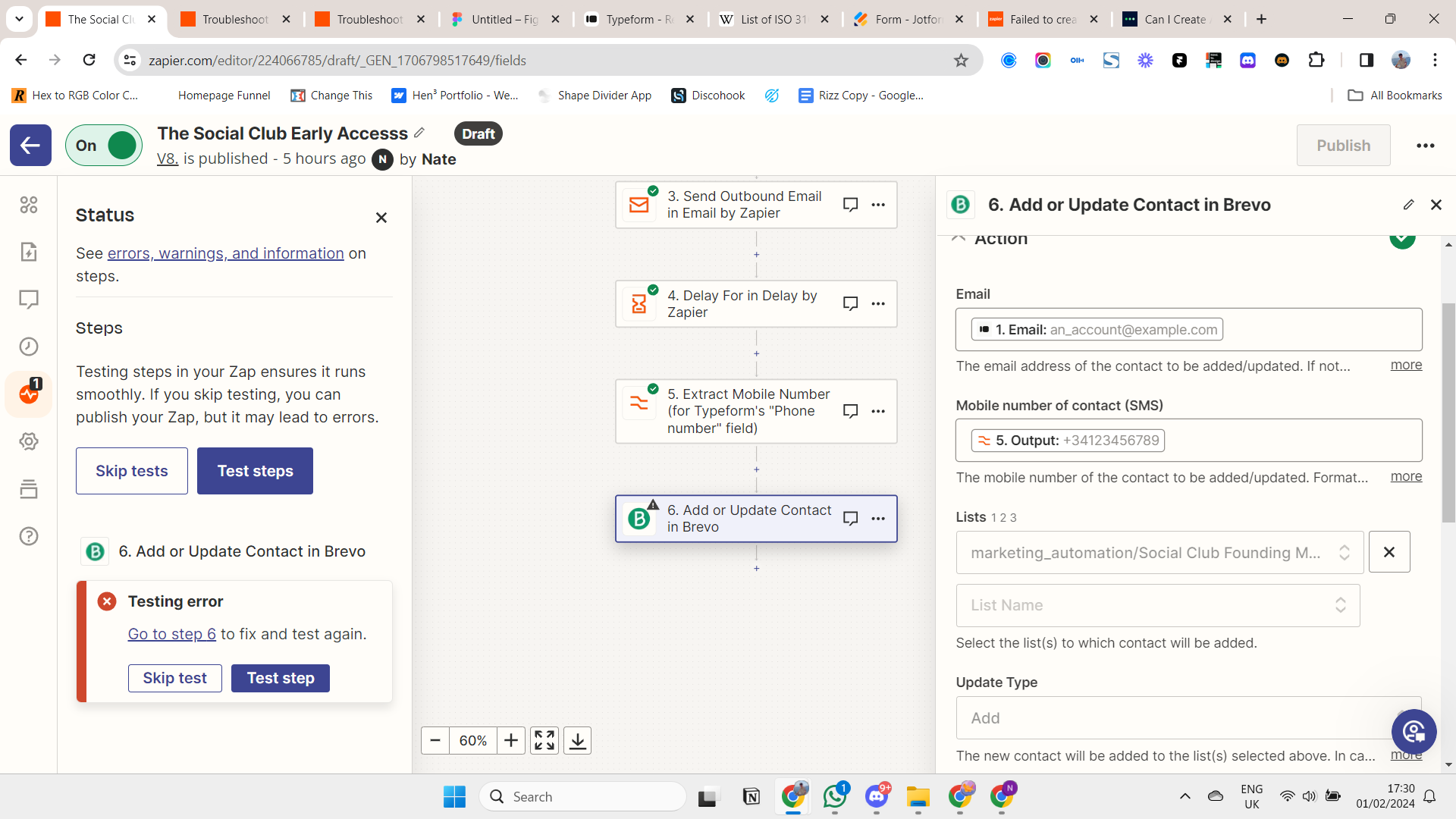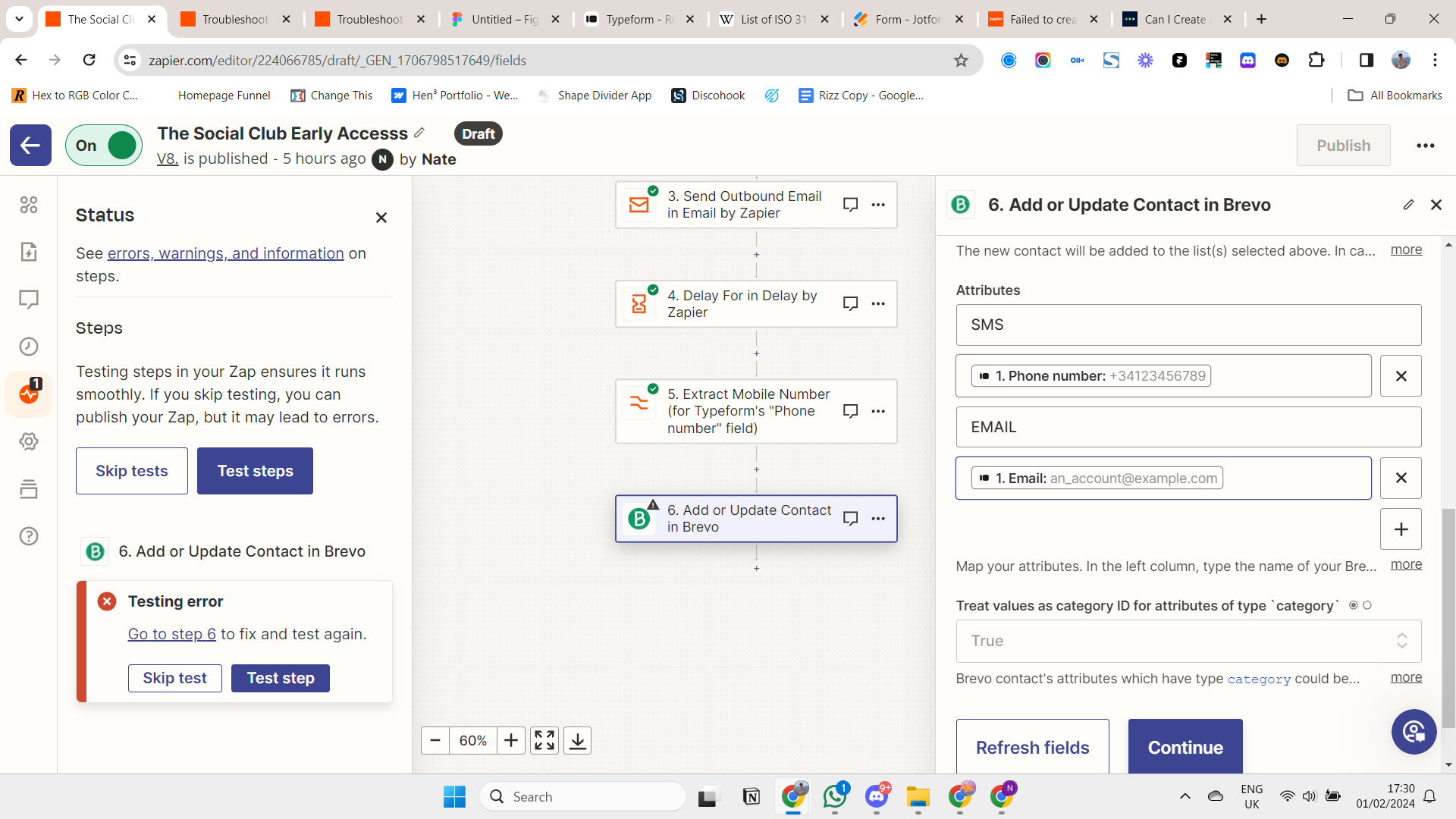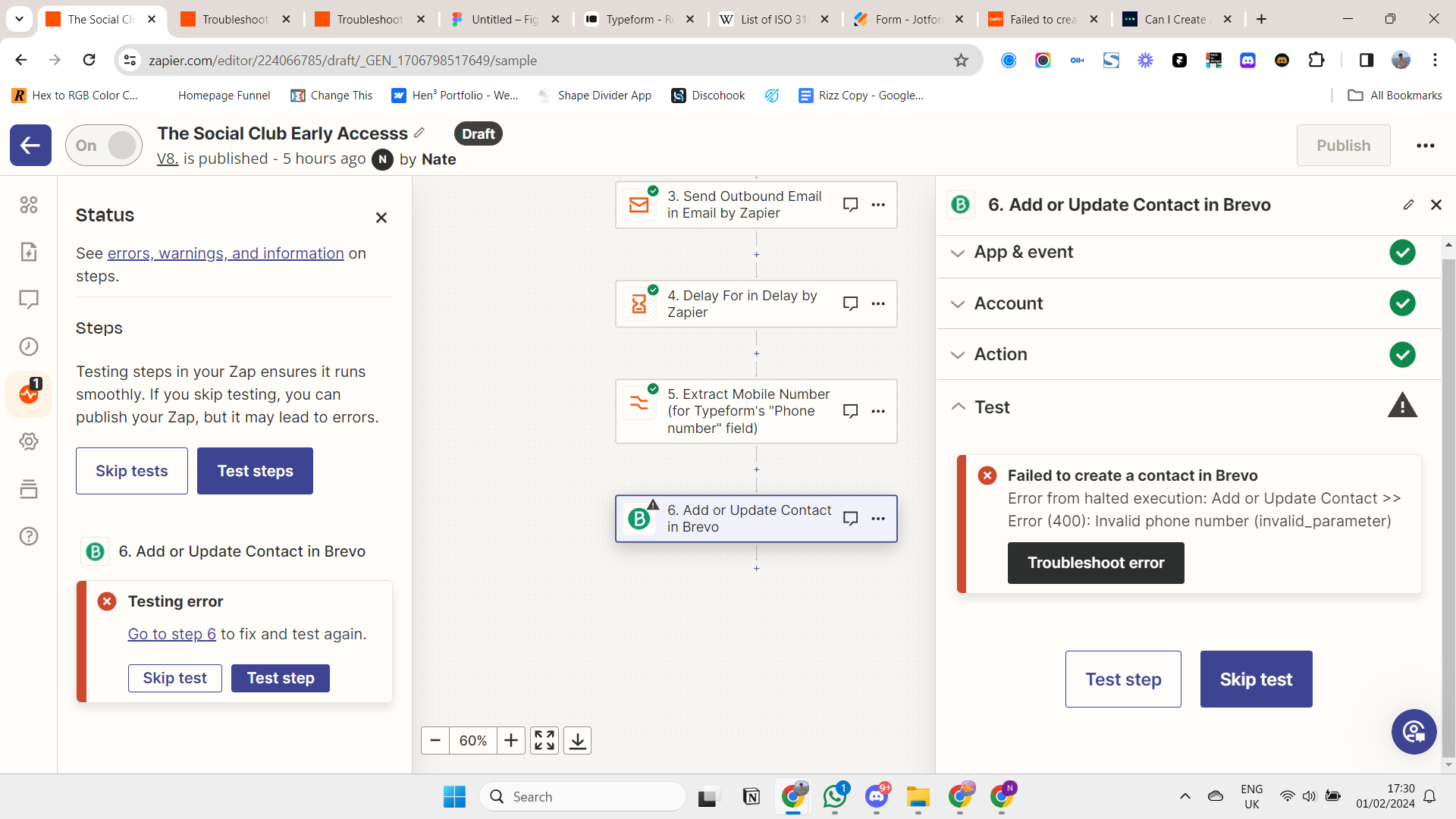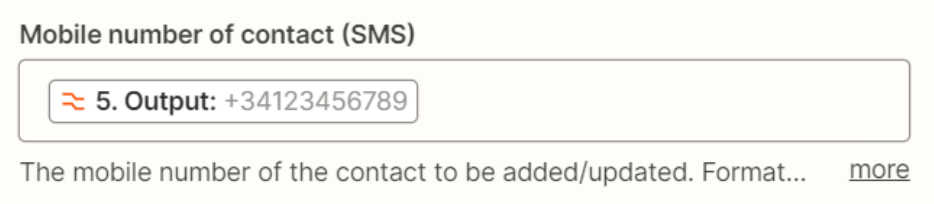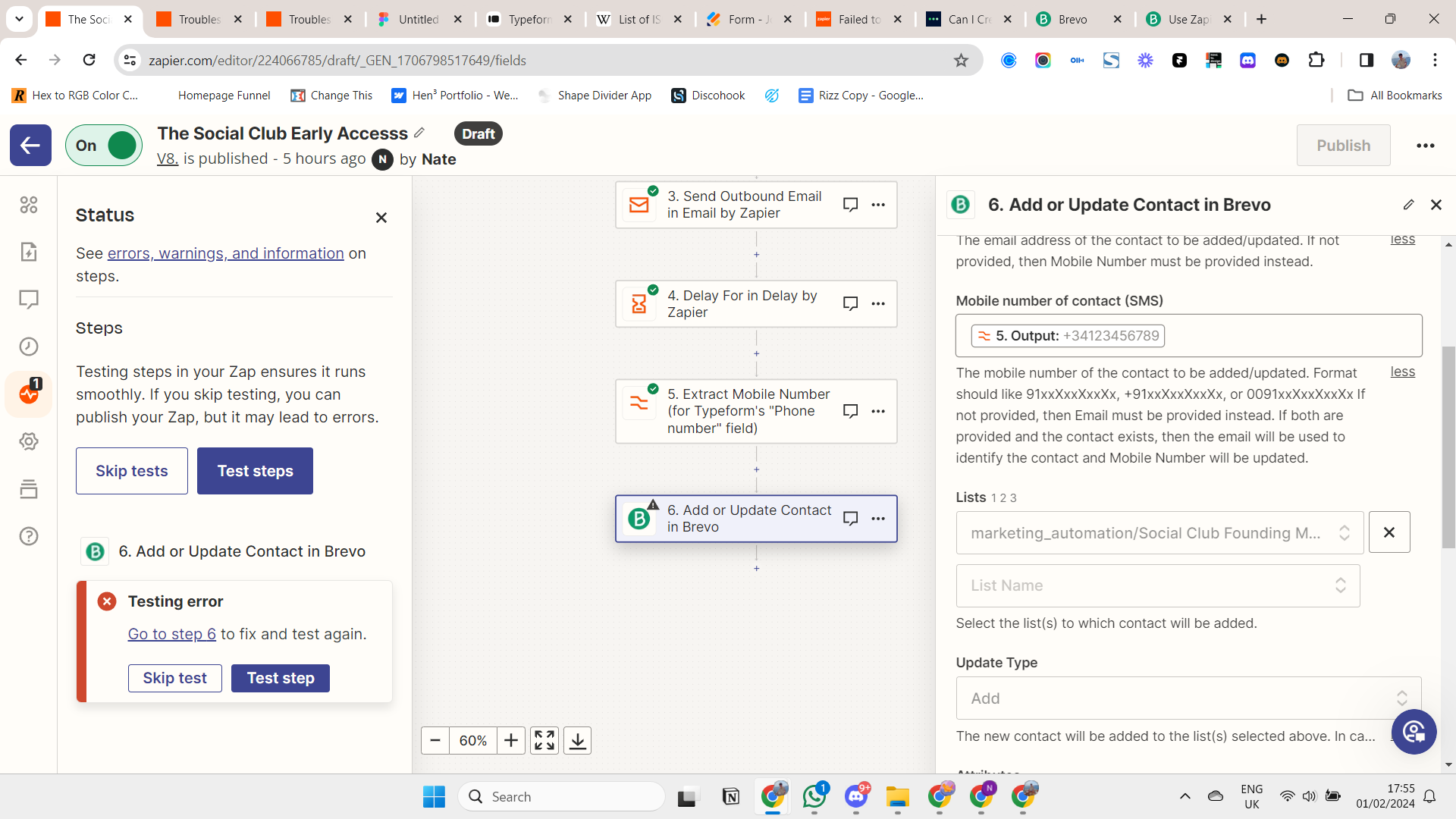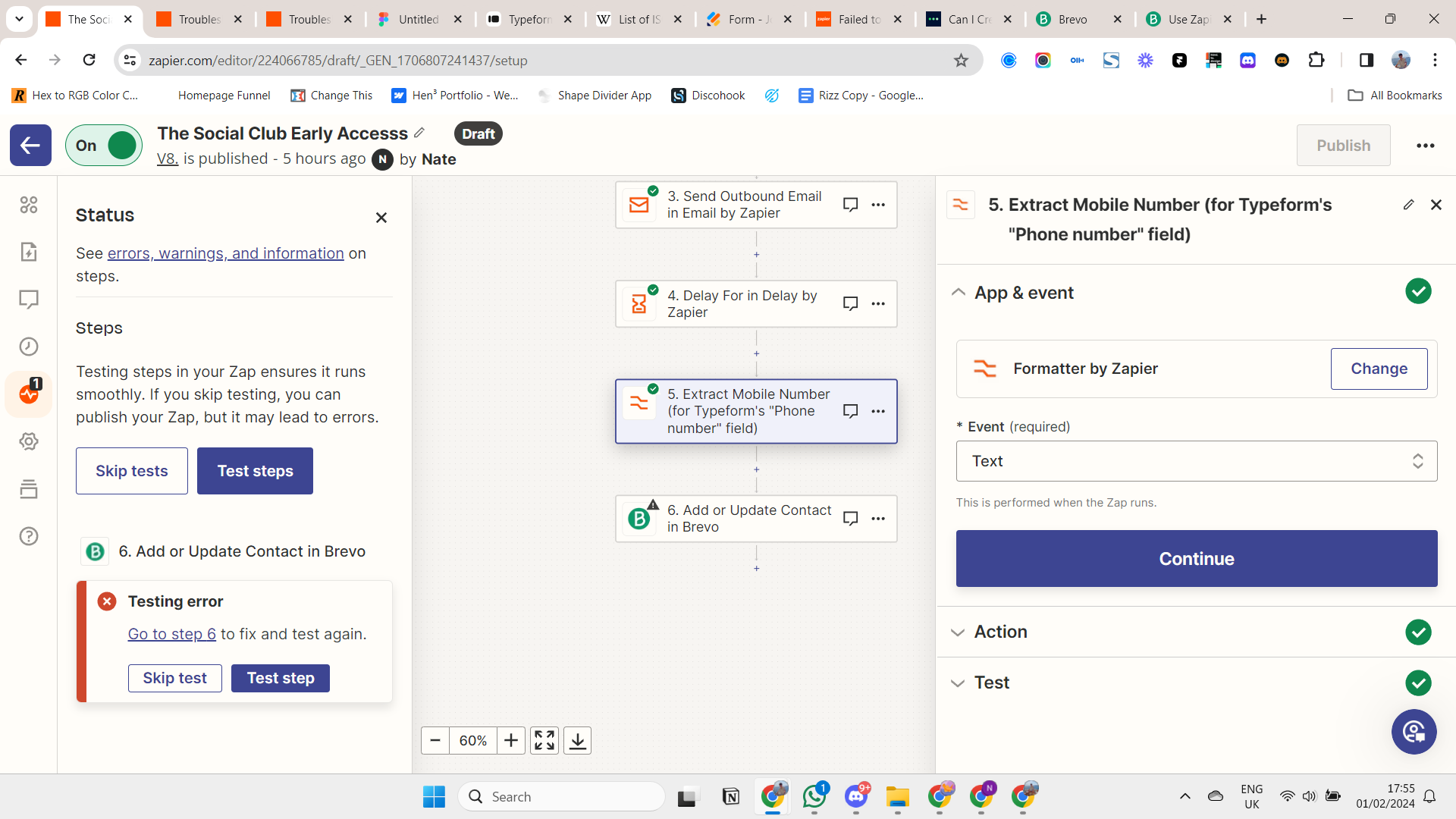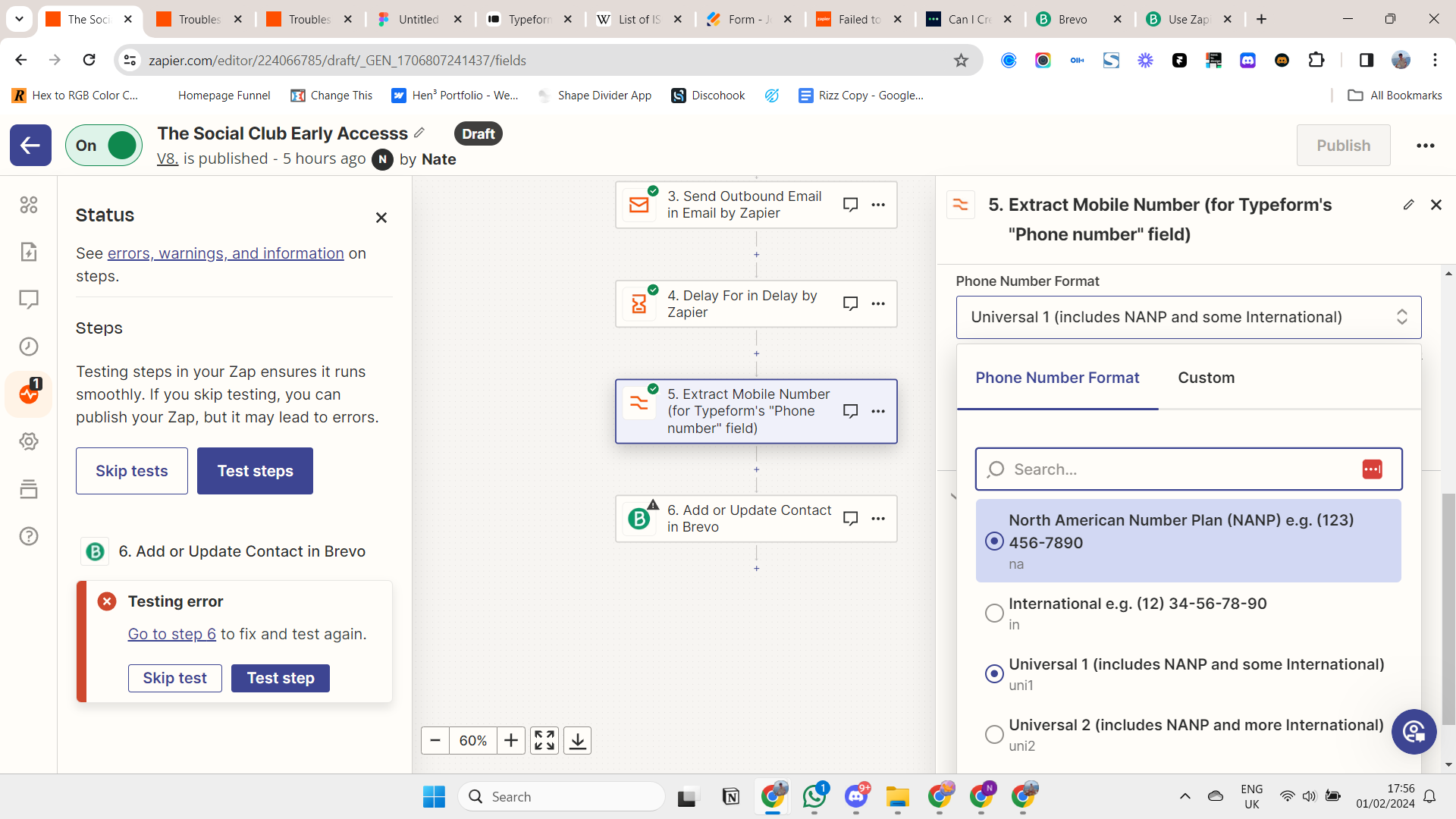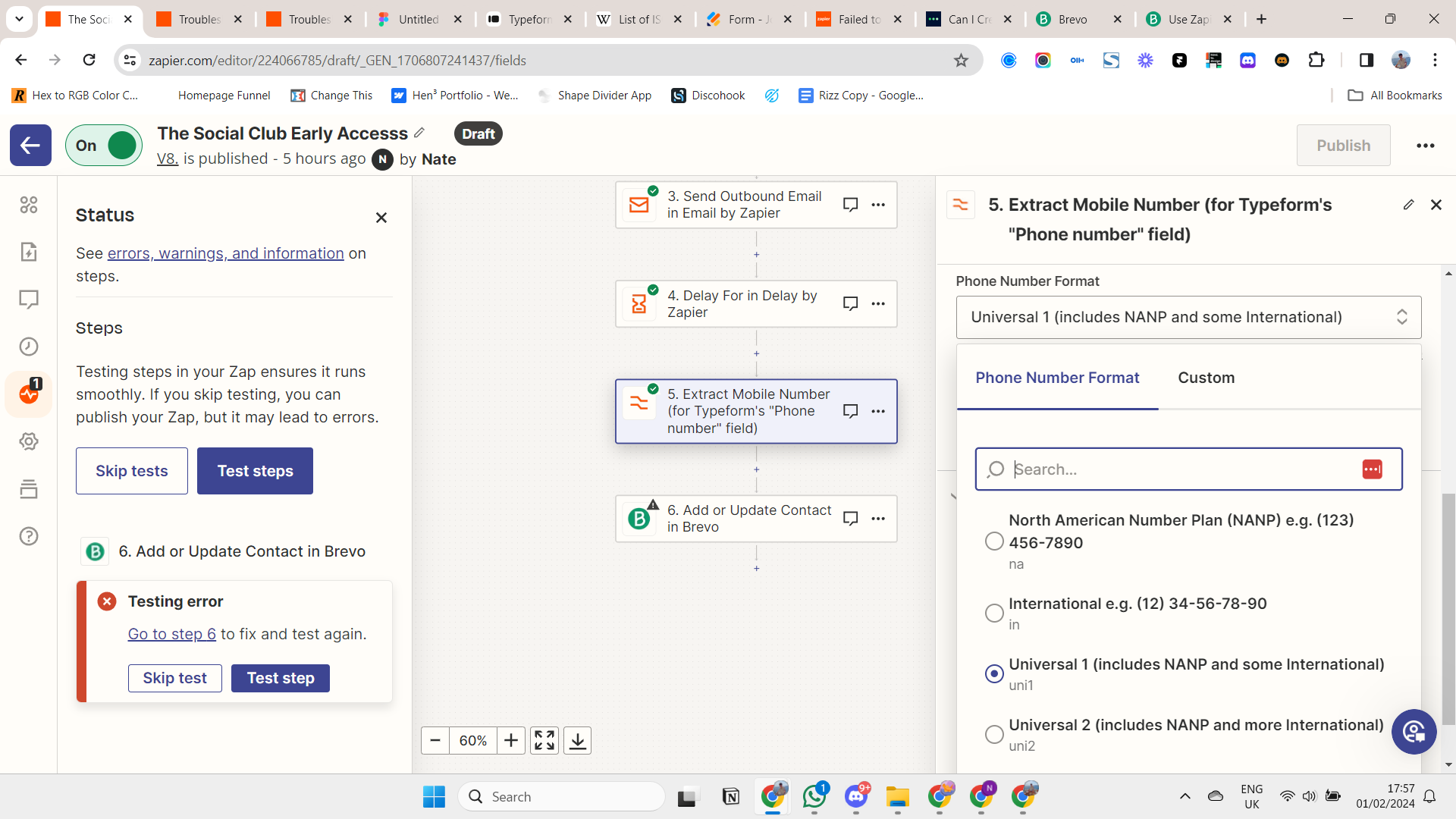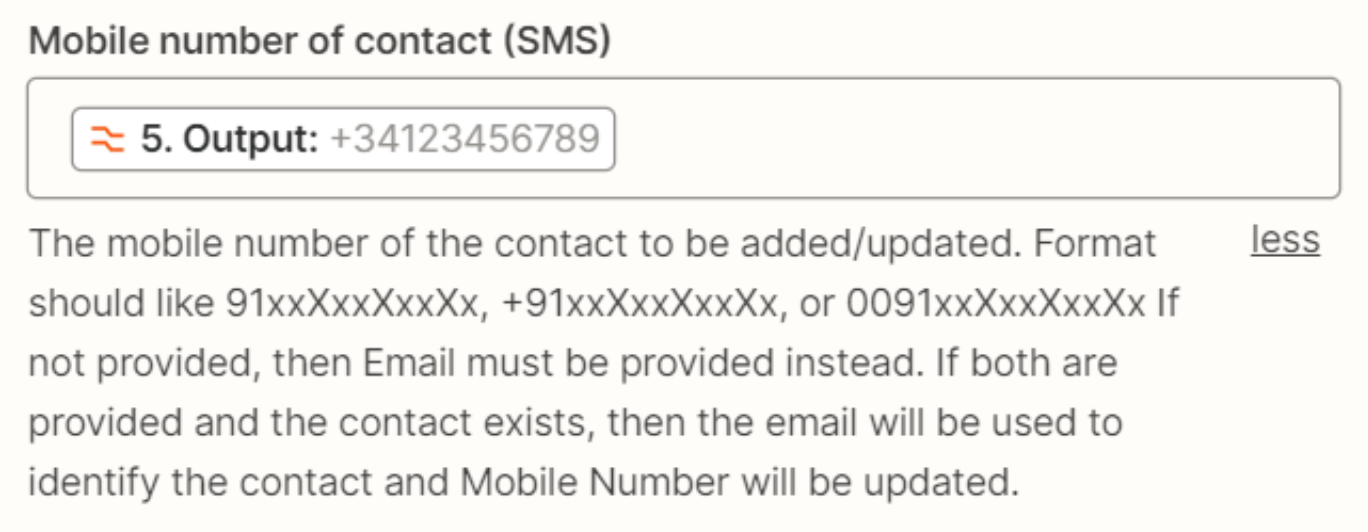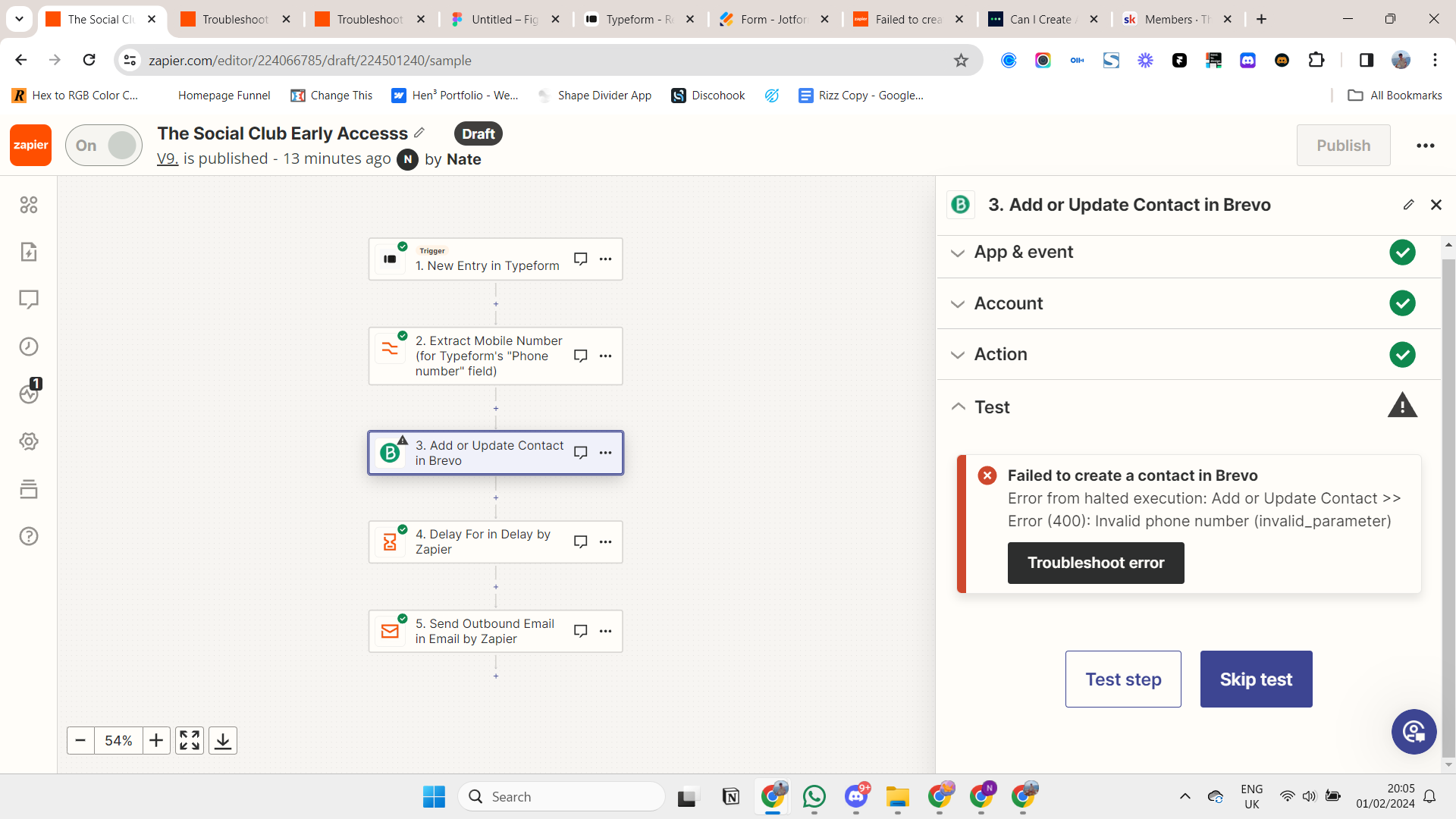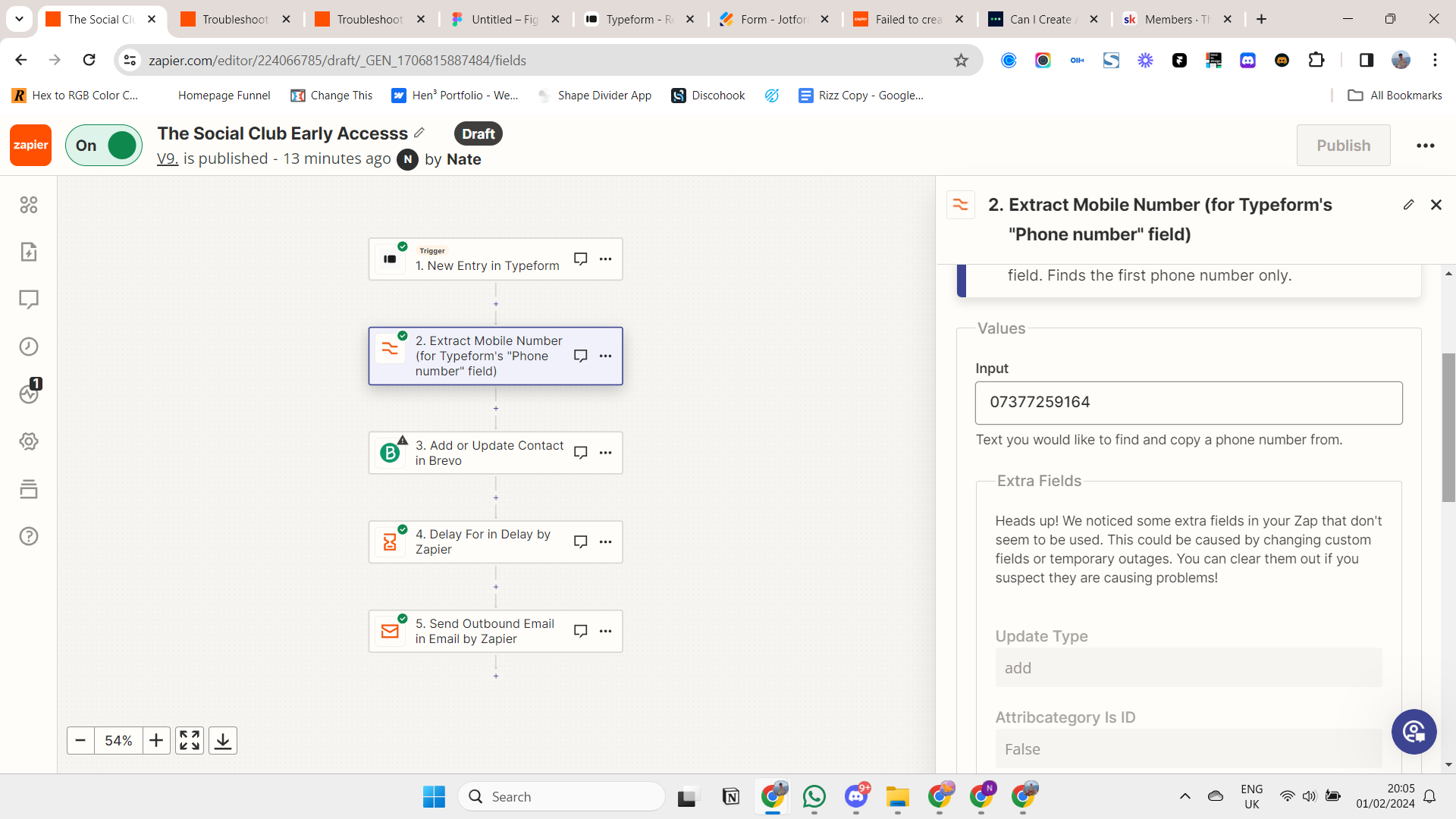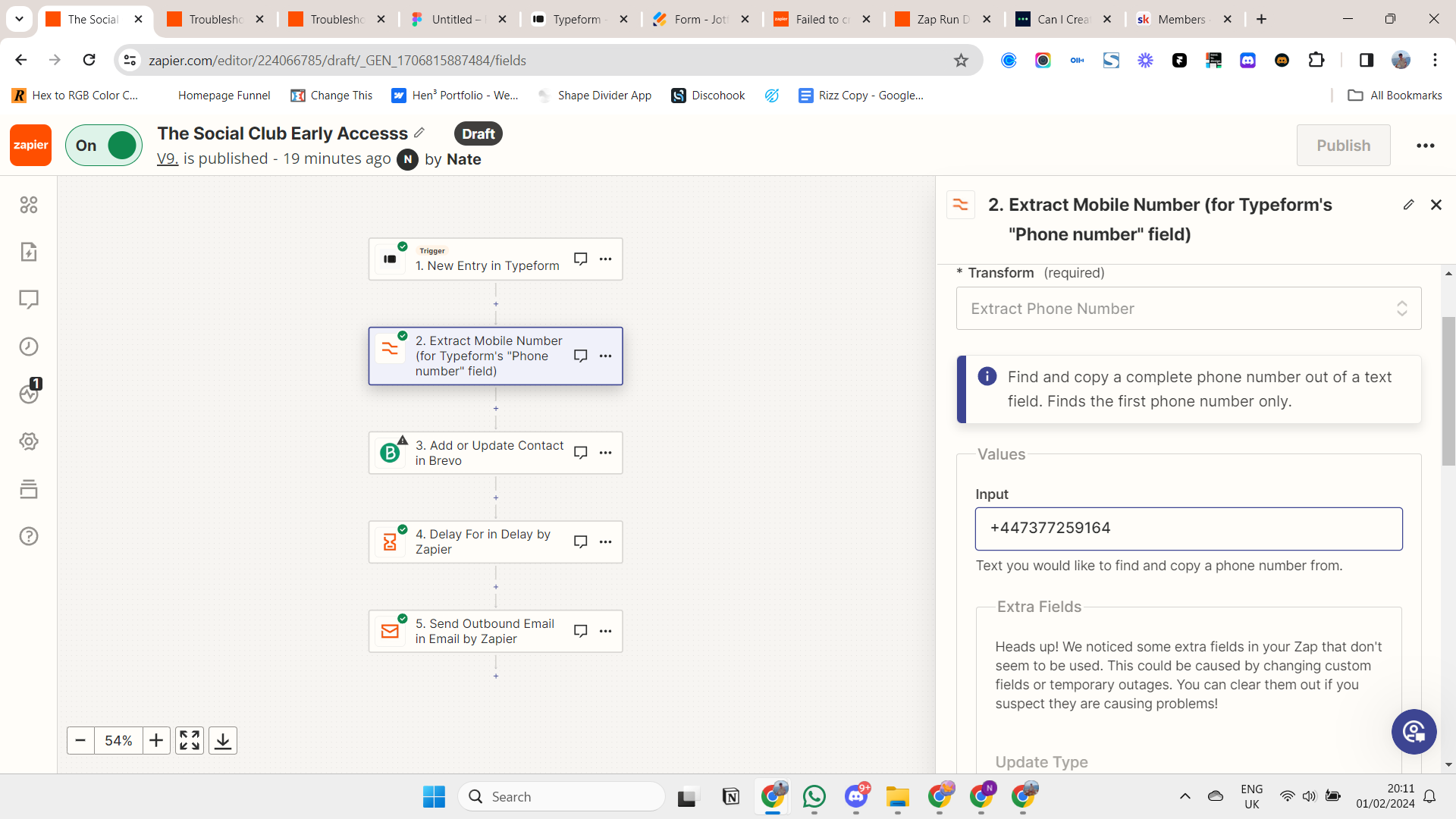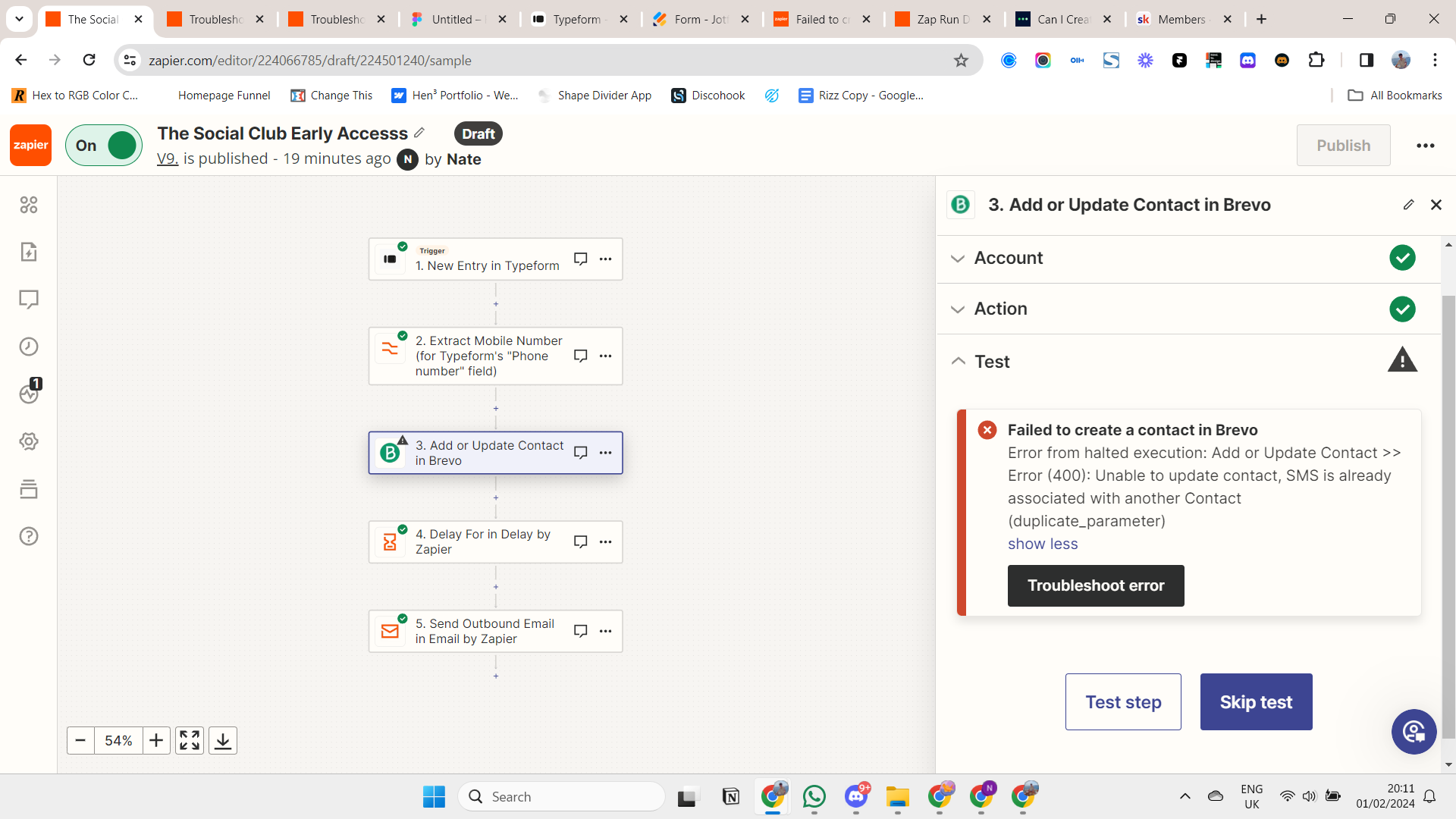Hello,
I got this error when trying to update contacts between Wix Automations and Brevo. I figured the phone number needed to be reformatted, but adding that action didn’t help. This was a randomly generated contact for testing so I’m not sure if it just doesn’t like that it’s a fake number? Any other ideas of how to resolve? Thanks