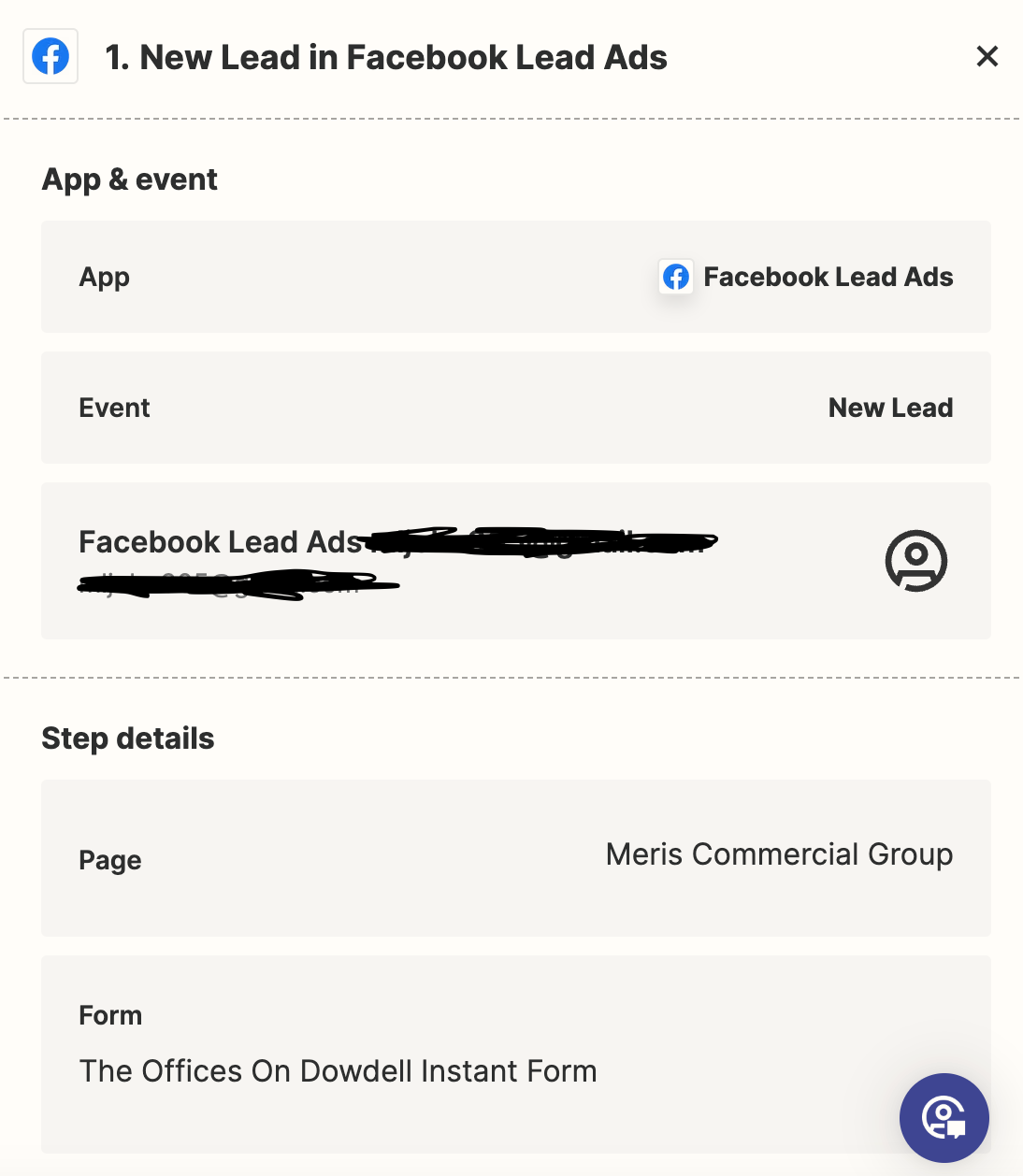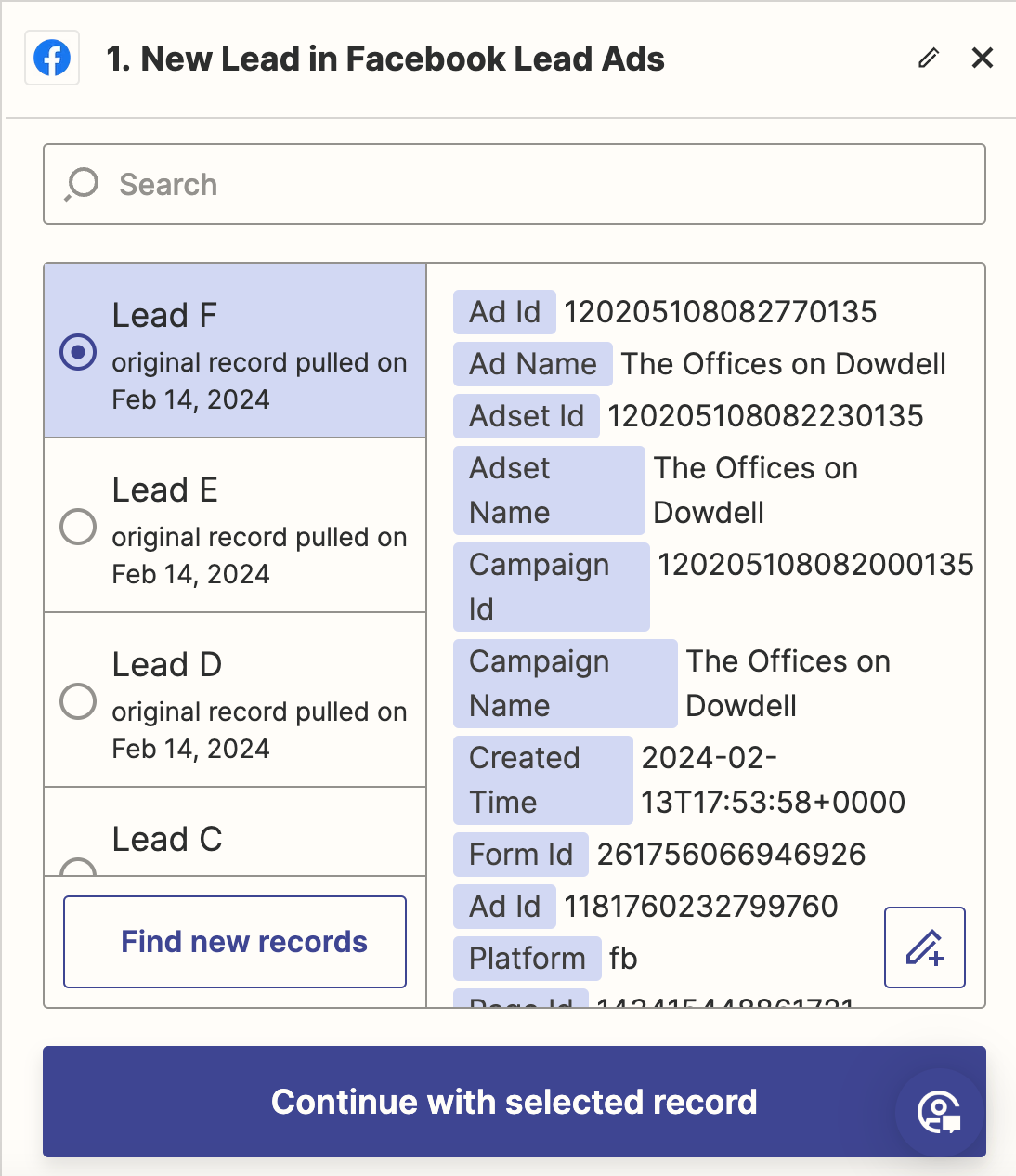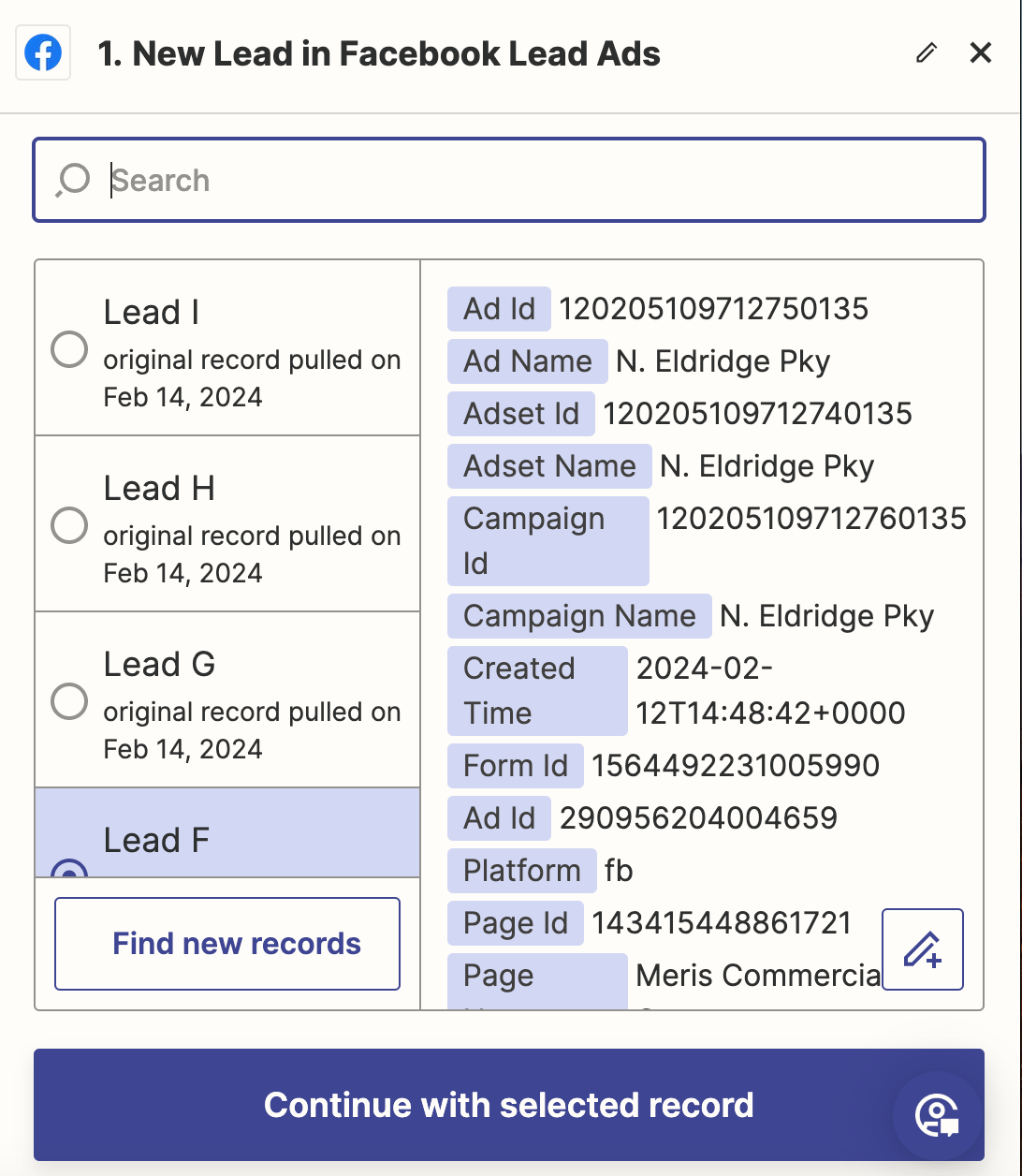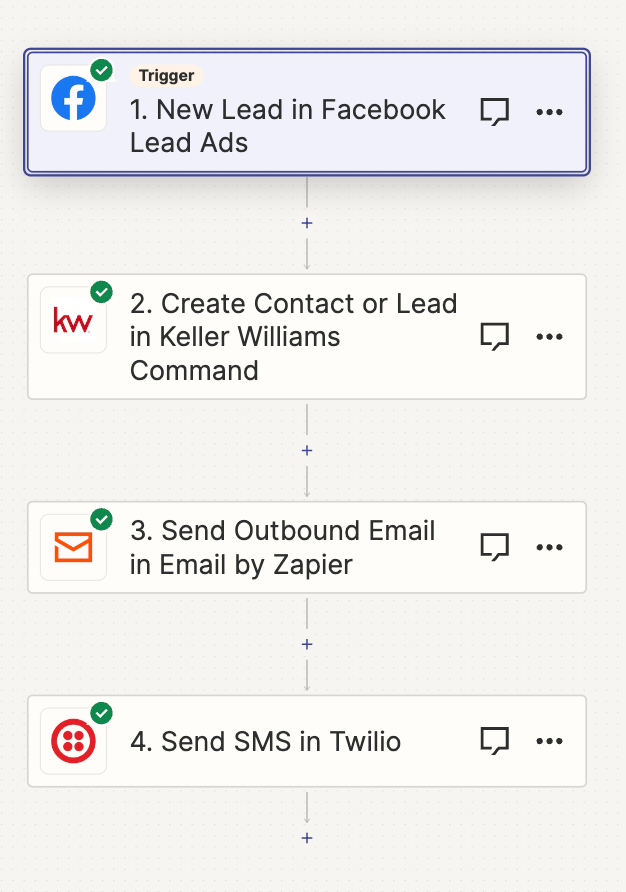We are having issues with this two facebook zaps triggering. We have looked over the existing forums and have fixed everything we can think to fix on the Facebook side of things. This includes ensuring zapier is connected within FB. Also we have a number of other Facebook Lead Ads with very similar set ups that are working without problem. I should also note that when working with a draft of these two zaps, the trigger is able to pull in quite a lot of test leads that are just sitting in Facebook, but for some reason they aren’t triggering the zap. What are we still doing wrong? Is this a zapier issue? I have attached a few screenshots to show what’s going on.