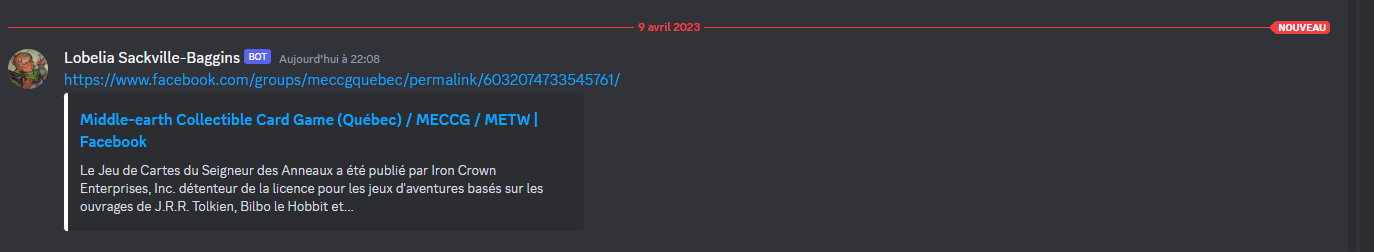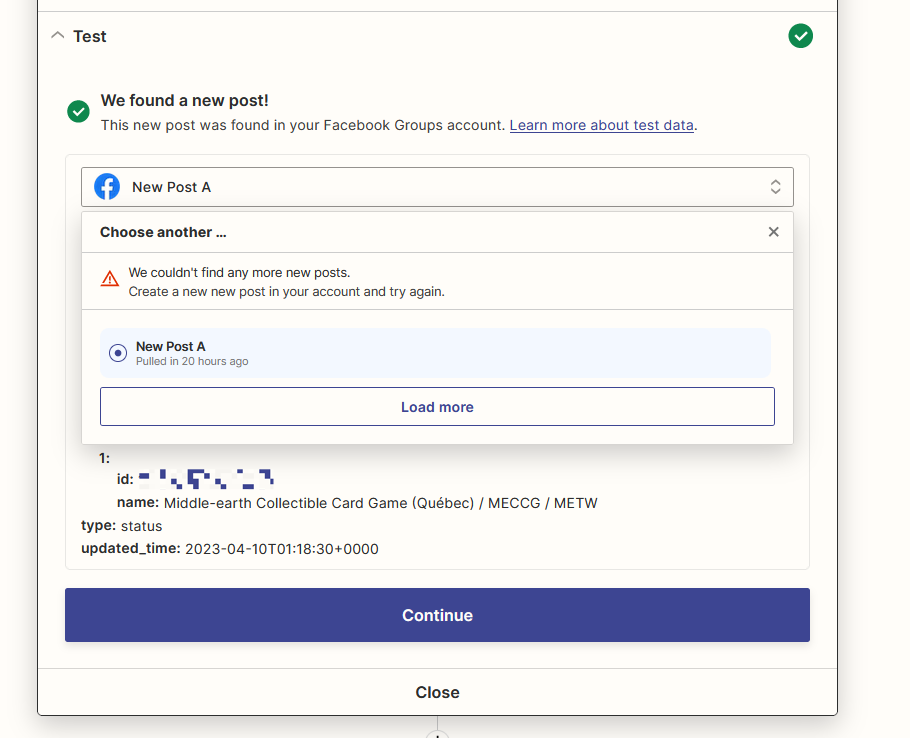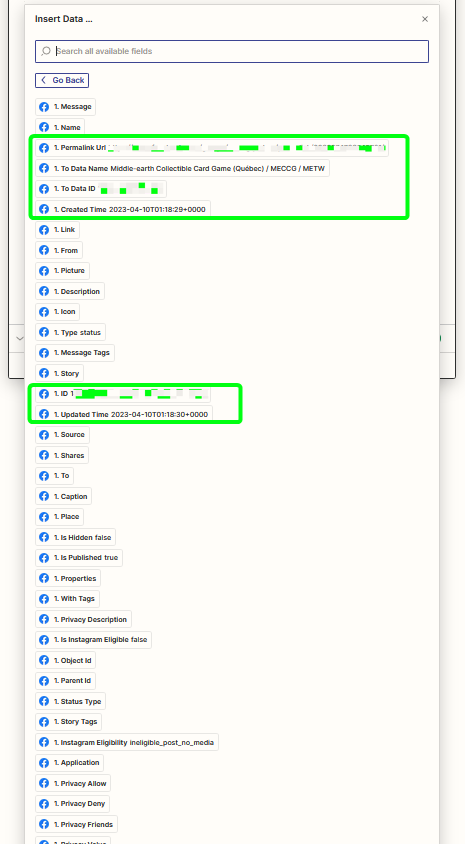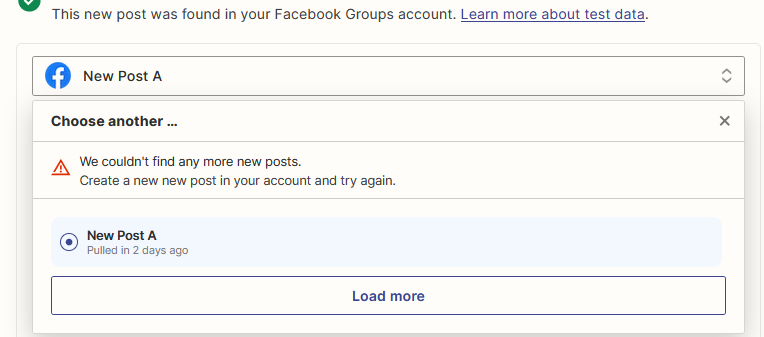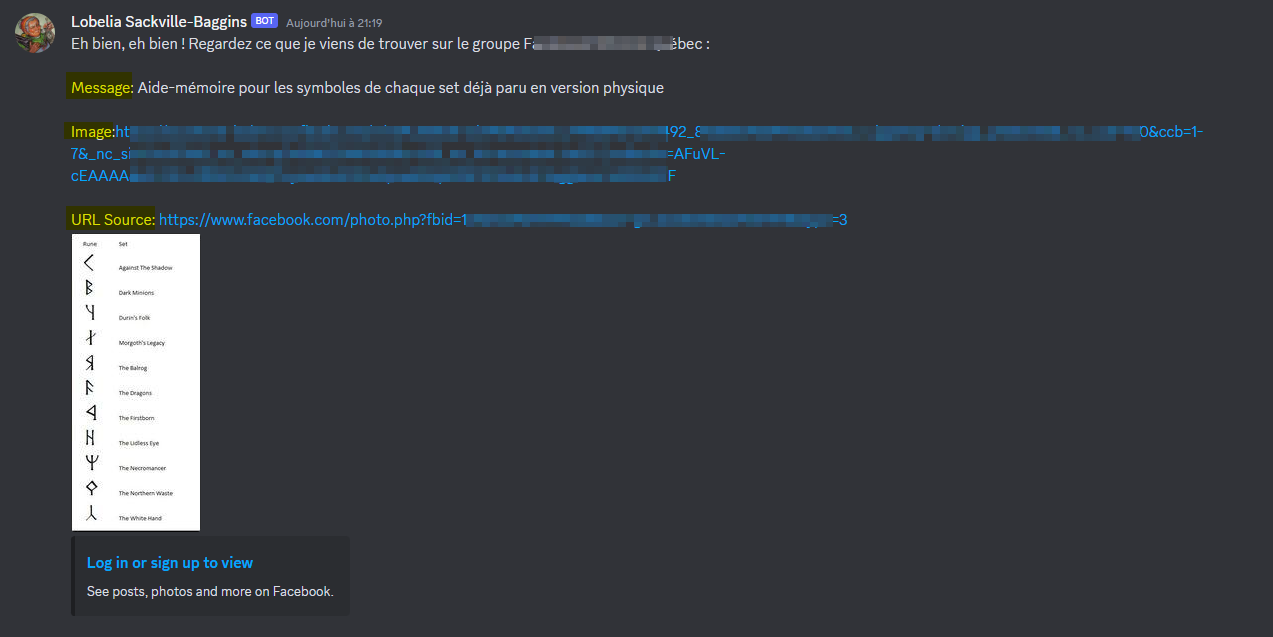This post has been edited by a moderator to remove personal information. Please remember that this is a public forum and to remove any sensitive information prior to posting.
Hi, I just created a zap from Facebook group to Discord. To make sure that when a new post is published in my Facebook group (of which I am the administrator) that the post is also published in a Discord channel.
However, at the test stage, although it finds some information. I doubt that this is correct, as it is at the "Action" stage in the upload to Discord. In the "Message text" section, most of the fields are empty! (no data). see the two screenshots below.
All connections and integration tests have been done successfully though.
Any ideas?
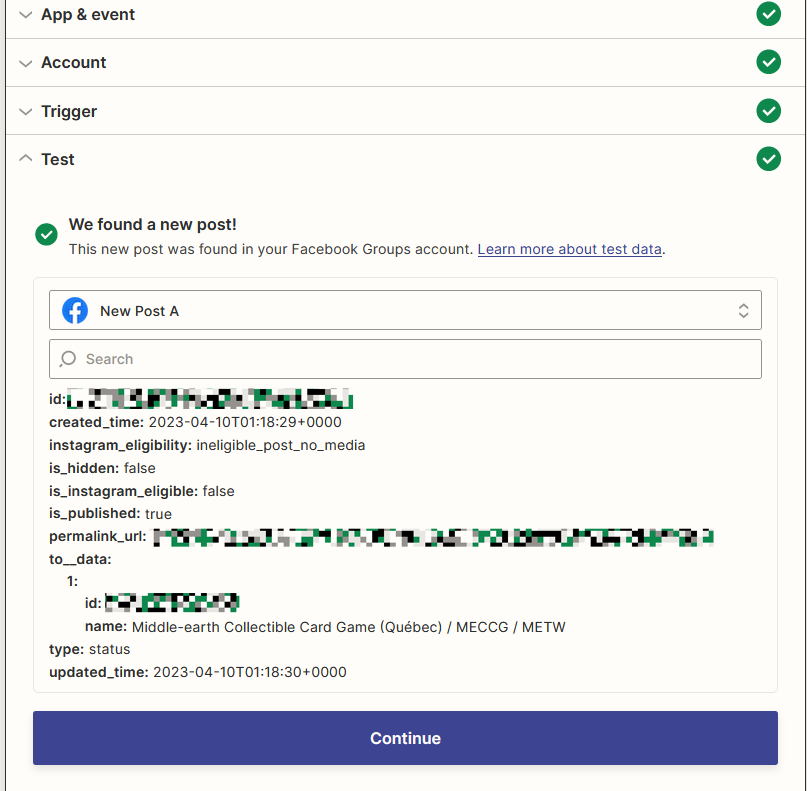
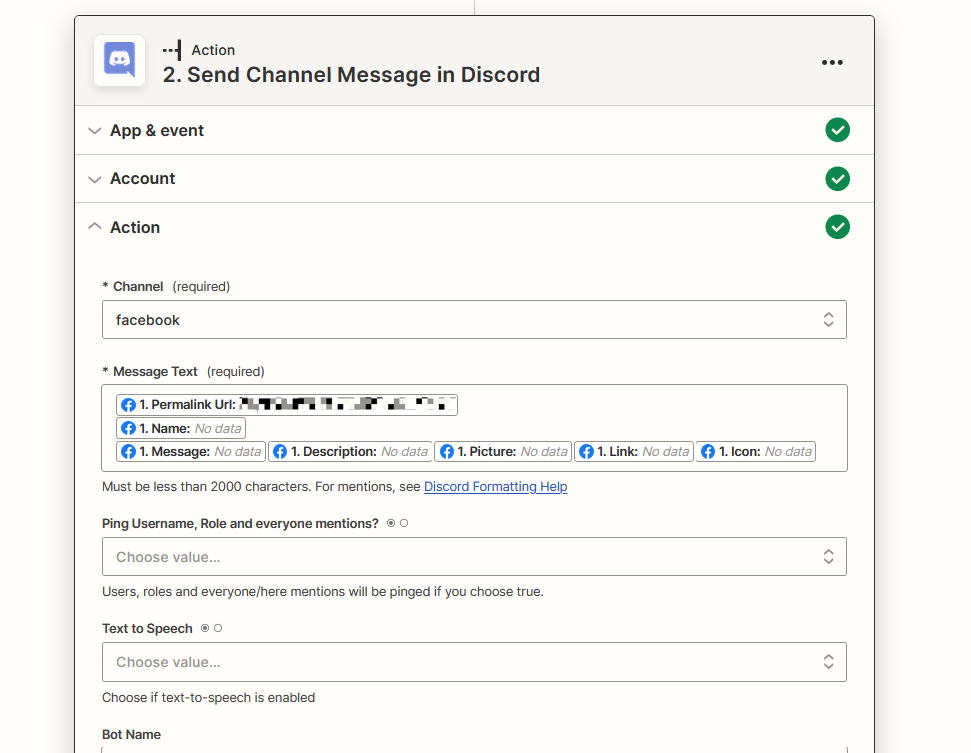
Here is the content that is published with the test. Also, if I post a message on the Facebook group, nothing happens. No message is transmitted to Discord.