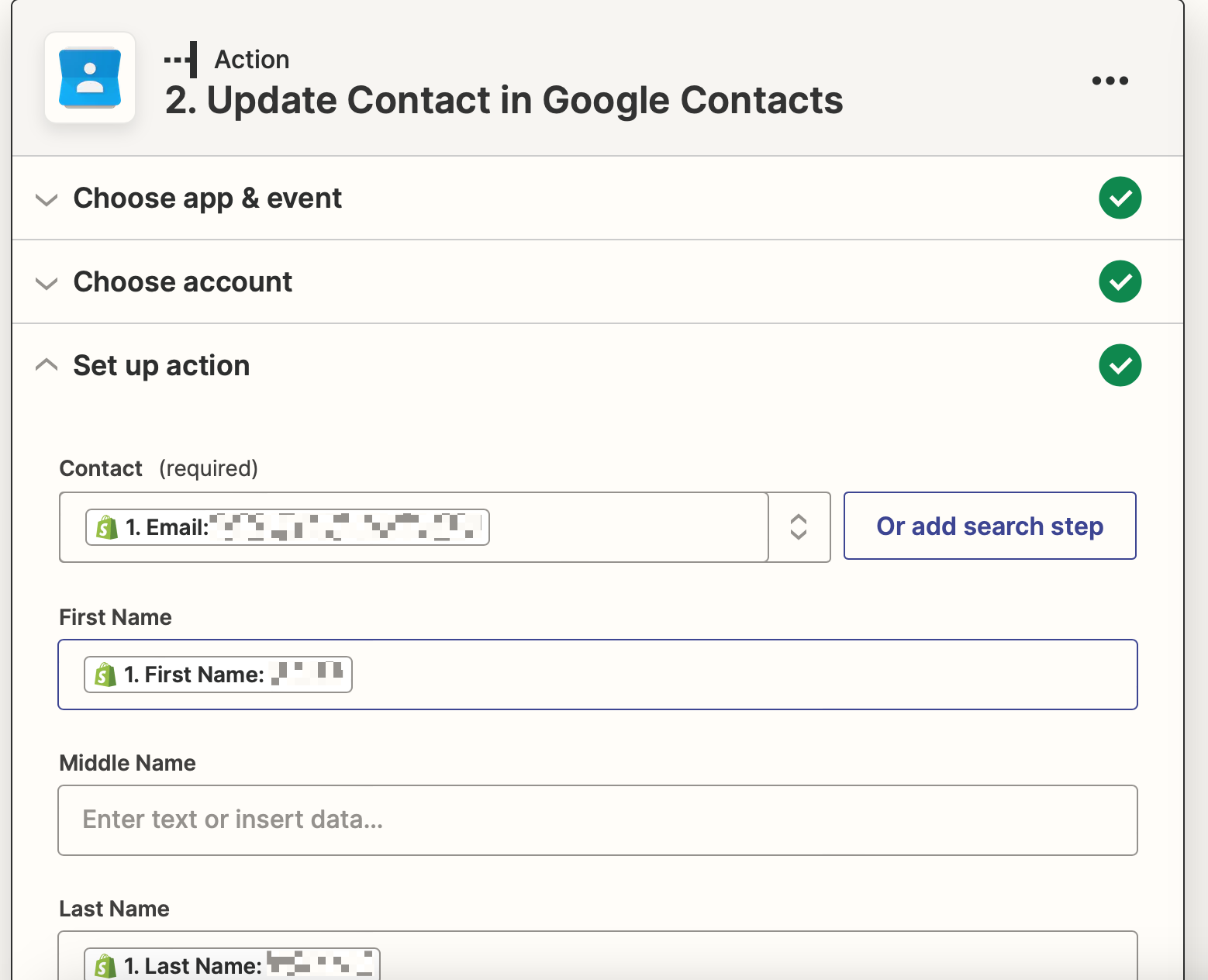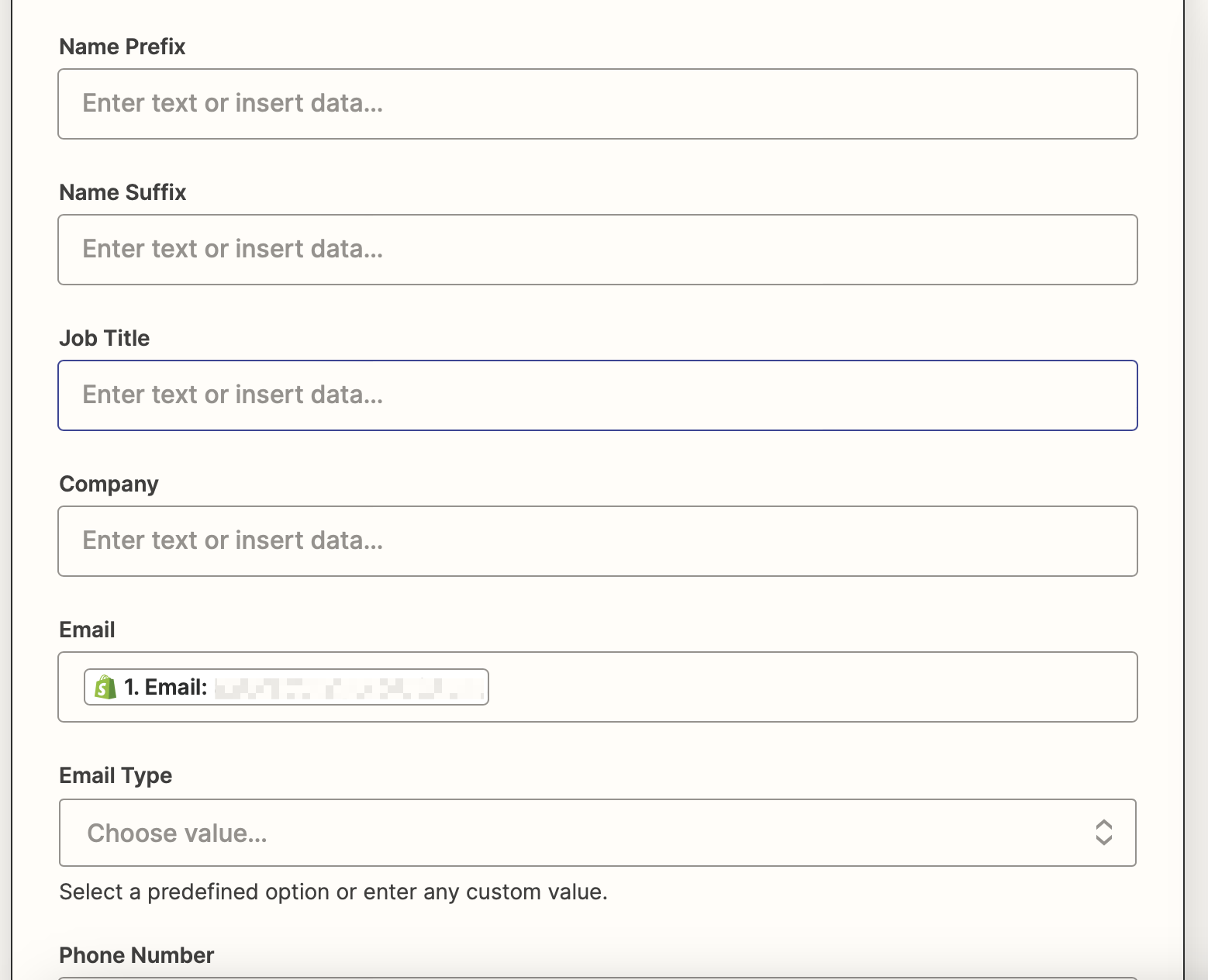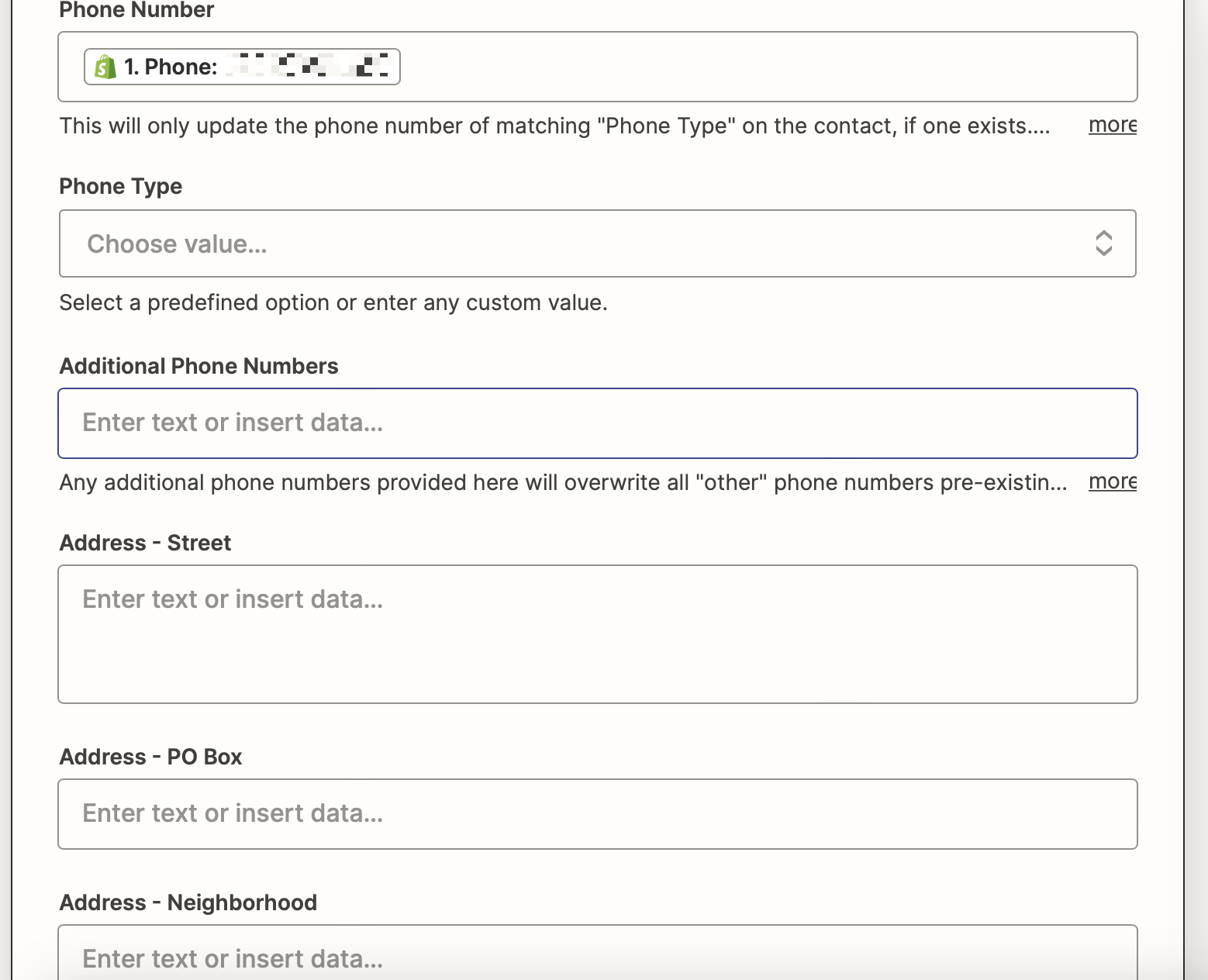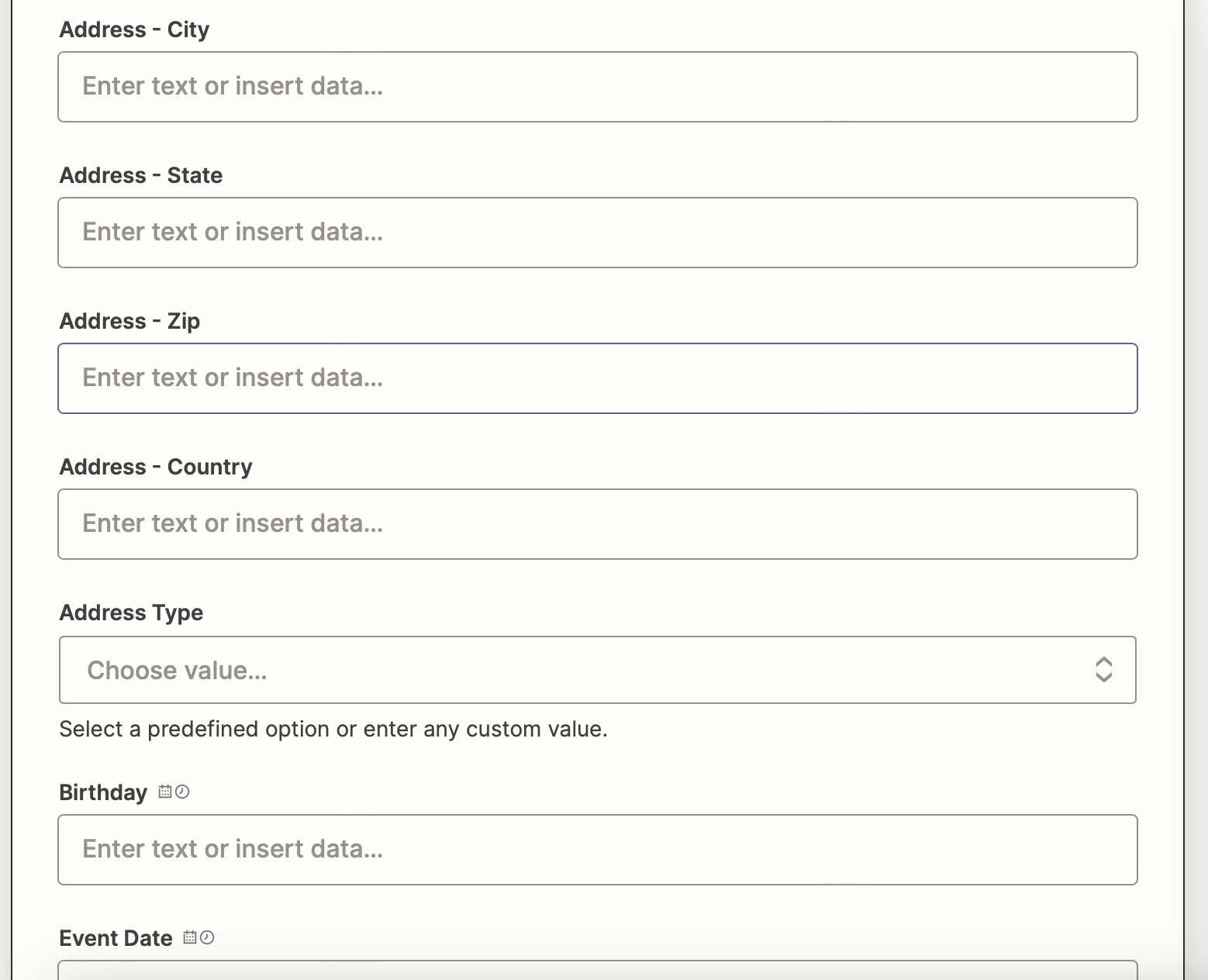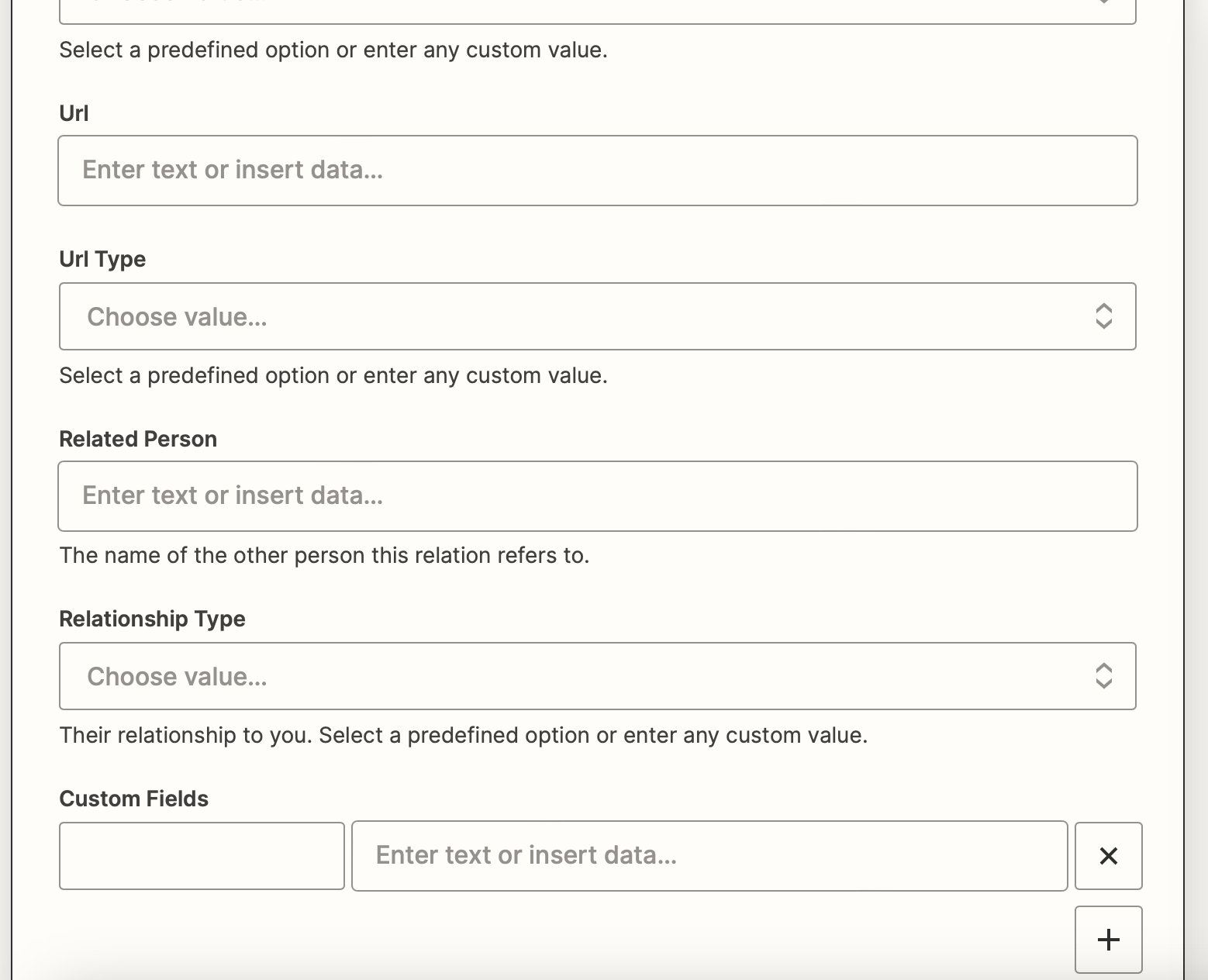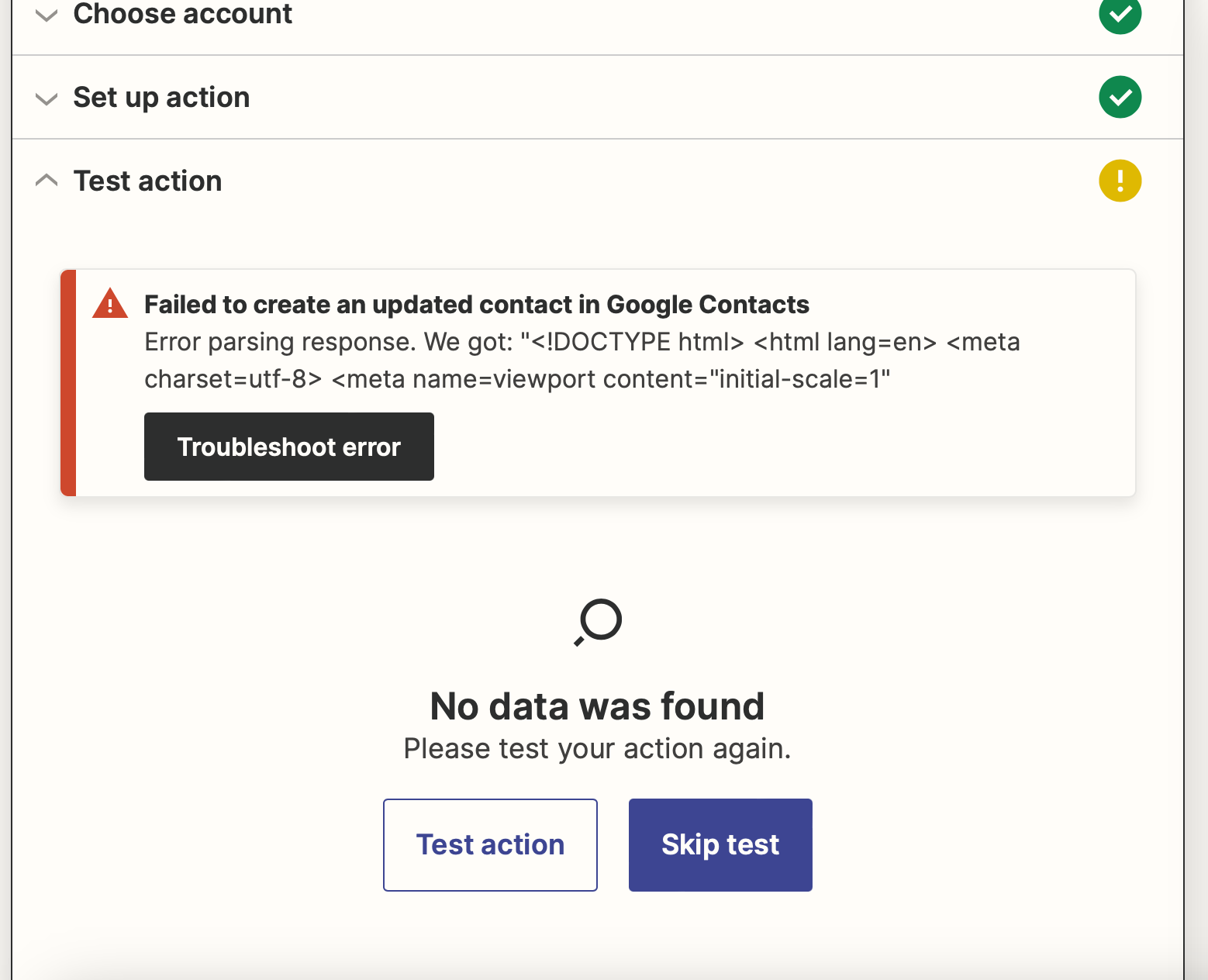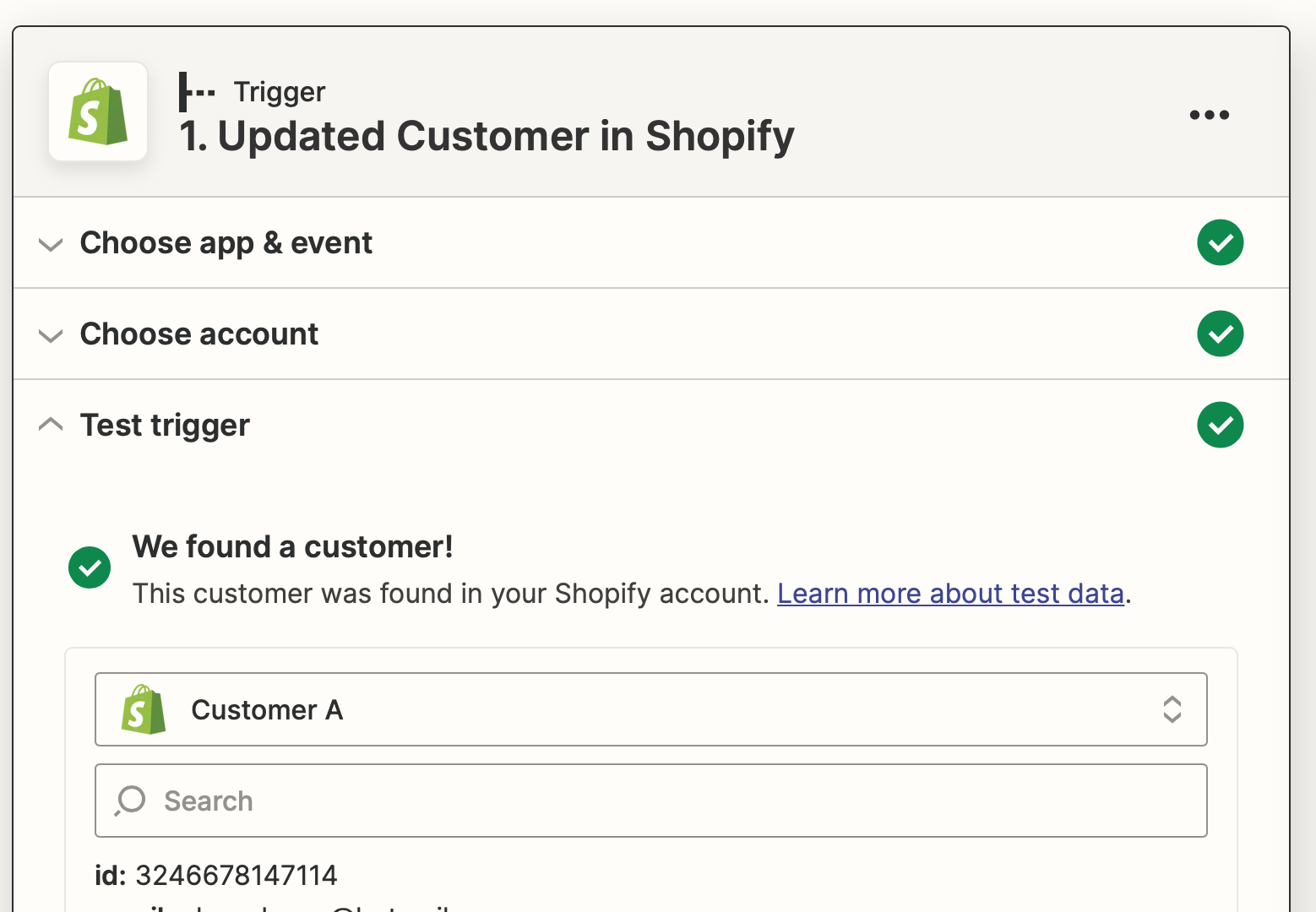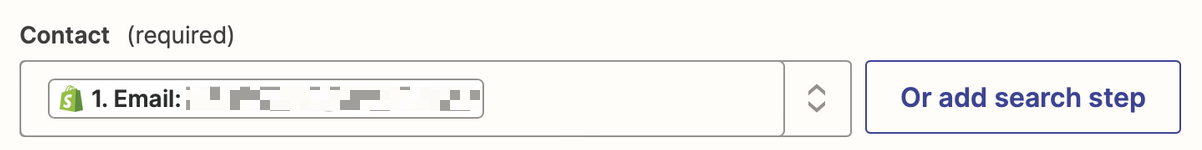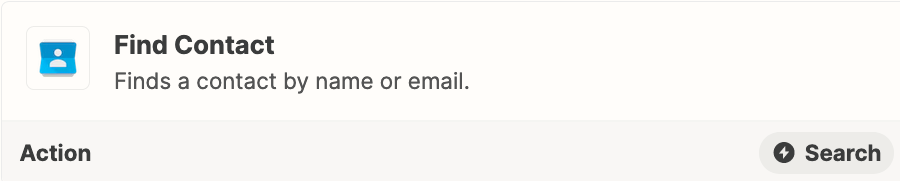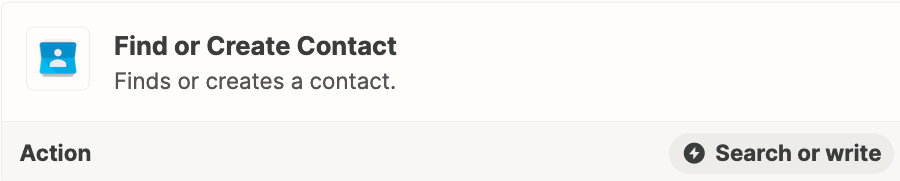Hello,
I am looking to update my contacts in Gmail once the customer details are updated in Shopify.
Unfortunately First and Last Name based changes are not sufficient as we can have multiple clients with the same name.
So we need the email to confirm the client.
When I set-up the Zap I get this error:
Failed to create an updated contact in Google Contacts
Error parsing response. We got: "<!DOCTYPE html> <html lang=en> <meta charset=utf-8> <meta name=viewport content="initial-scale=1"