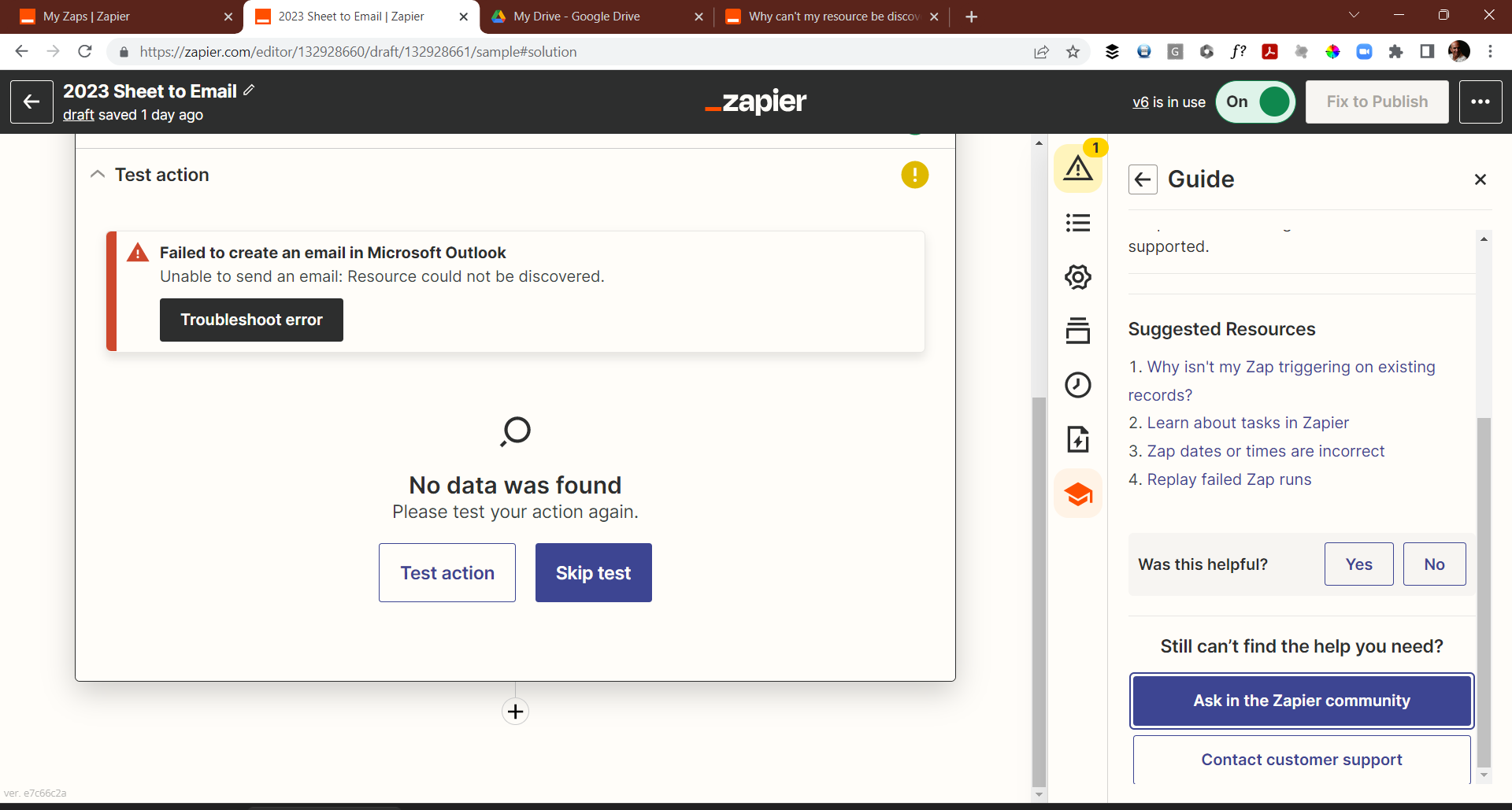I am reconfiguring an existing Zap -- directing it to a new Google sheet that has an identical structure -- and in testing it, I am hit with the now-dreaded “Resource could not be discovered” error messages. Zapier says I should check to make sure all fields have the right kind of data; they do.
What other things should I look to in order to defeat this error?