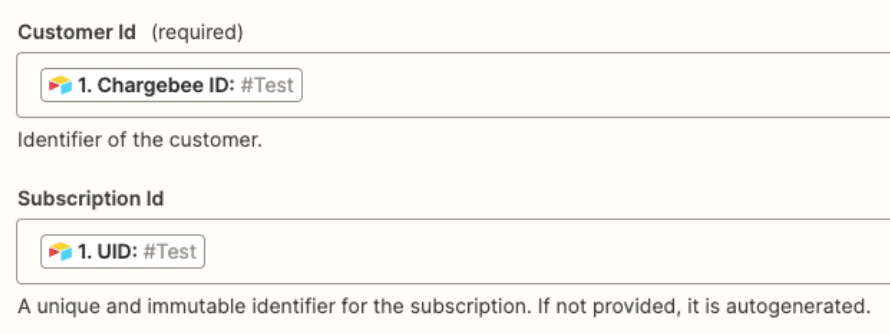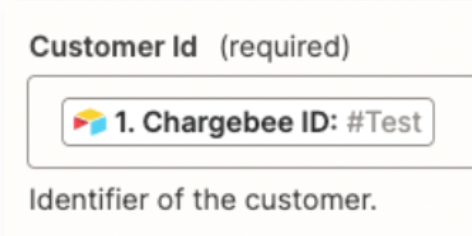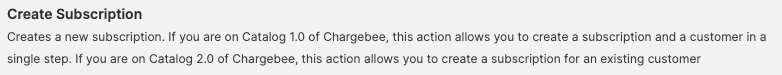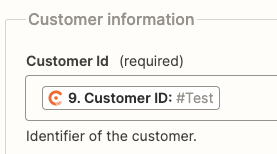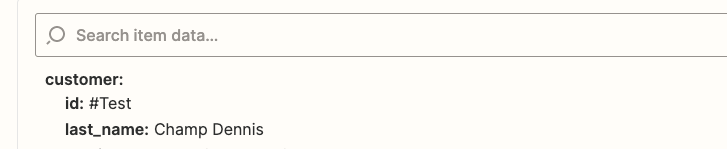Hi all,
I’m facing a problem where I want Zapier to go through this flow:
- AirTable record modified
- Filtered by Status: Pending Payment
- Search for existing customer in AT
- Create a new customer profile on ChargeBee if the above is false
- Create a new subscription on ChargeBee
Here is where my problem lies, ChargeBee receives the information and creates a customer.
But when it attempts to create a new subscription on ChargeBee, it tells me that the Customer ID already exists.
I am using ChargeBee 2.0, so it is supposed to find an existing customer to create a subscription to tag onto.
This is a problem for me because the same Lead can have multiple subscriptions.
Help would be greatly appreciated.
Thank y
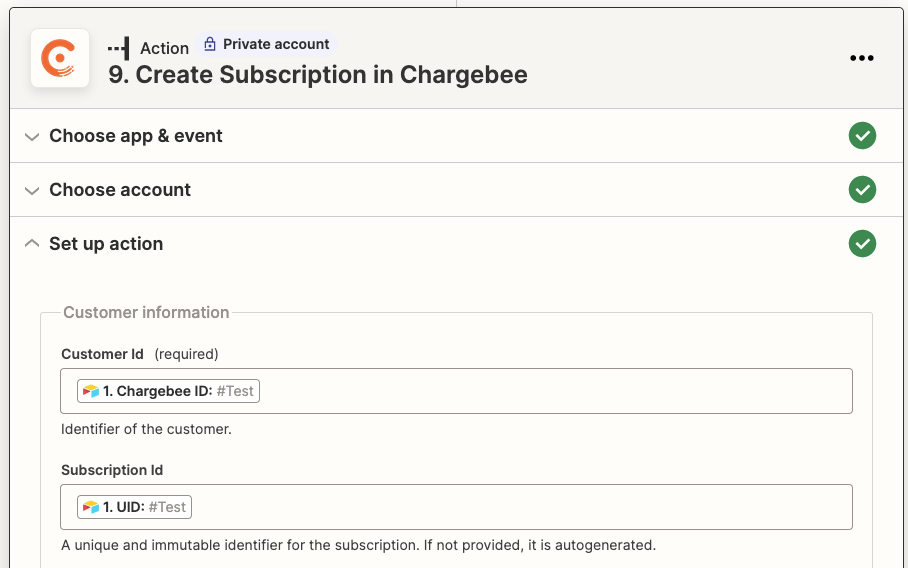
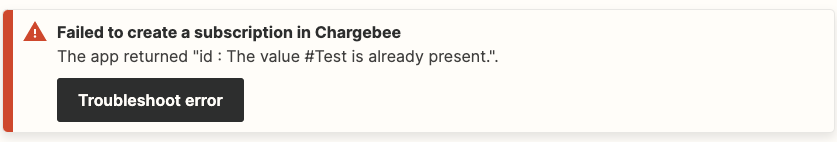
ou