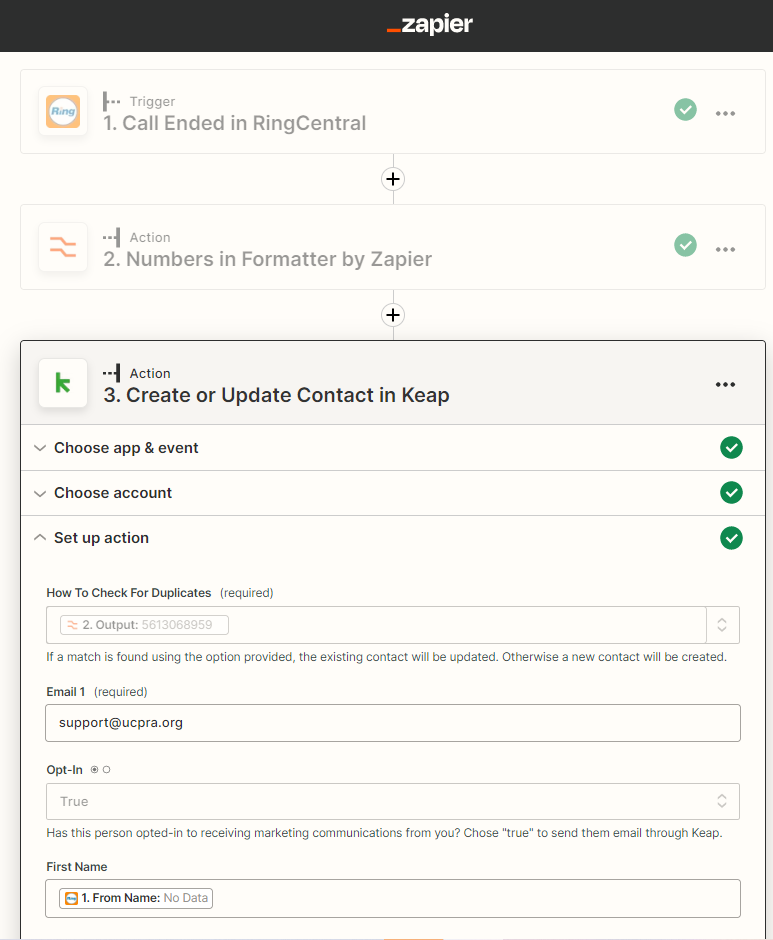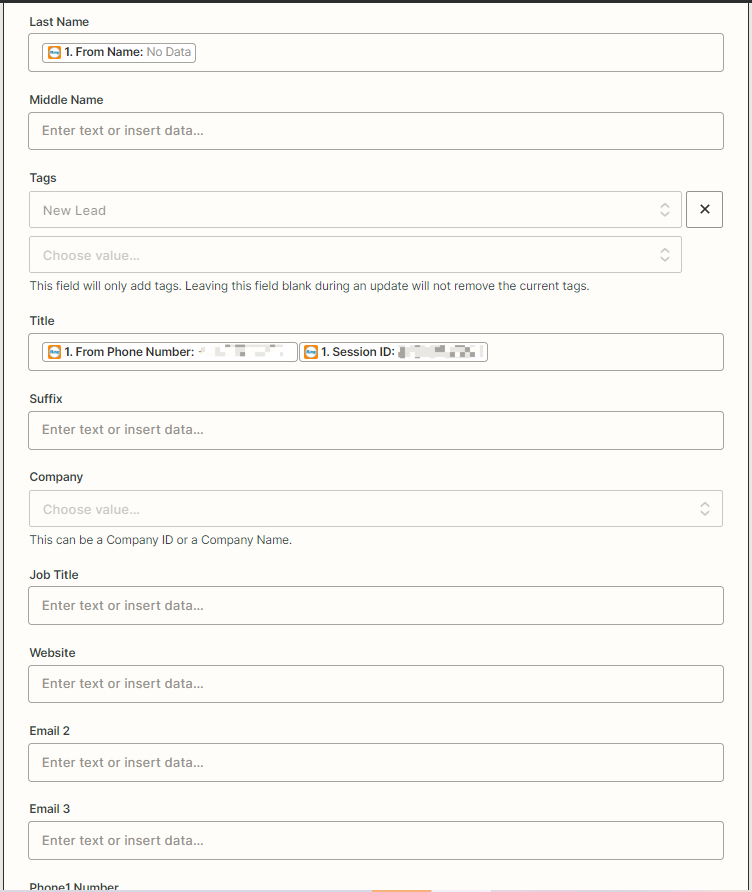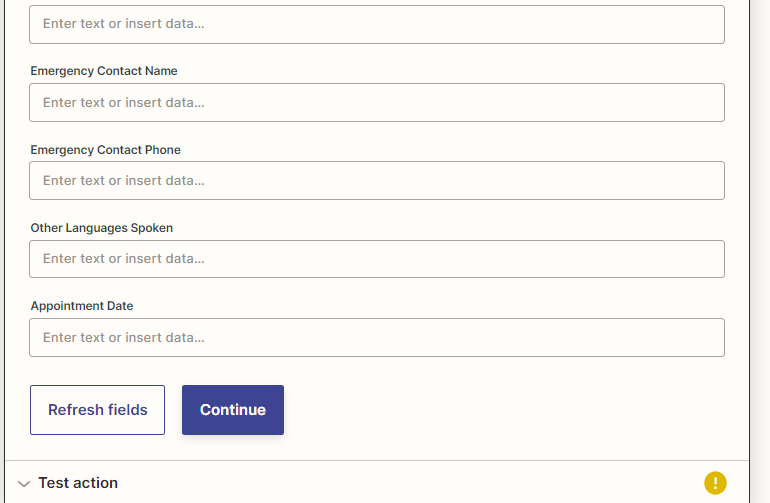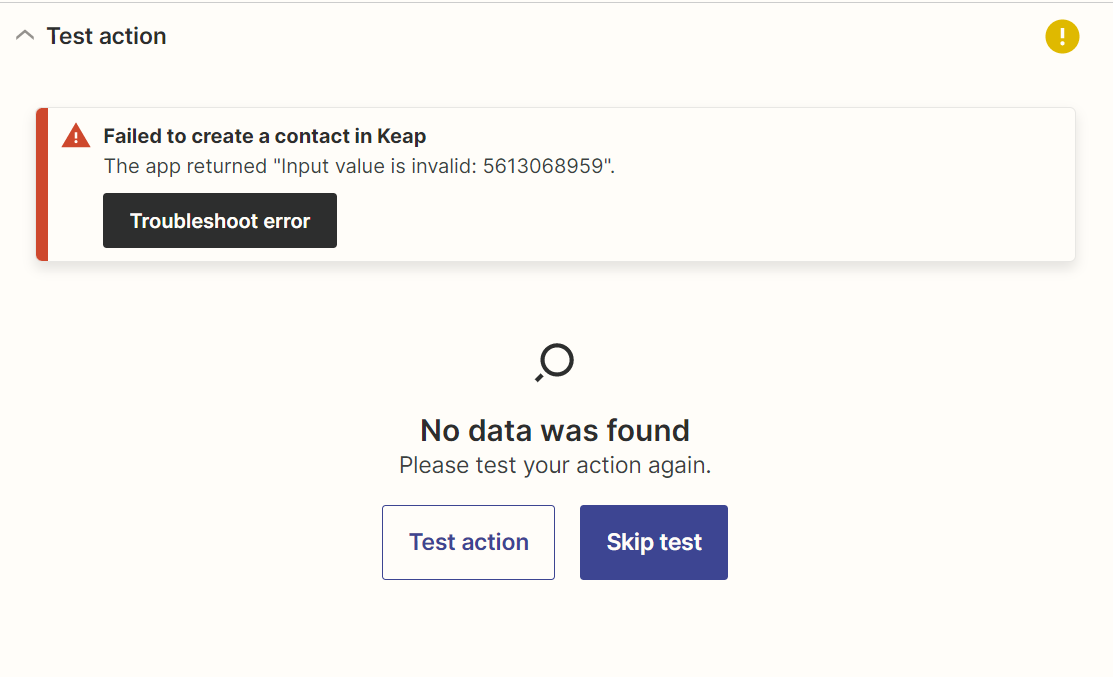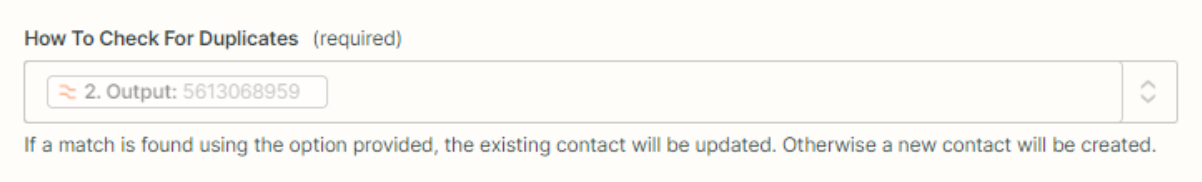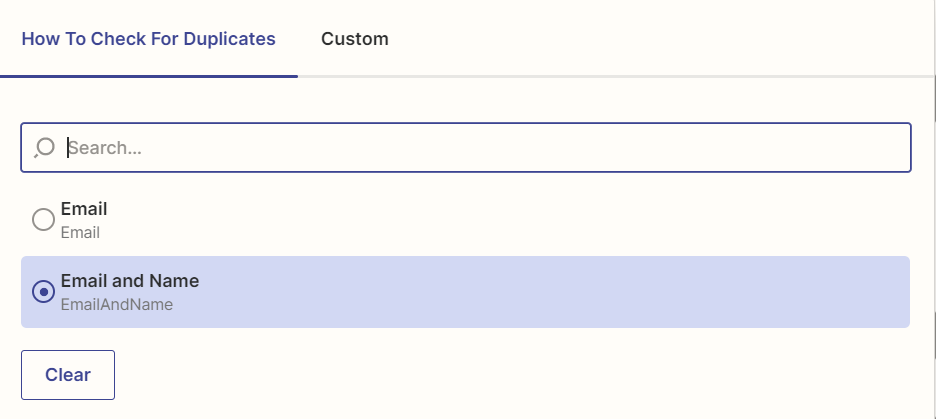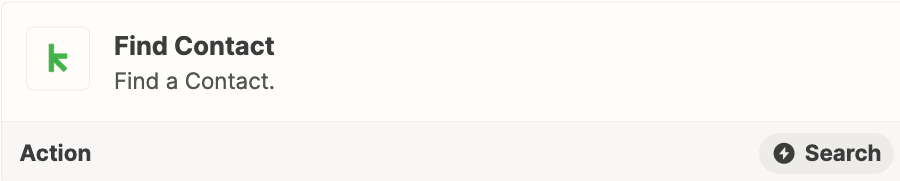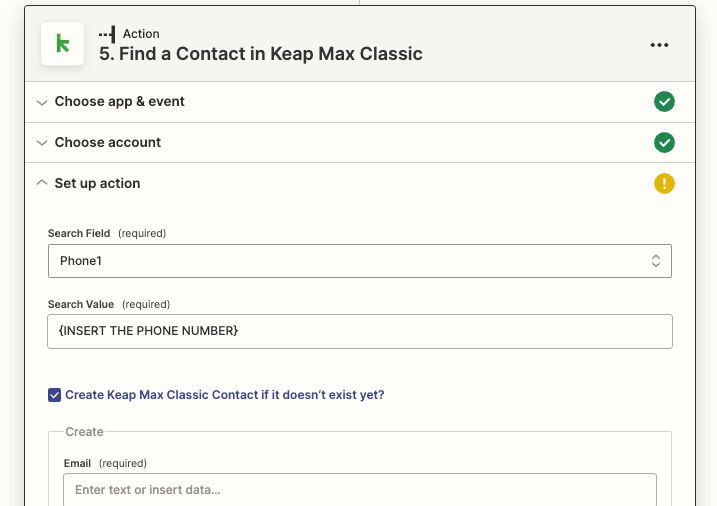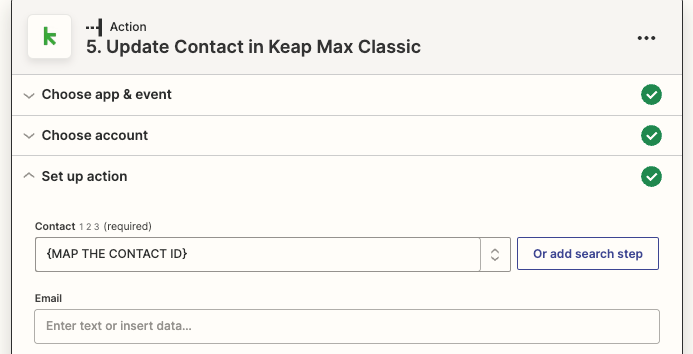Hello! I am trying to integrate RingCentral with Keap.
- Trigger: call ended in RingCentral.
- Action: create or update contact in Keap.
I am getting an error related to the 'How To Check For Duplicates' field. From the custom options, I selected 'From Phone Number'. When I test the action, I got this error message:
Failed to create a contact in Keap
The app returned "Input value is invalid: +1**********"
What should I do? May you please help me? Thank you.