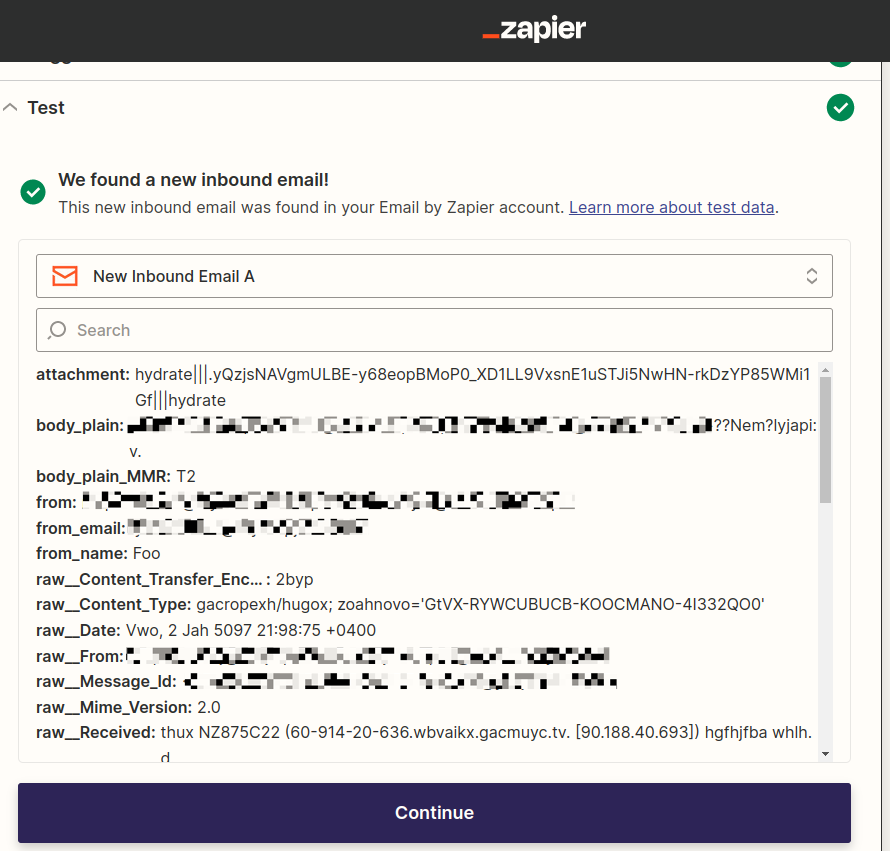Thank you
Question
Error: Cannot read property 'address' of undefined" error while fetching new appointments from Setmore Appointments
This post has been closed for comments. Please create a new post if you need help or have a question about this topic.
Enter your E-mail address. We'll send you an e-mail with instructions to reset your password.