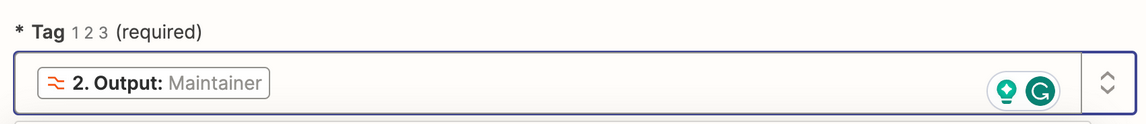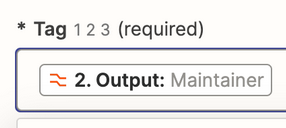Hi there,
I’ve created a Zap that takes numeric data from Google Sheets that uses the Formatter to convert that number to alphabetical information. This seems to be working fine, but I am running into a problem with the Action.
That alphabetical information determined by the formatter is then meant to be applied to Convertkit as a tag, ex: “Maintainer”. When I make a selection from Tag>Custom>Output “Numbers in formatter by Zapier”, and test the action I get a 404 error
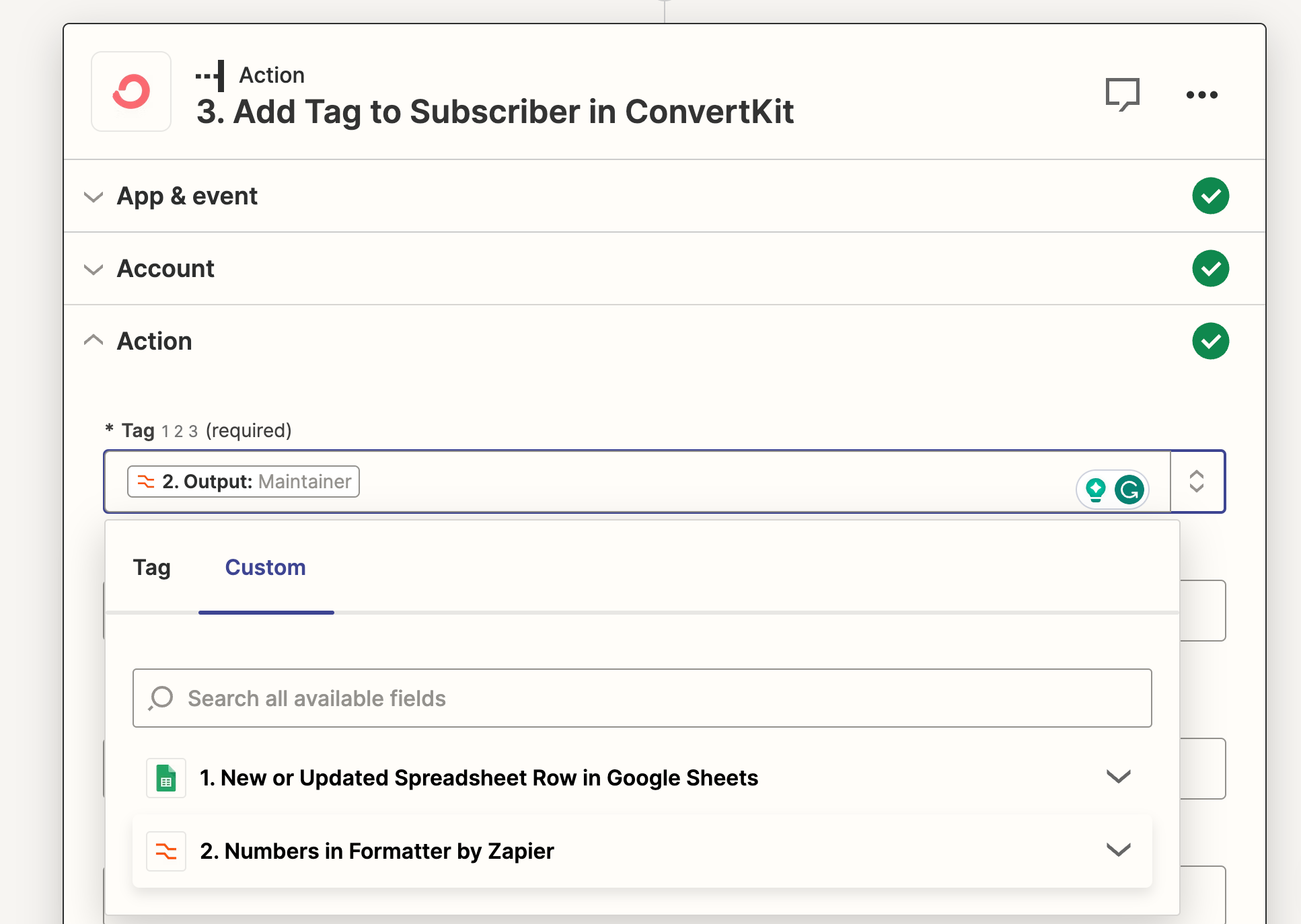
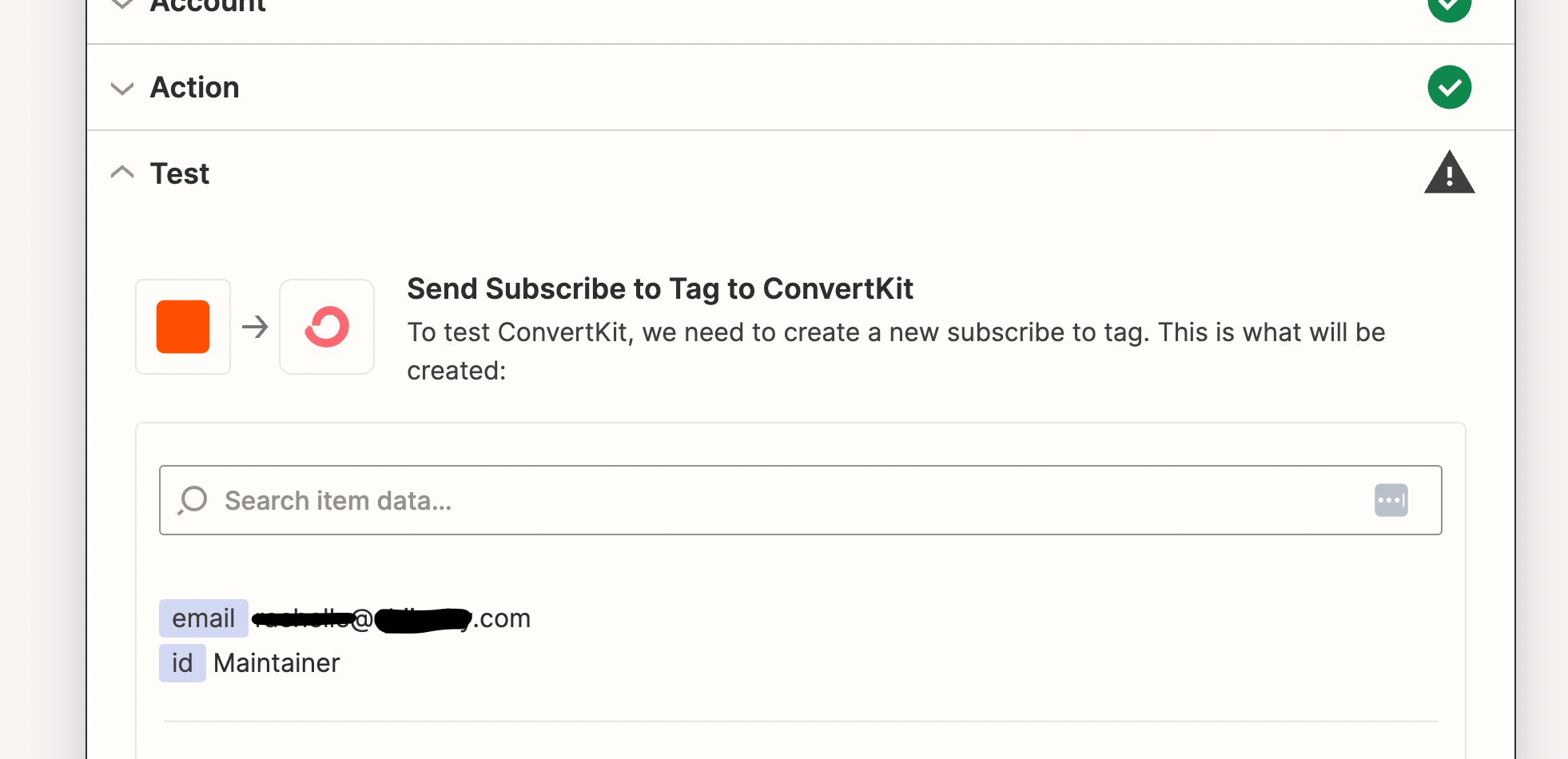
I’ve tried successfully to run this same Zap but selecting a regular Tag without error.
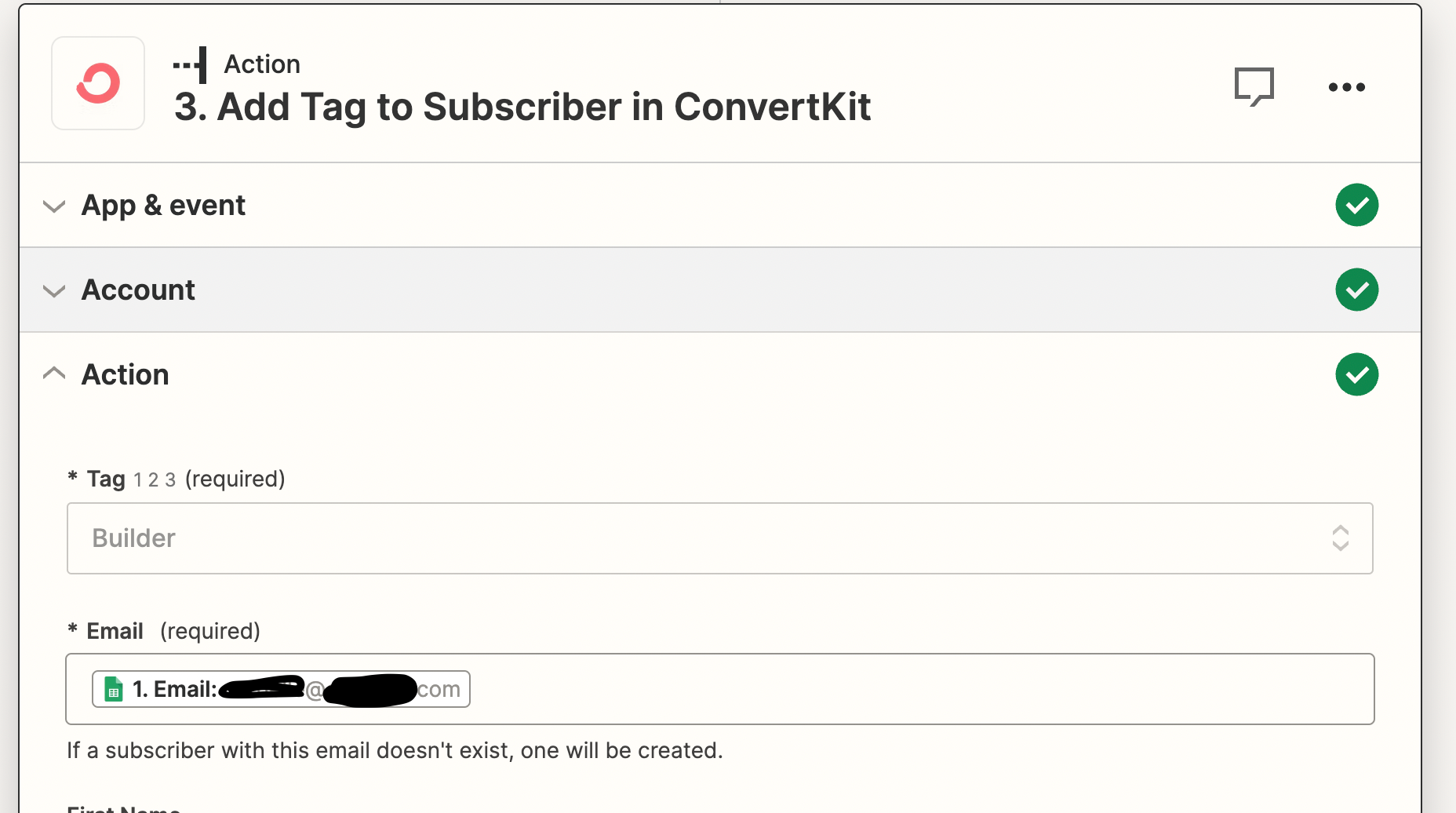
Why am I running into an error when adding a Custom Tag?