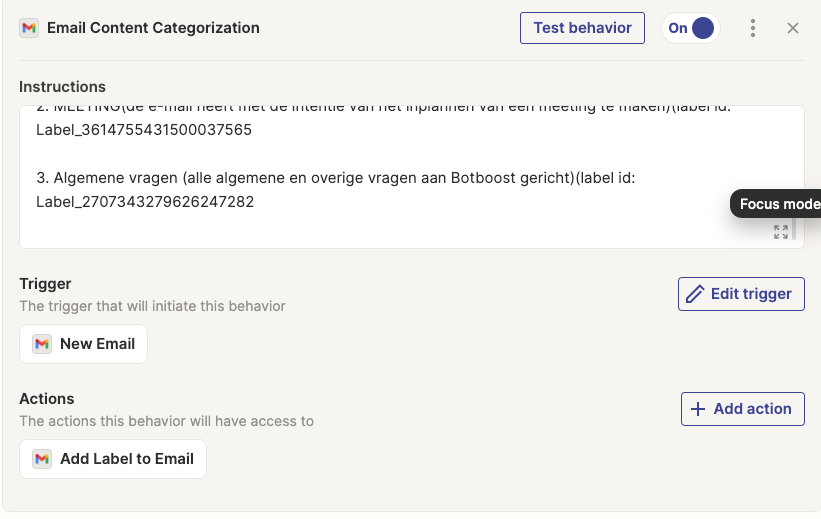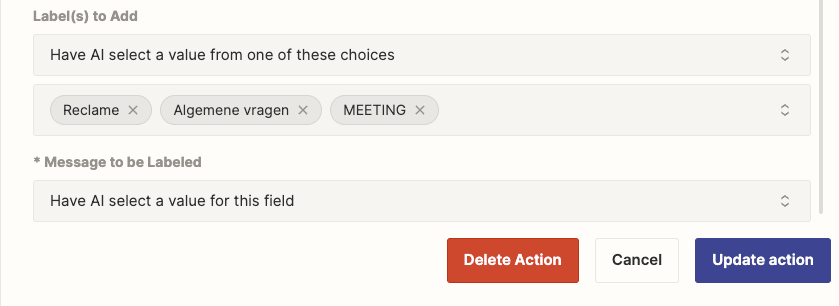Hi guys,
I’ve been playing around with Zapier Central for my new AI controlled emailbox, but stumbling across some issues.
After receiving an email, is has to be qualified before actually doing the right task. There is the first issue. Actually labelling the emails does not happen within Gmail.
second issue. Whenever I manually label the email, my bot gets to work crafting a reply. With success. But because of the email not being marked as ‘read’, it sends out 5,6,7 reply’s untill I stop the actual action.
Is there a way to mark emails as read, after actually replying to them.
Currently doing it within Zapier Central btw.