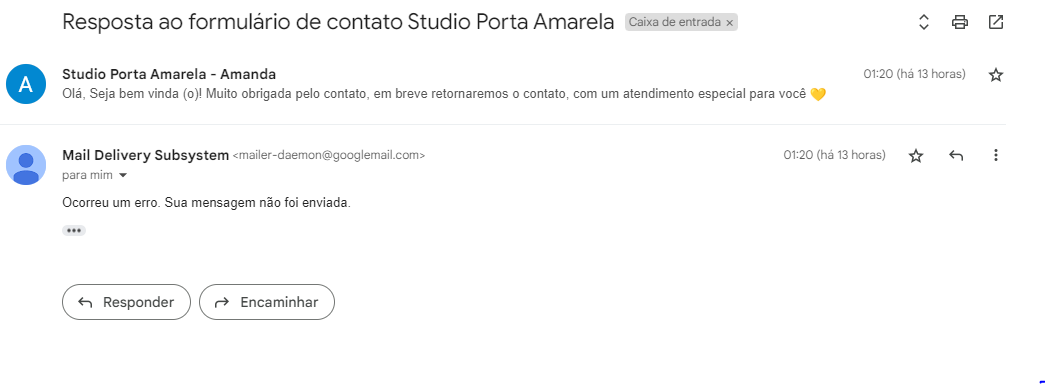Boa noite, quando o formulário é preenchido, eu recebo um próprio email meu, dizendo que teve um erro, e o email não foi enviado.
Moderator translation to English:
Good evening, when the form is filled out, I receive an email from me, saying that there was an error, and the email was not sent.