Hello,
I'm trying to set up a Zap that triggers when a new row is added to Google Sheets, and in turn, creates or updates a contact in ClickFunnels. I've created a custom contact attribute in ClickFunnels ("Verb / Noun") to segment contacts, but this custom field is not showing up in the list of available fields within the Zapier action.
Here's what I've done so far:
- Added the custom contact attribute in ClickFunnels.
- Attempted to map this attribute in Zapier when setting up the action for ClickFunnels.
- Looked for a "Refresh Fields" option in Zapier, but the new field still doesn't appear.
I need to segment contacts based on this custom attribute to send targeted emails. Does anyone have suggestions on how to get Zapier to recognize this new custom contact attribute from ClickFunnels?
Any advice or troubleshooting tips would be greatly appreciated!
Thank you!
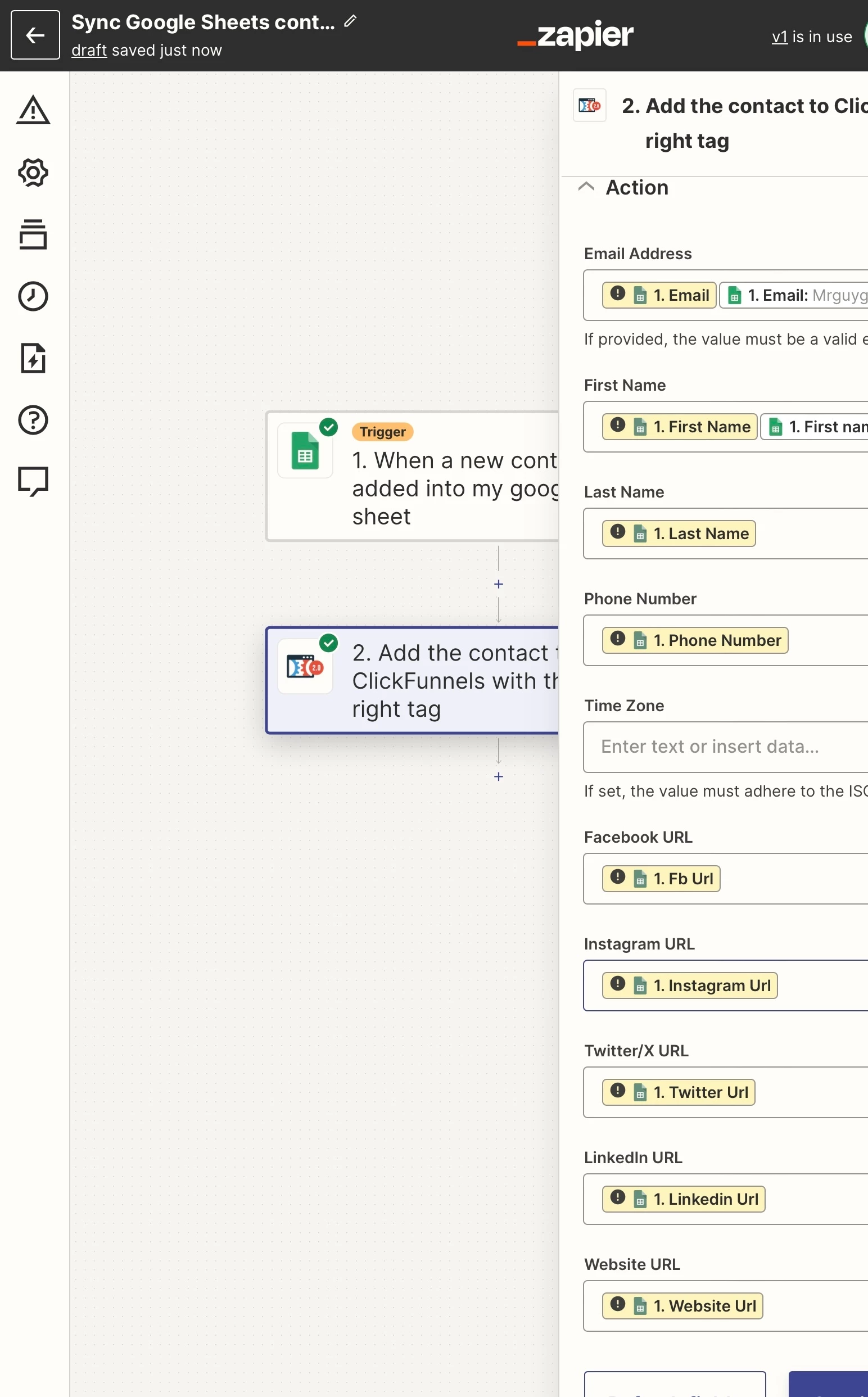
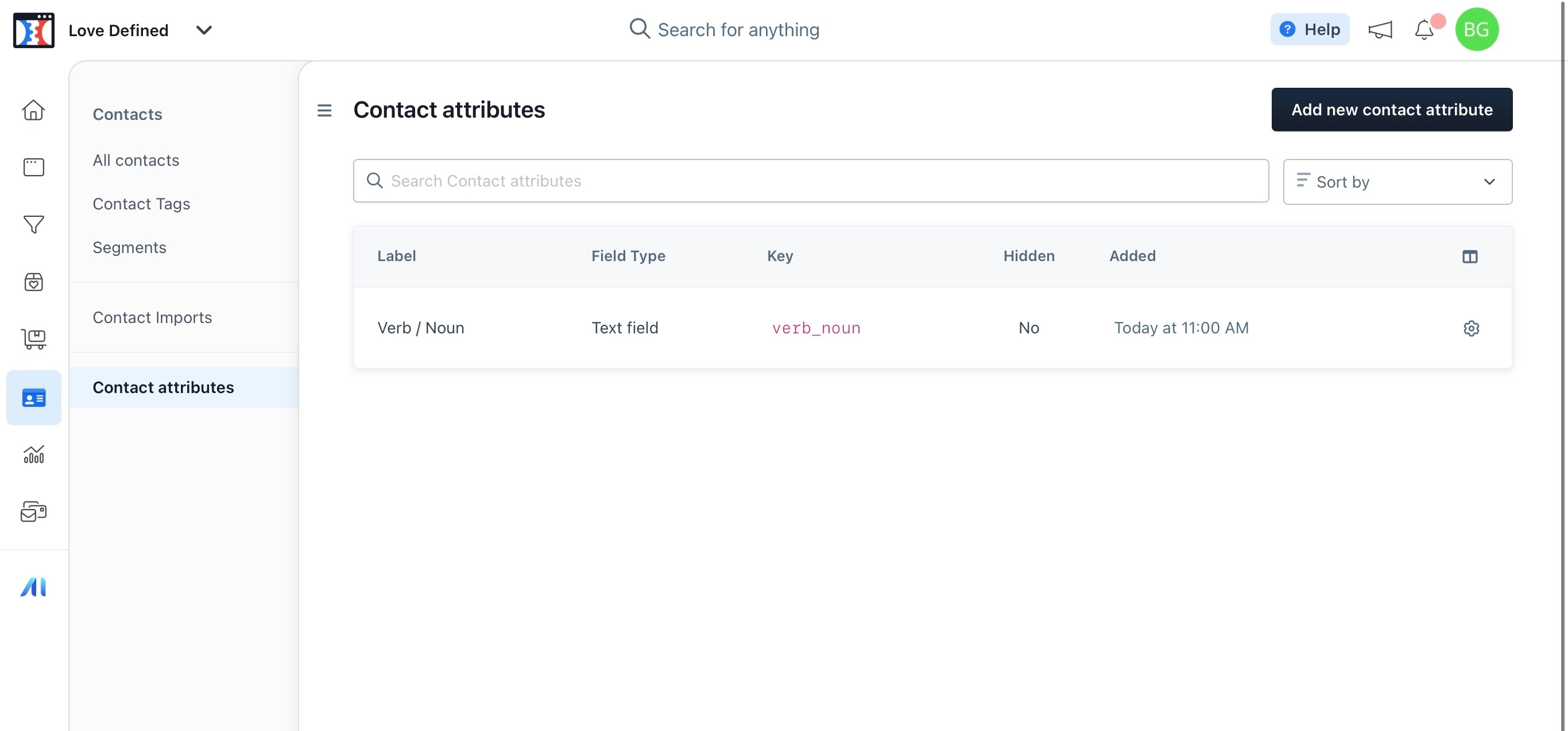
Best answer by SamB
View original


