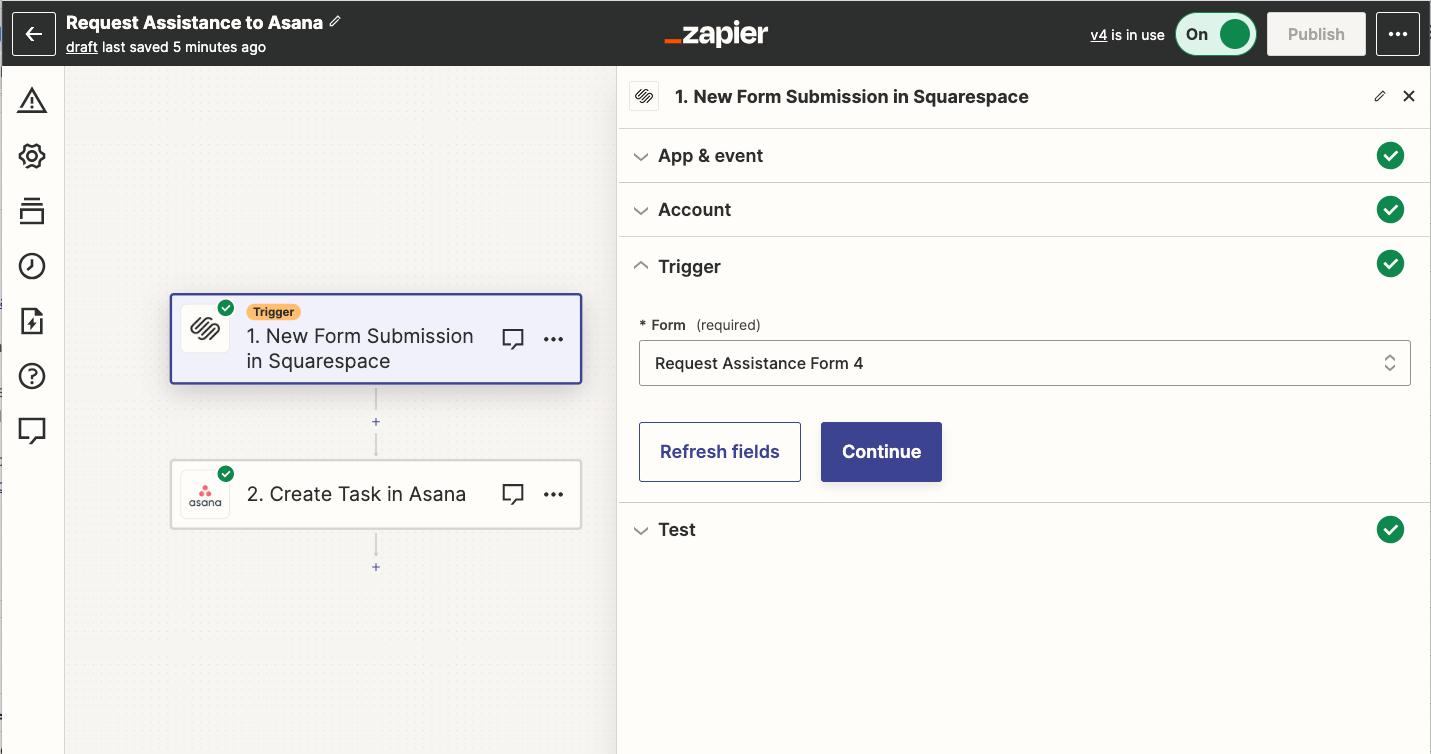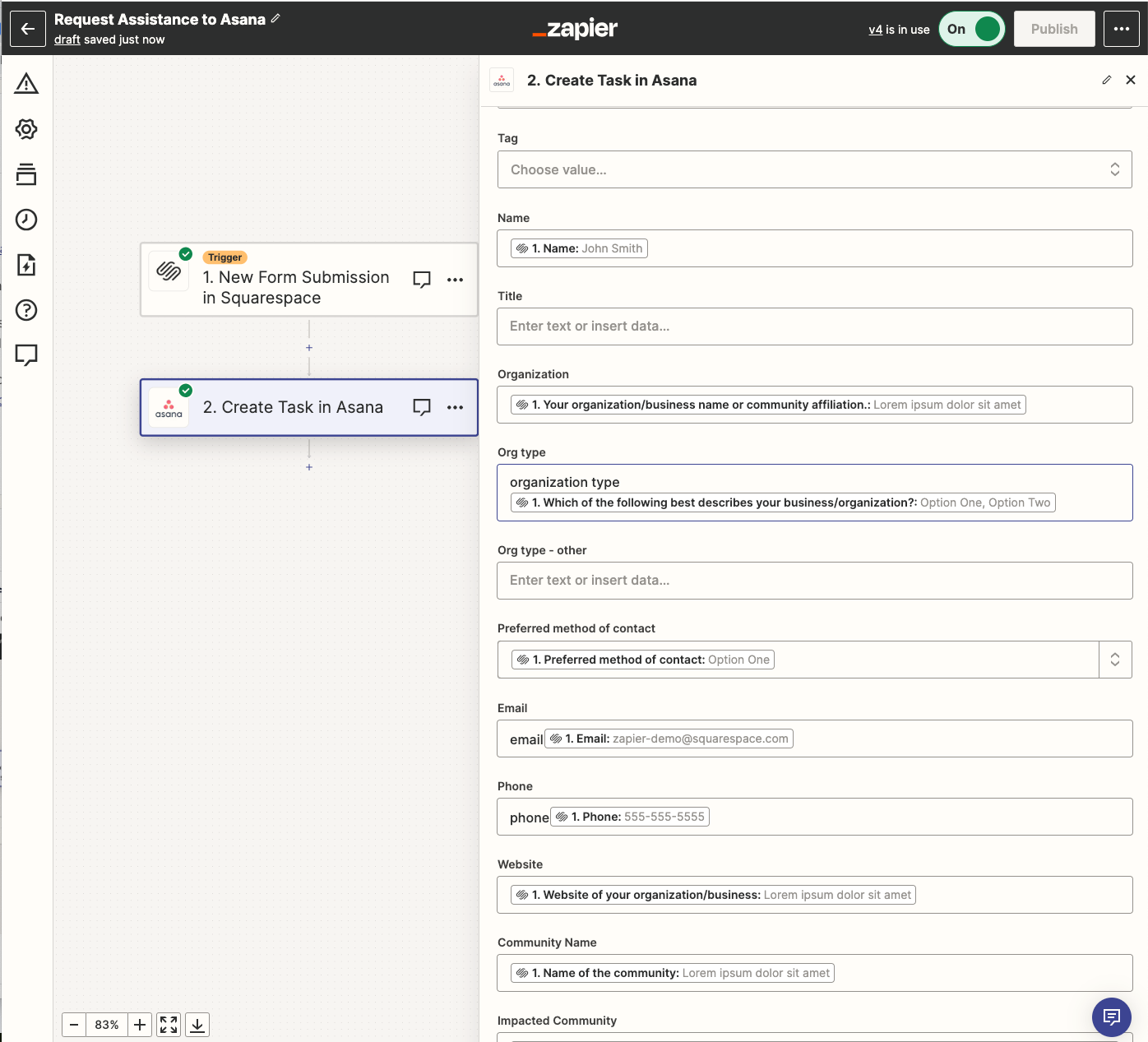I would like to enter data in a Squarespace form and copy and paste that info into an Asana Project.
I have set up everything but somehow some fields just don’t get passed along, while others do.
I chose the action “Create Task in Asana” when submitting a squarespace form.
It creates the task correctly and also adds the responsible person correctly. These two fields in Asana (task, responsible person) were the only fields that have been set up by Asana as default.
The fields that I created myself in Asana, e.g. “customer email address” are not passed correctly, even though I could set them up in Zapier. Does anyone have an idea? Do I need to modify Asana in a way?