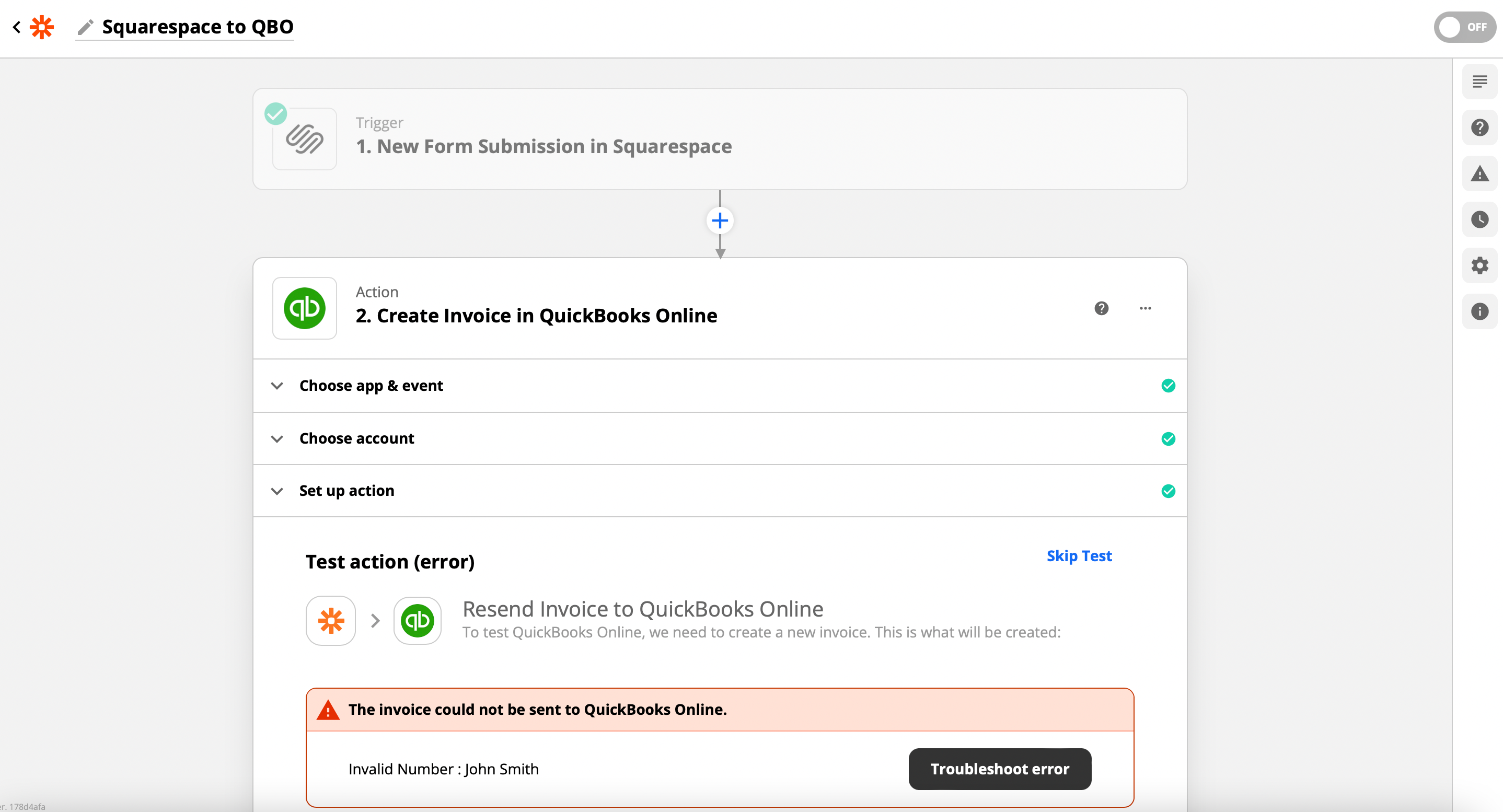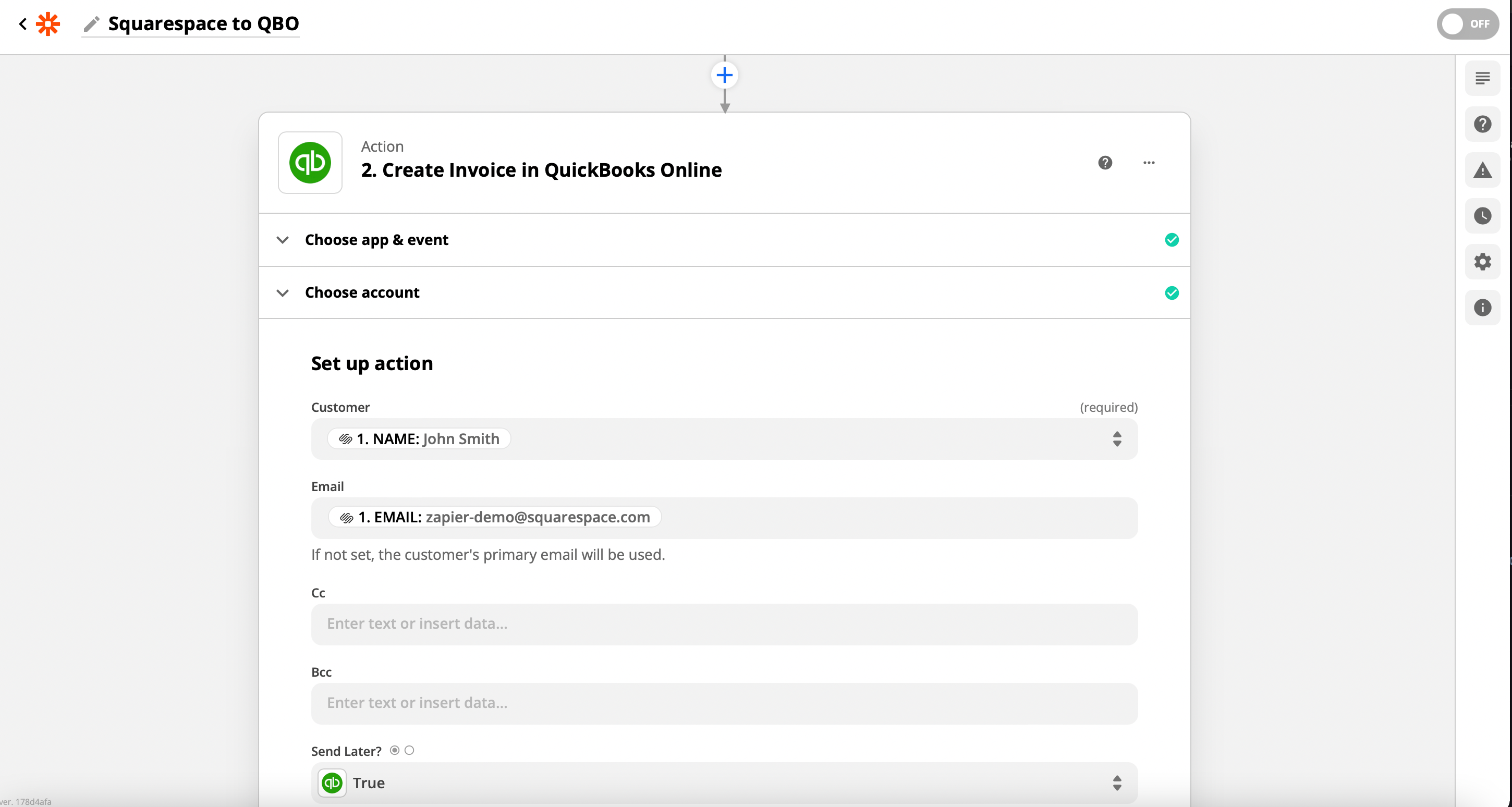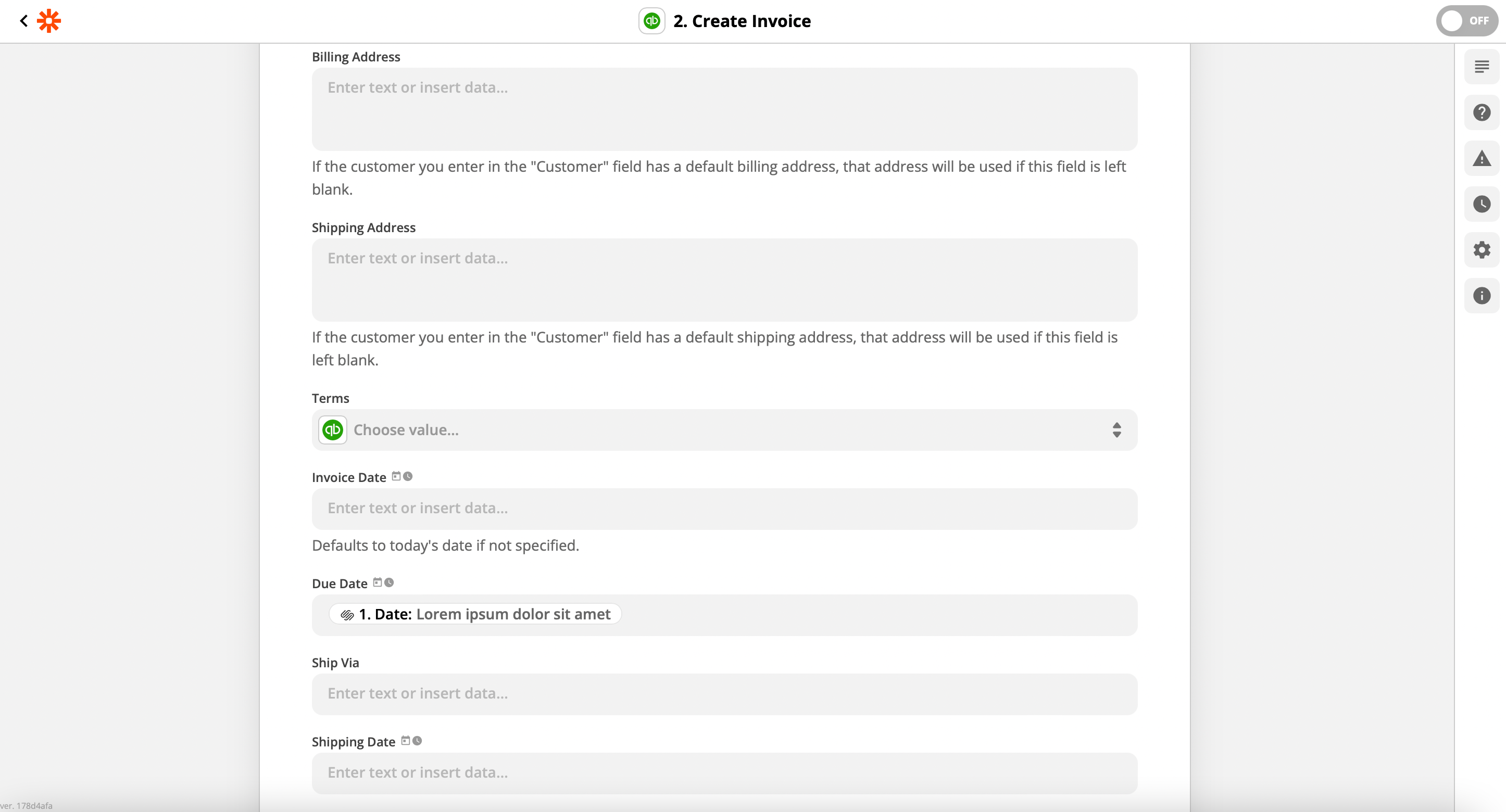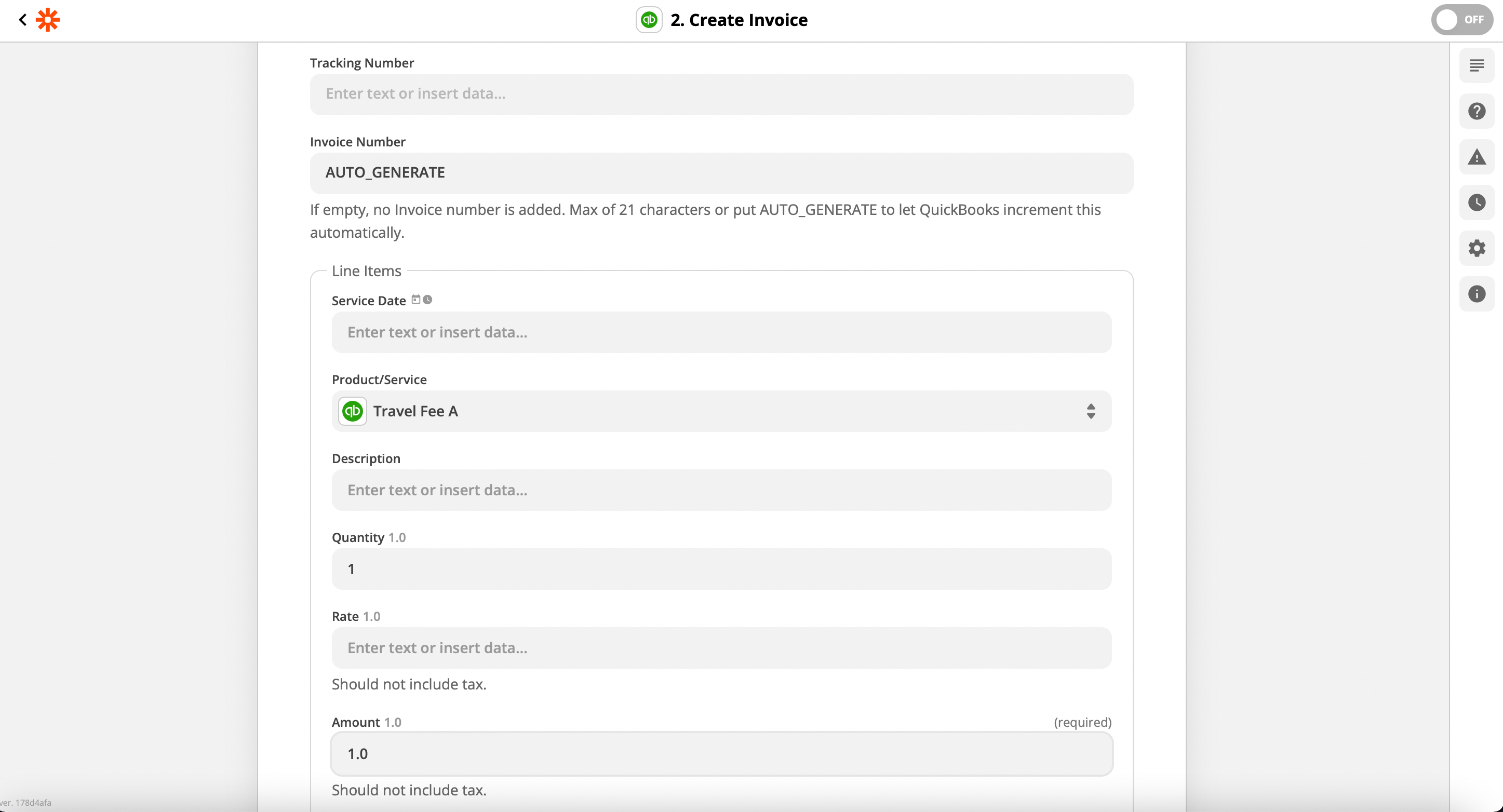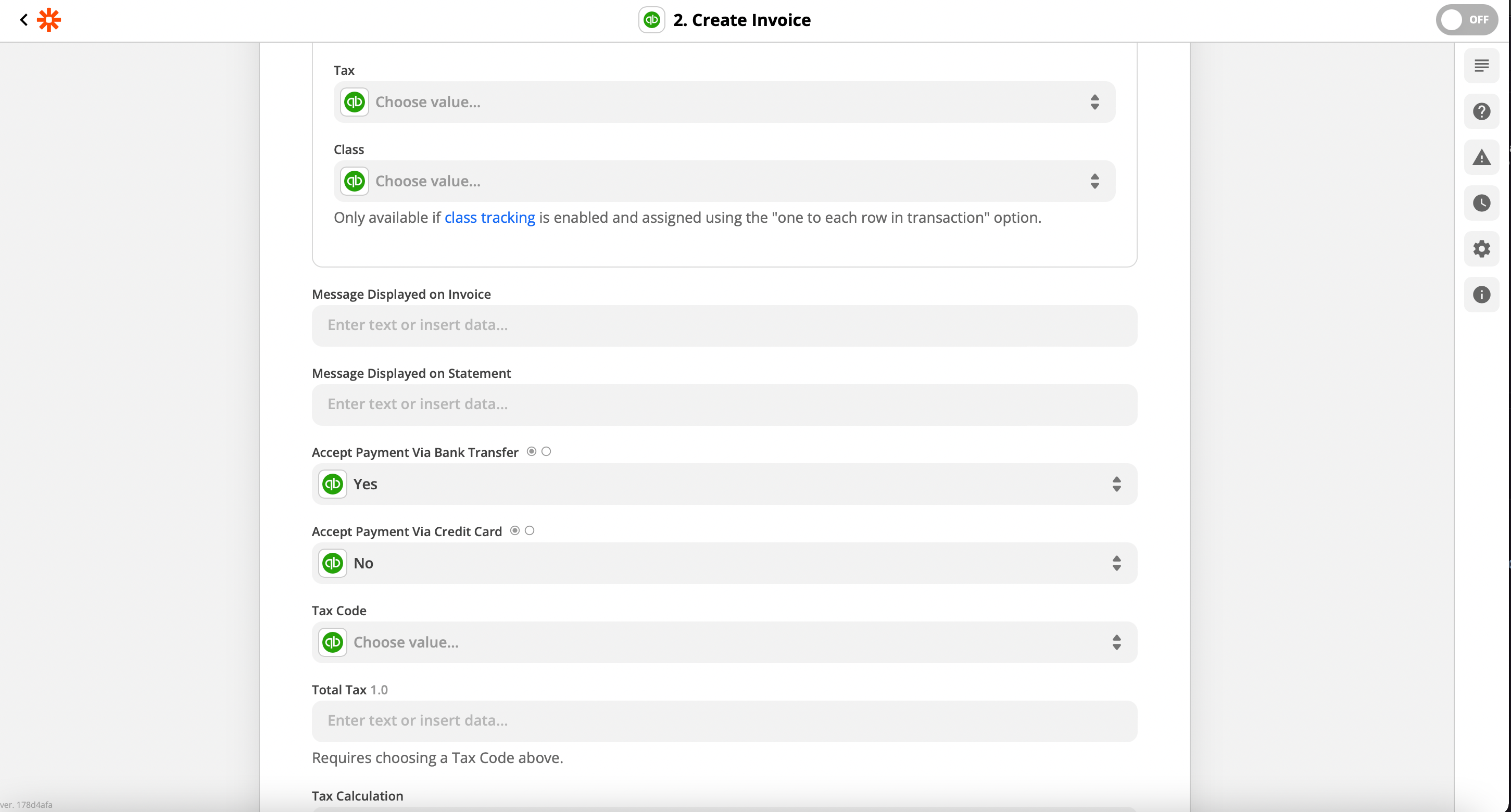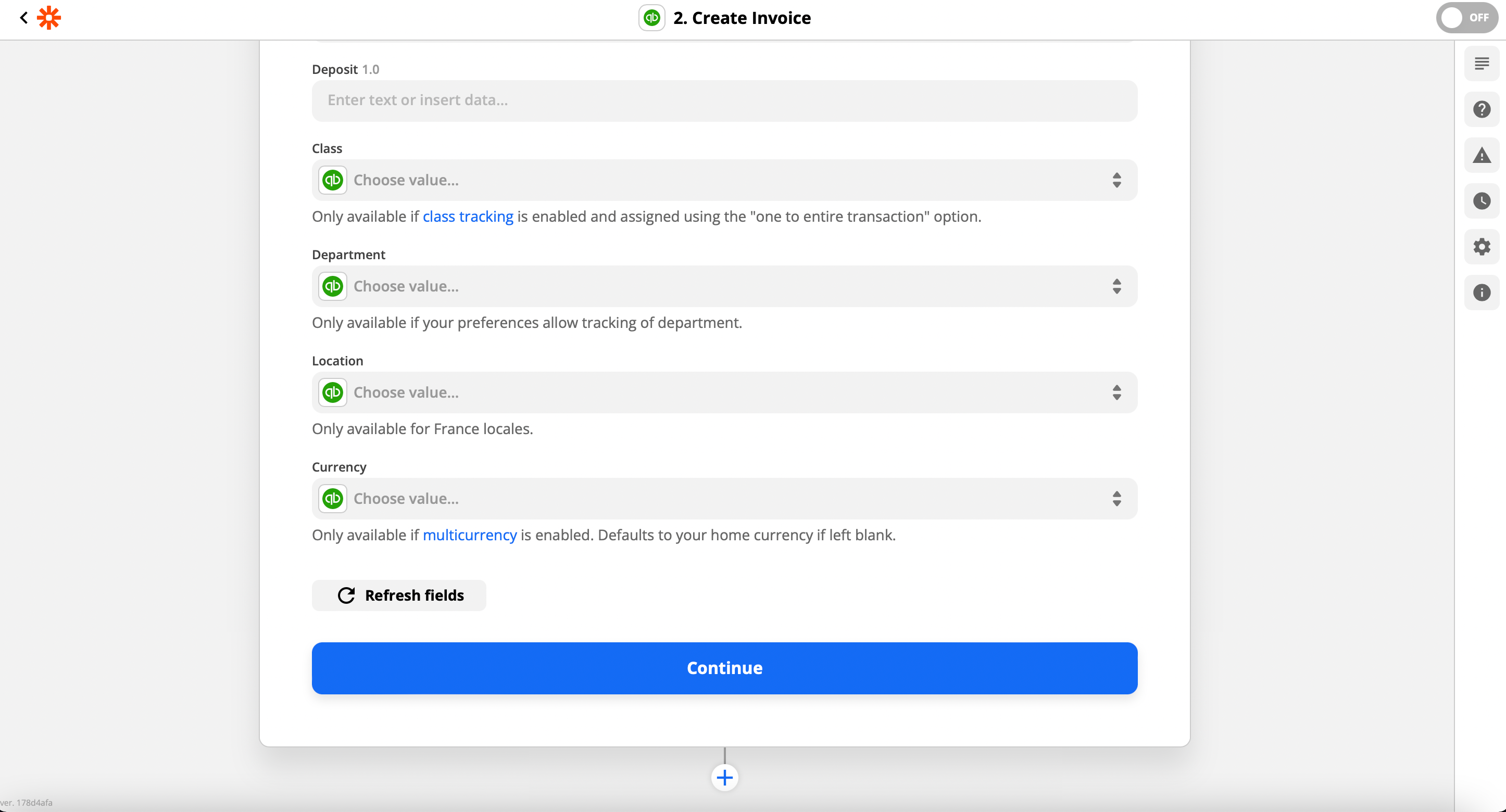Hi Kind and Helpful Community,
I am trying to have our webform from Squarespace automatically create a invoice in QBO.
I keep getting following error message: “Test Action Error” and when I hit Troubleshoot it asks me to make sure “Shipping” is turned on in my Quickbooks Online. My shipping IS turned on… is there anyone who could help me understand what is going on or do you have a zap that I can kindly copy please?
Thanks,
-Jessica @ Recess Truck