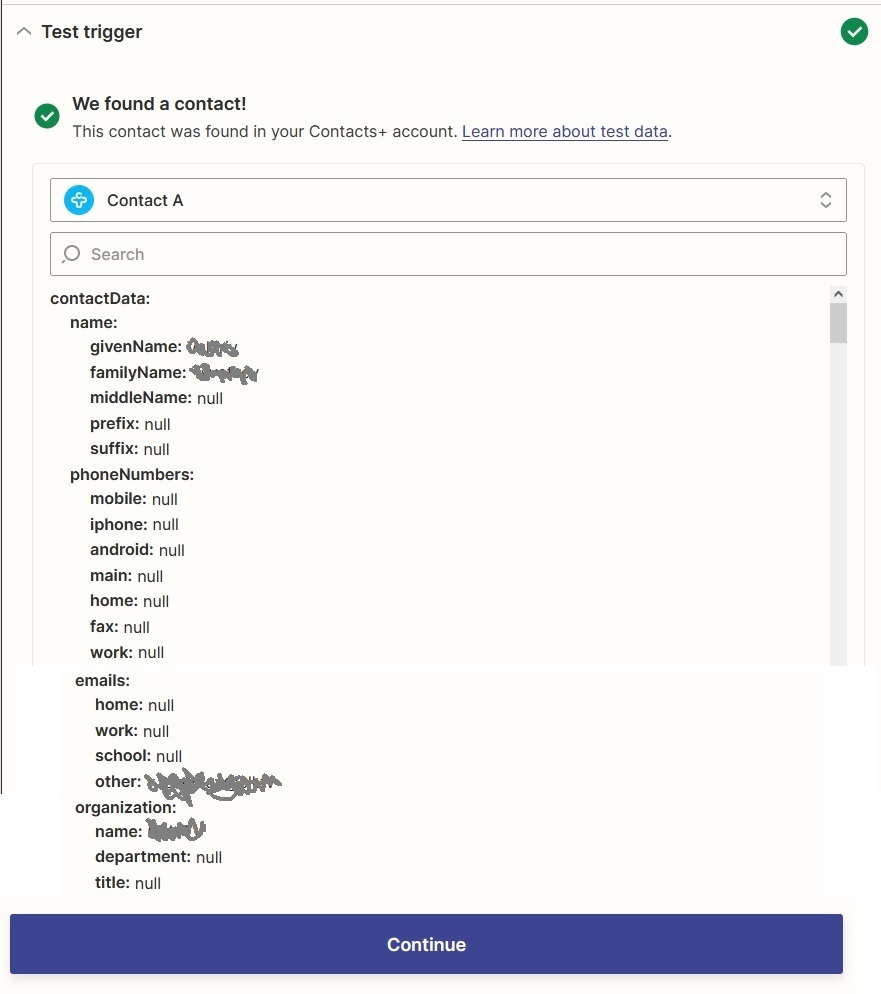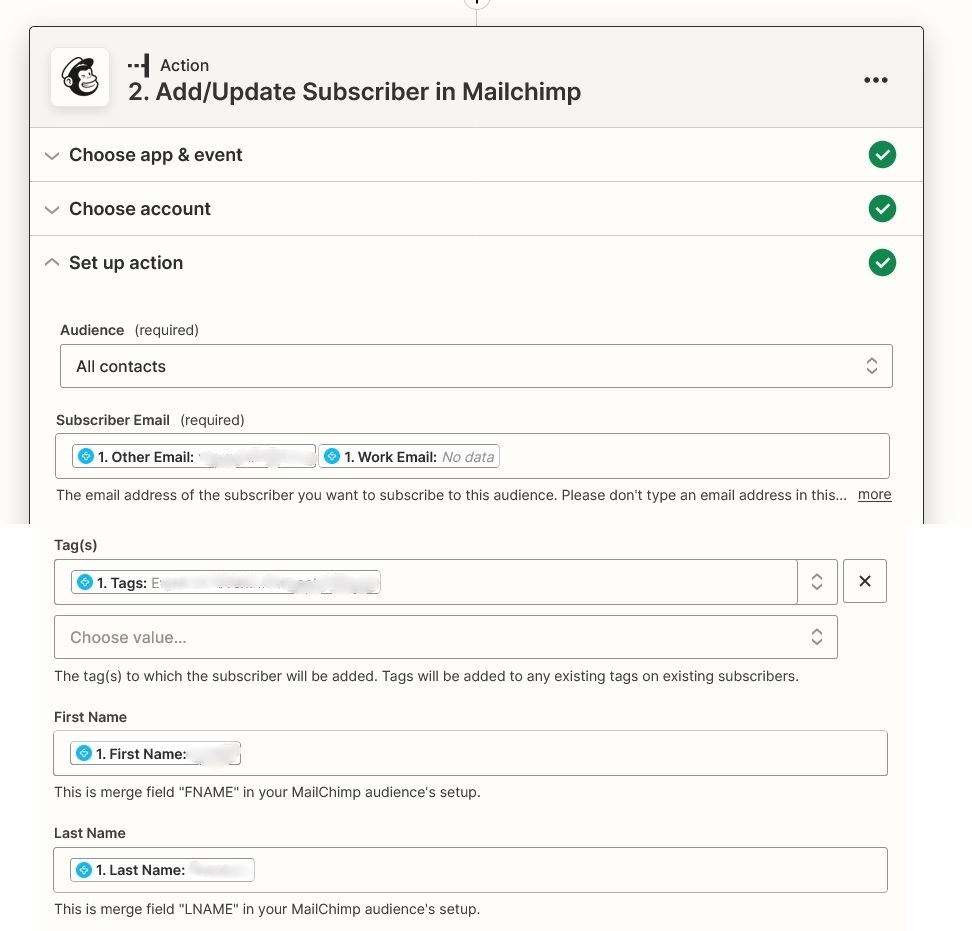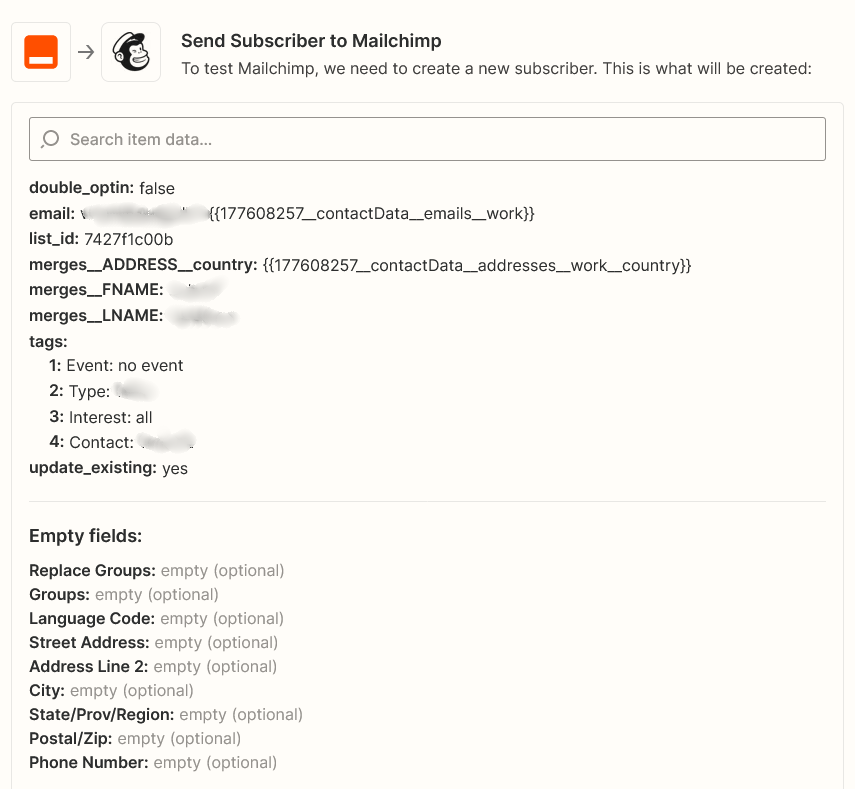Hello,
My goal is to add/sync all existing and new contacts from Contacts+ to a Mailchimp Audience using the Trigger “New Contact in Contacts+”. The Audience in Mailchimp is currently empty.
I keep running into the error 400 “Required field "Subscriber Email" (email) is missing“.
I’ve read everything in the web but I cant wrap my hear around the meaning of: “ The email address of the subscriber you want to subscribe to this audience. Please don't type an email address in this field, instead this should use a value from a previous step in your Zap”.
Ive tried to “map” this "Subscriber Email" field to how Contacts+ is internally naming the column of emails “E-mail 1 - Value”. Ive also inserted Data: “1. Work Email:”. No success.
The only way I get the Test Action successful when I enter a concrete email address, but this in not the way to go.
Can you please tell me what is, in my case, this value and in which previous step? Or otherwise help to achieve my goal.
Thank you,
Rando