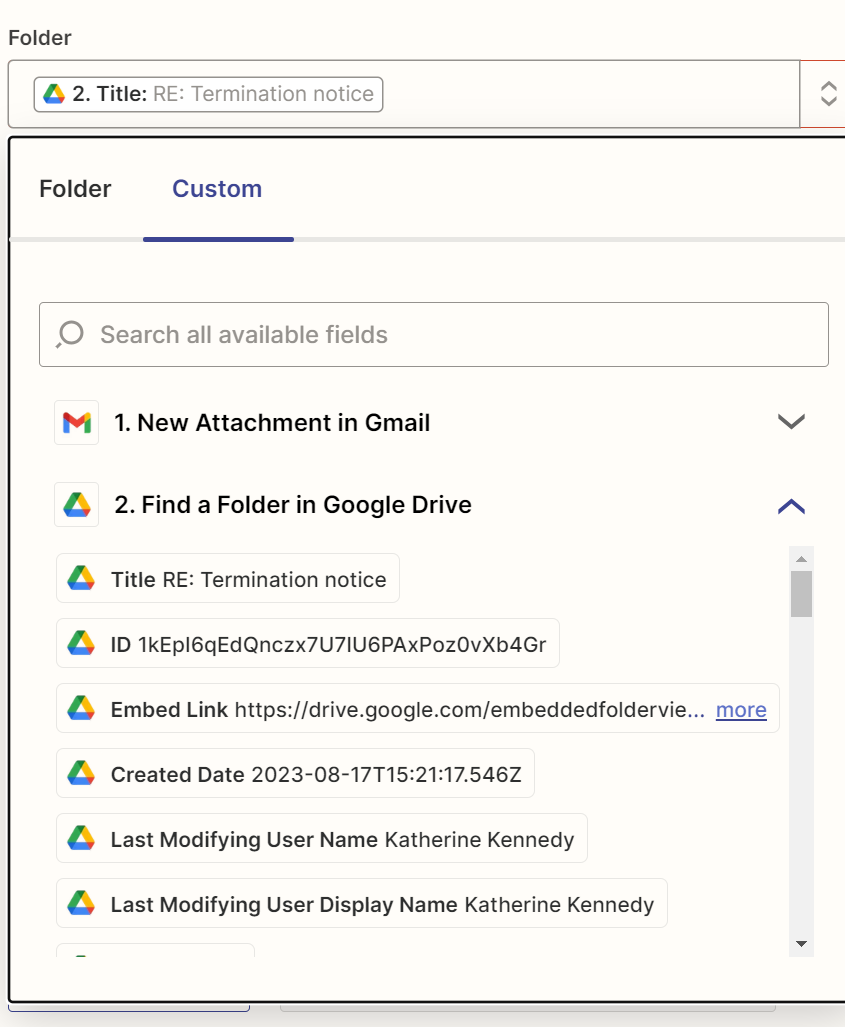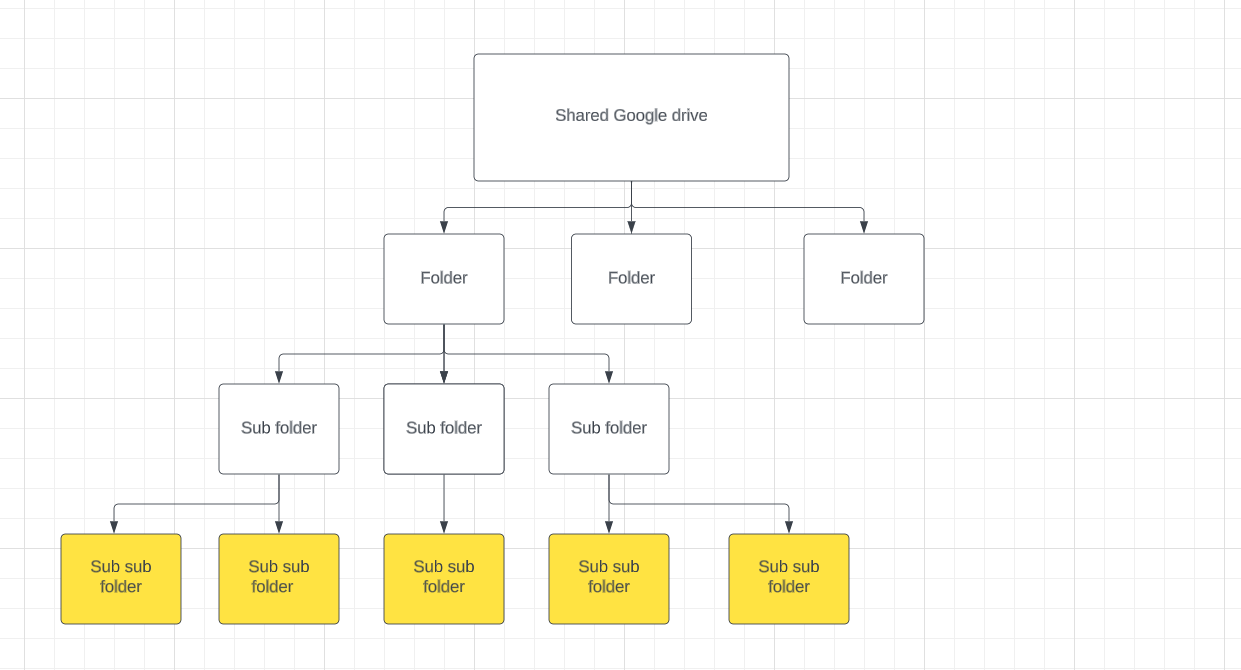I understand that I can connect ‘Find a folder’ in Google drive to actually filing something (say, an email attachment) in that folder.
But in the ‘file in folder’ step I’m struggling to see how to say ‘please file the attachment in the folder you just found in step 2’. I’m guessing I use the ‘Custom’ option but then I’m presented with what is to me a bewildering array of fields. Which one (if any) do I choose? Thank you!