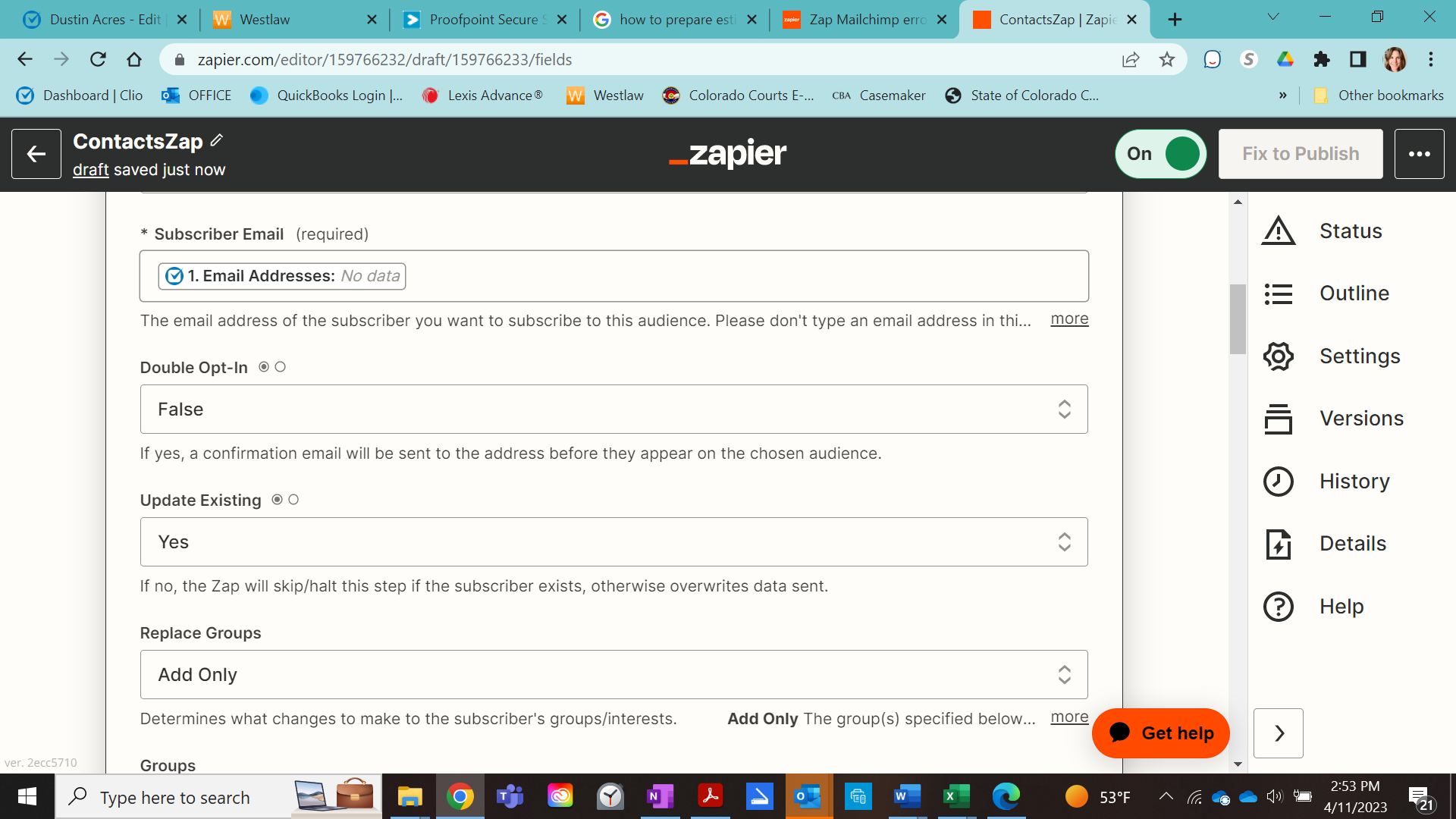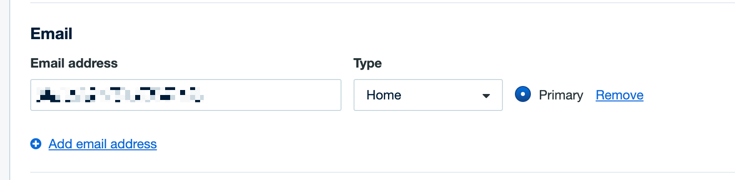I have been unable to get Zapier to work with CLIO/Mailchimp on a Free account. Zapier wants me to upgrade for additional support - but why would I pay for an annual subscription on a product I cannot get to work in the first instance?
Does the Mailchimp “add subscriber” integration only work on a paid account?