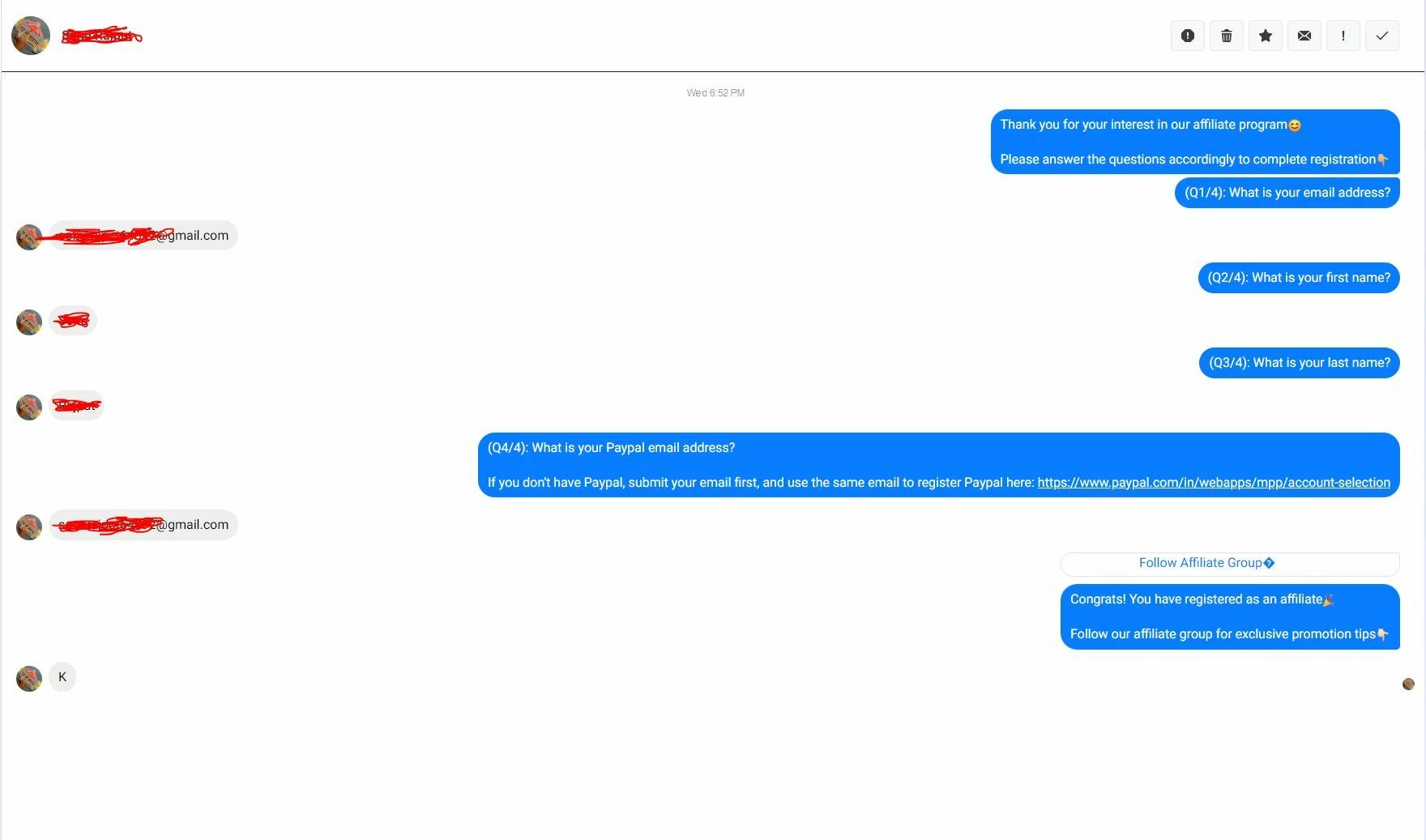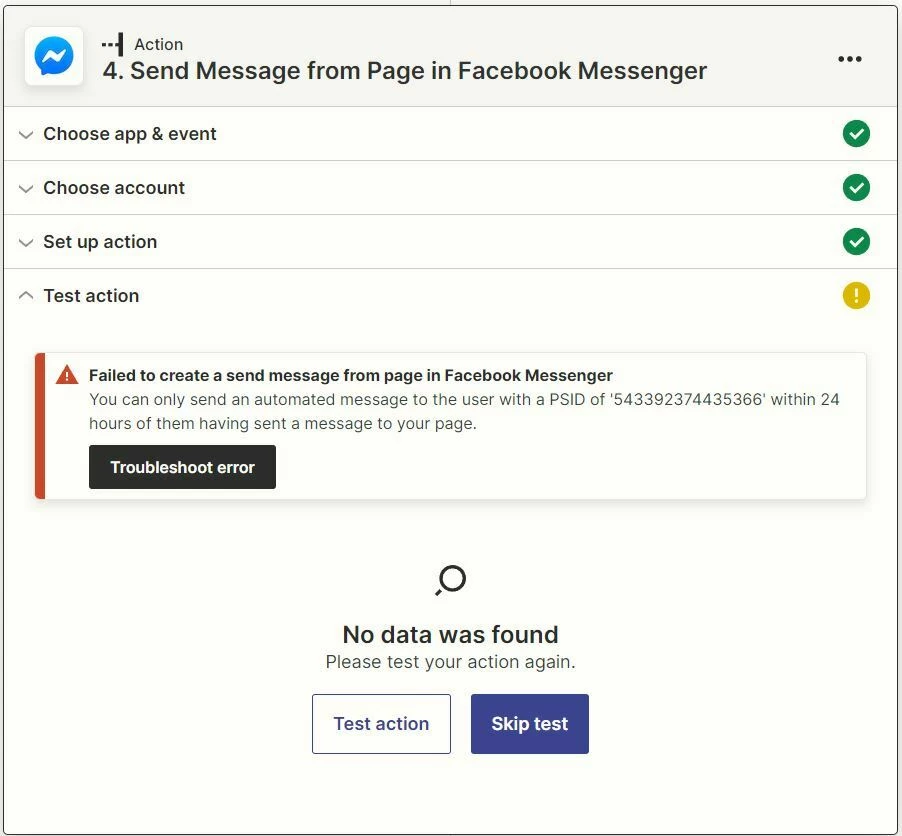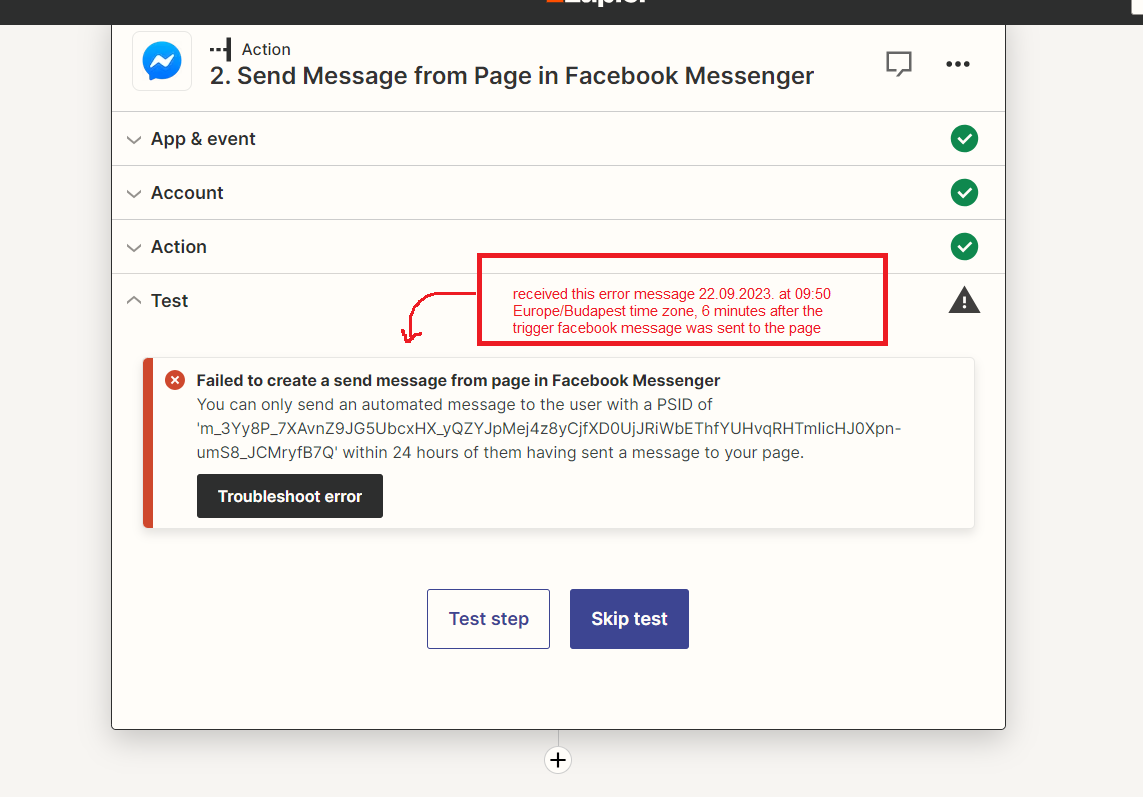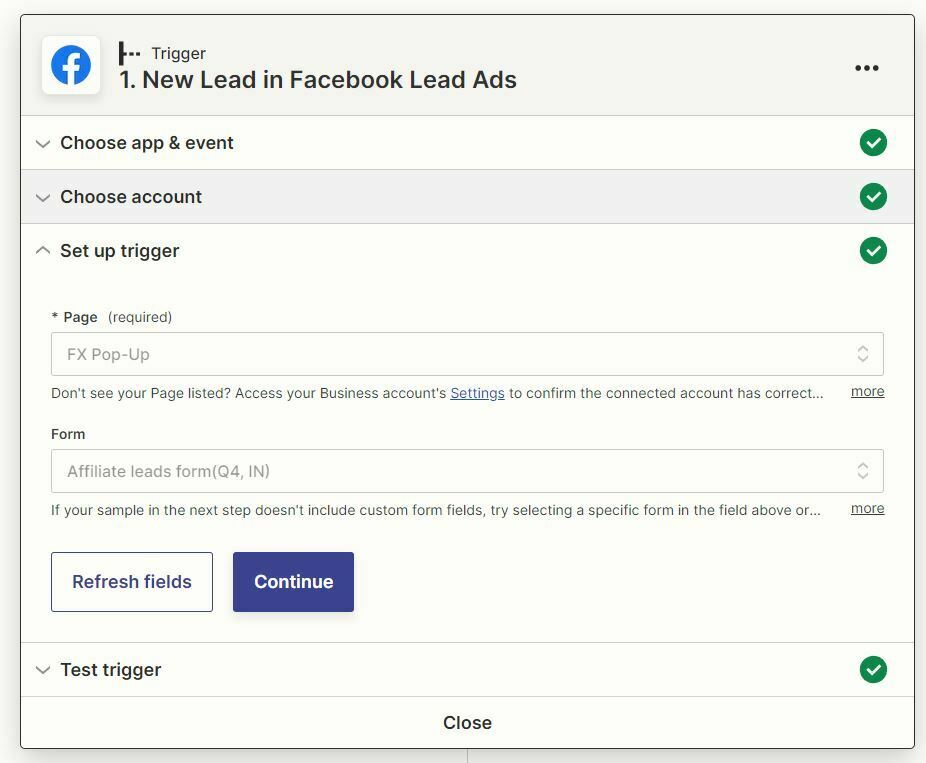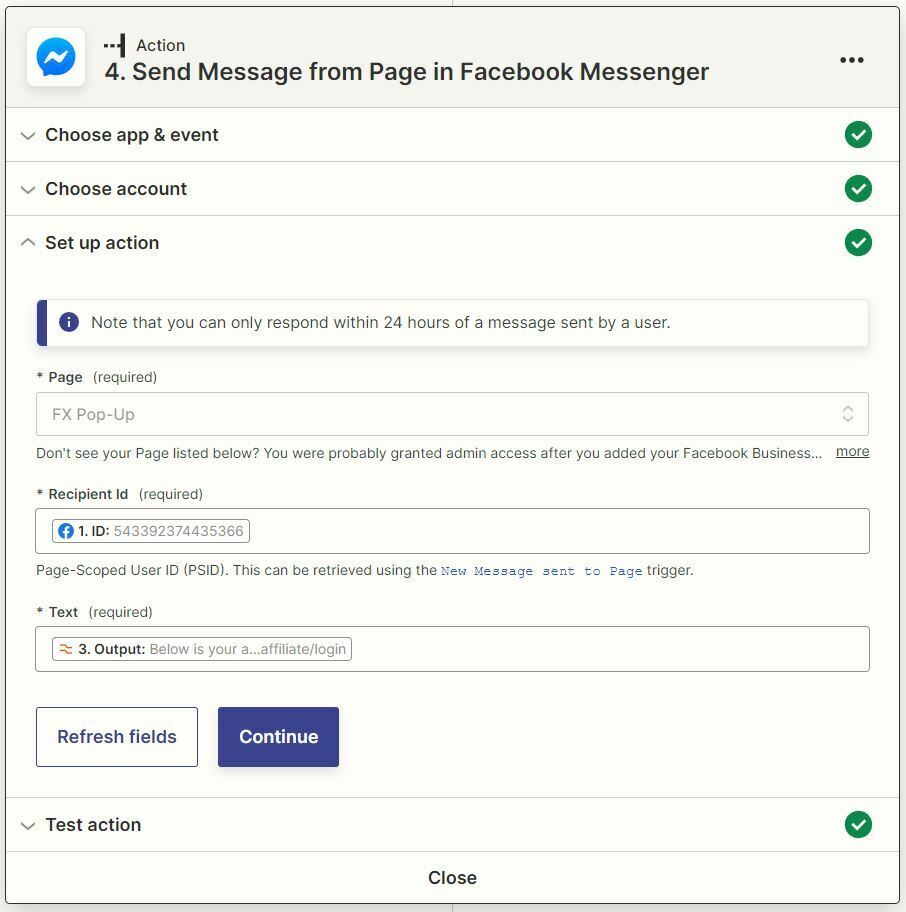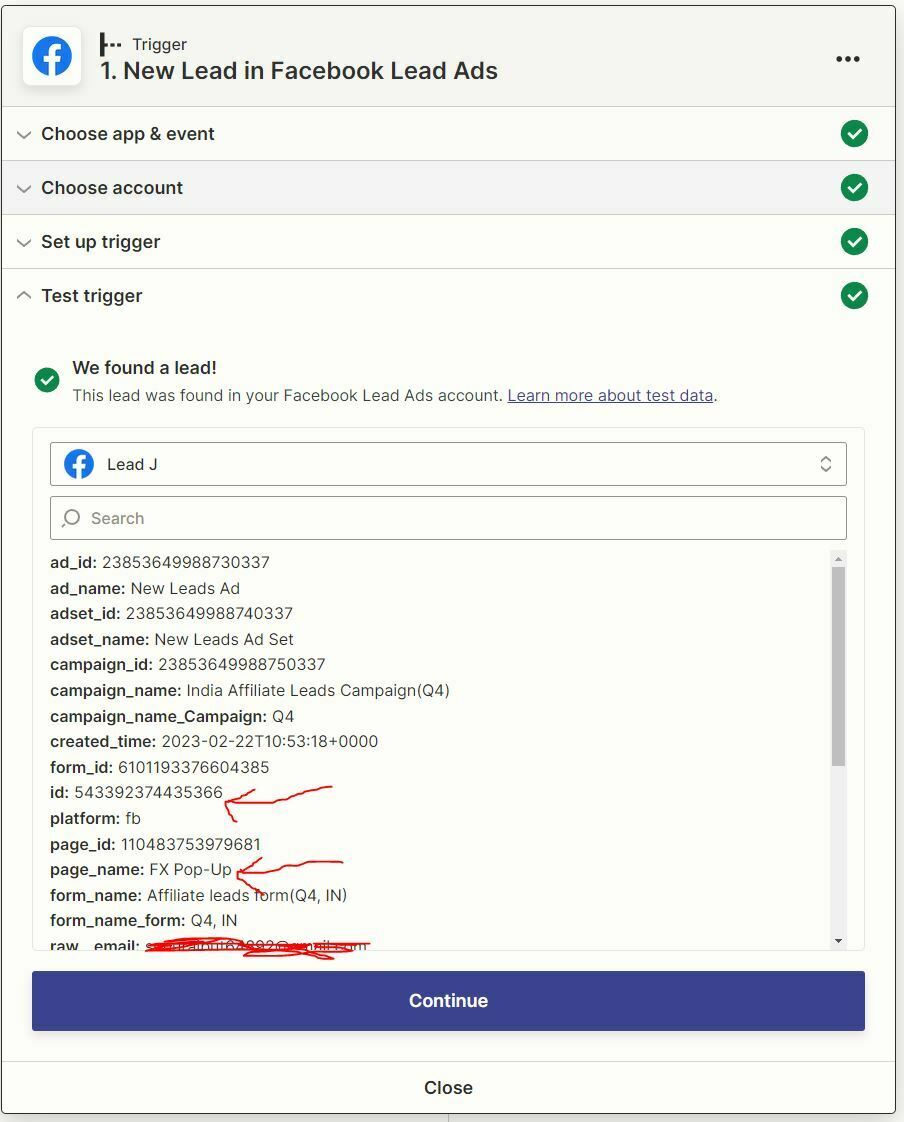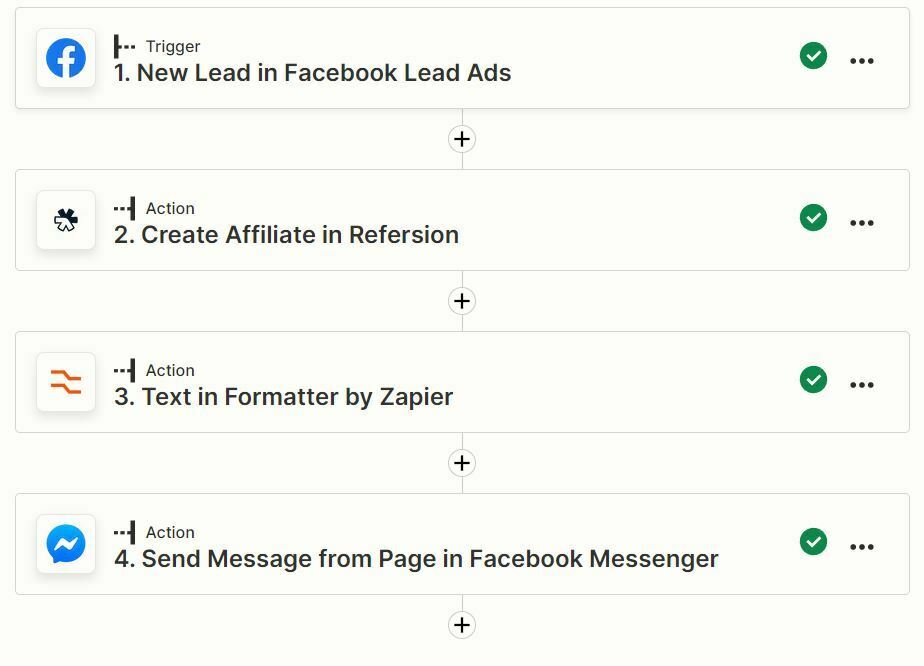Hello guys,
I am seeing this error message
“You can only send an automated message to the user with a PSID of '543392374435366' within 24 hours of them having sent a message to your page.”
The thing is that I am using Facebook lead ads by messenger, except for the automatic ad questions, the user also send me a message “K” after that, so there should be message between us.
And these happened within 24 hours.
Why am I still having this error? I have attached the pictures.
Thank you in advance.