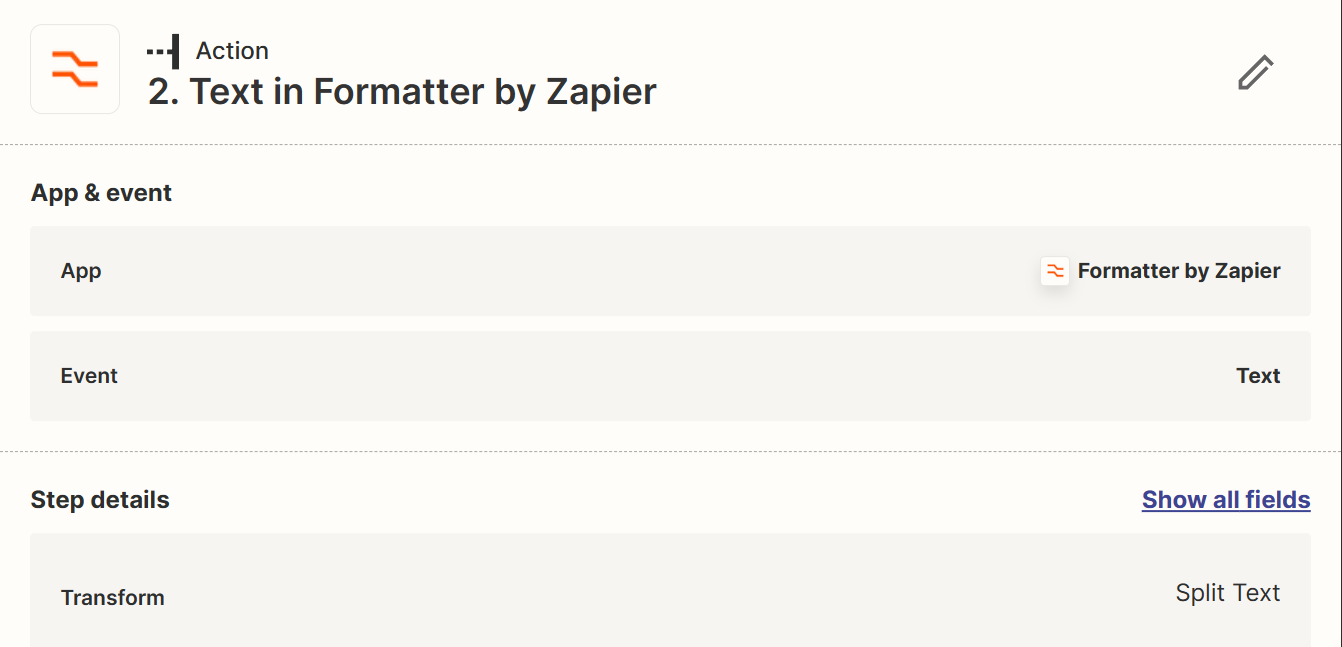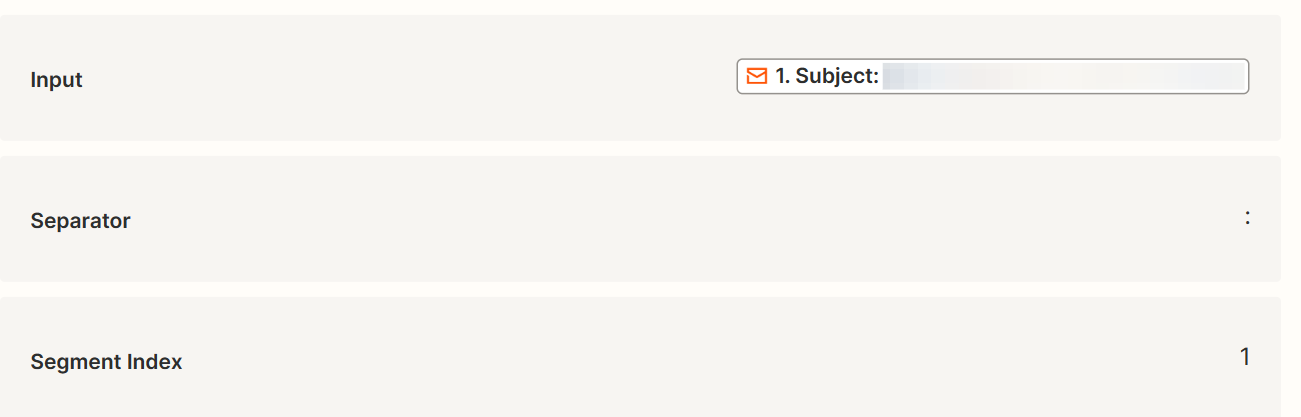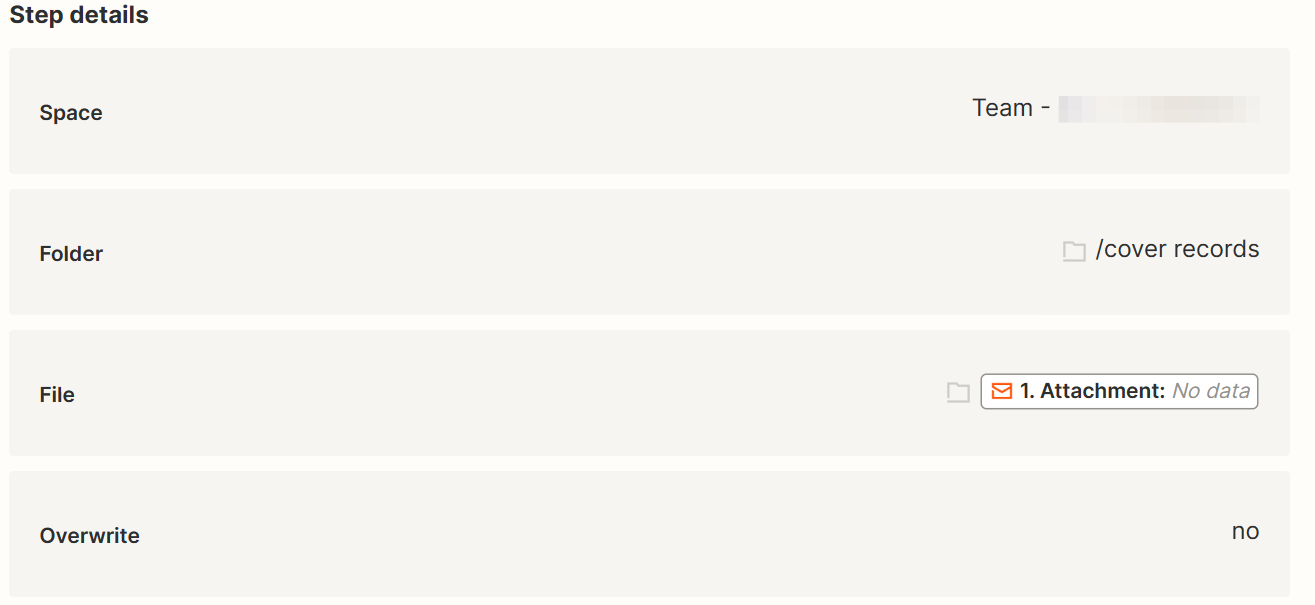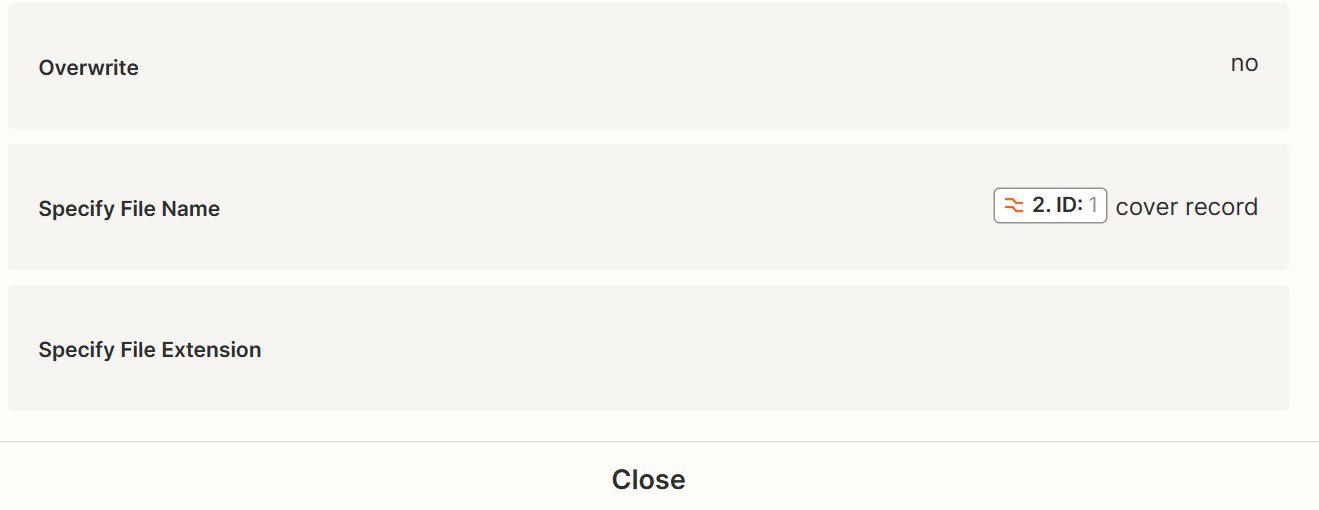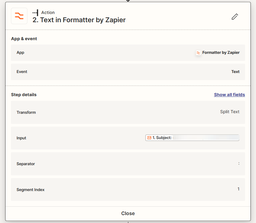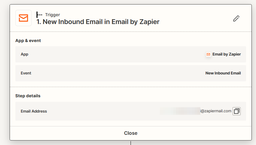This is a seemlingly simple zap intended to move and rename an email attachment, but the renaming isn’t working. I'm probably making a dumb mistake. Maybe I’m missing an action that converts the segment ID to a usable output?
1 New Inbound Email in Email by Zapier
2 Text Formatter
- Input 1: Subject
- Separator :
- Segment index 1 (this contains a job number)
3 Upload File in Dropbox
- File 1. Attachment
- Specify File Name (the only choice for step 2 is ID:1) ID:1 job type
The resulting file name is just the job type and I can’t figure out how to get the job number in automatically.
Thanks for your help.