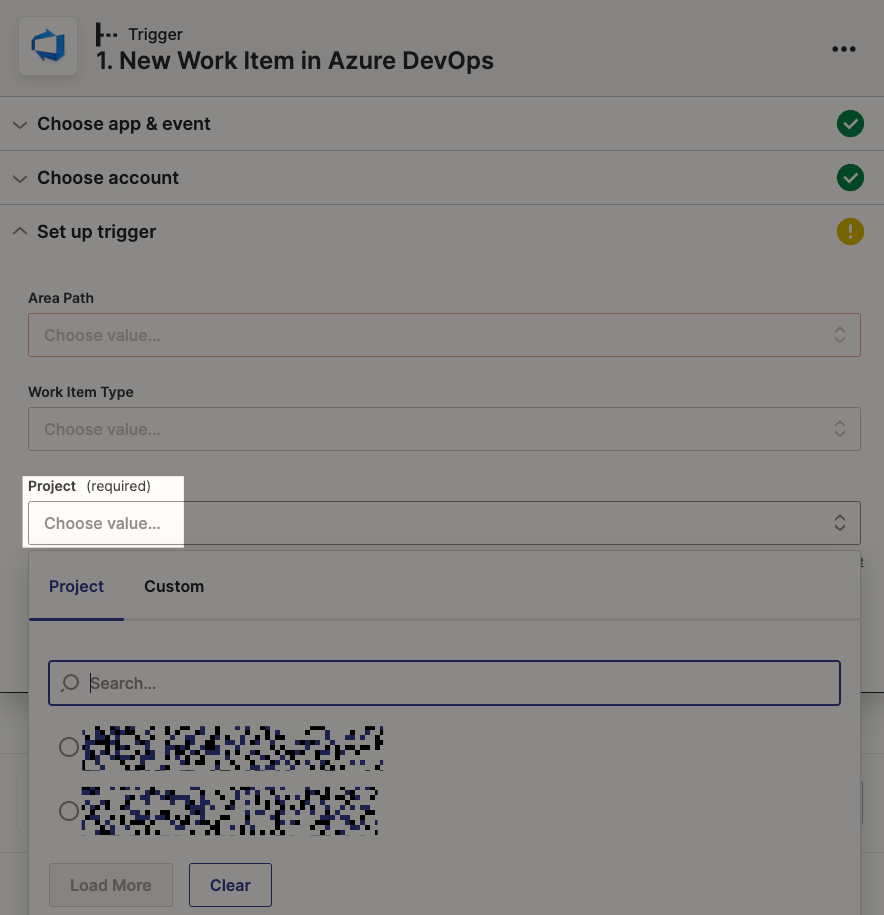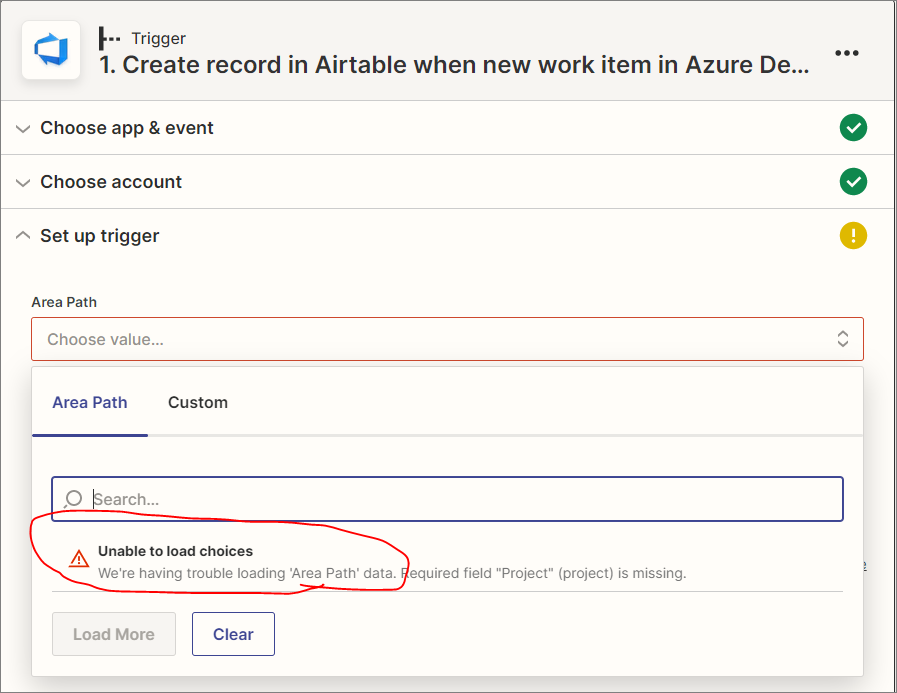I am attempting to connect AirTable with Azure, using Zapier.
While setting up my Zapier integration with Azure, I am receiving the following error when trying to build a new Zap:
“Unable to load choices
We're having trouble loading 'Area Path' data. Required field "Project" (project) is missing.”
Area paths represent directories where work is stored in Azure.
Without the ability to load and select area paths from Azure, I cannot create the connections I need to set up Create/Update work triggers from Azure to Zapier.
How can I get Zapier to load my Azure area paths so that I can complete my integration?
Thanks!