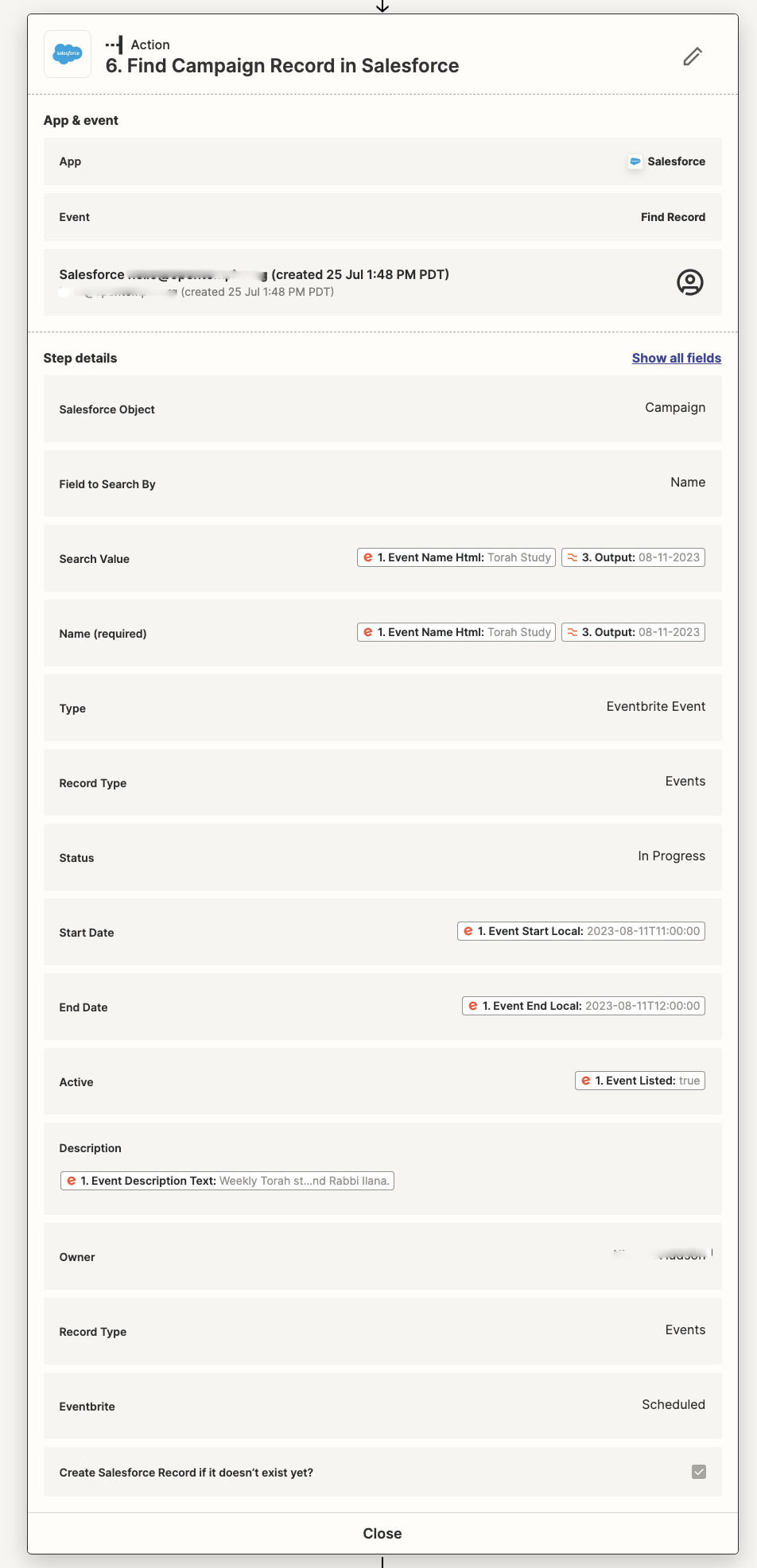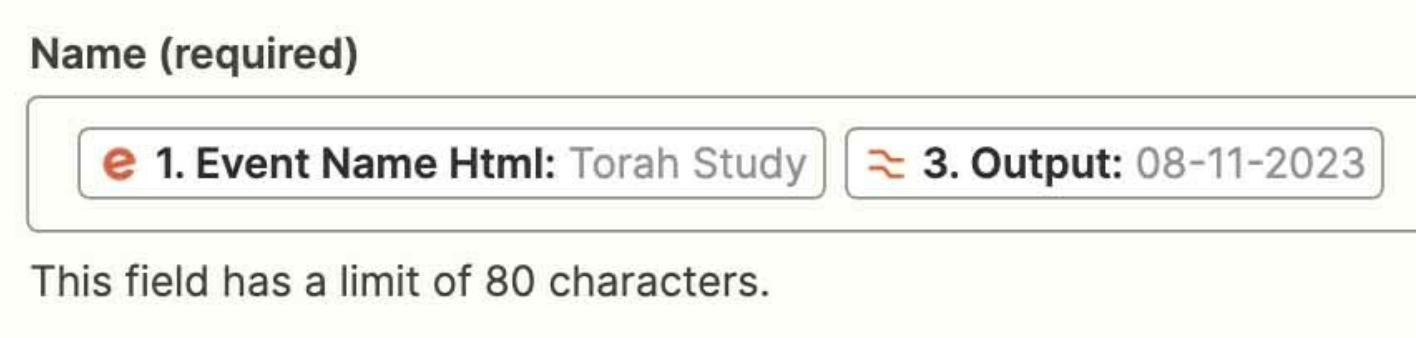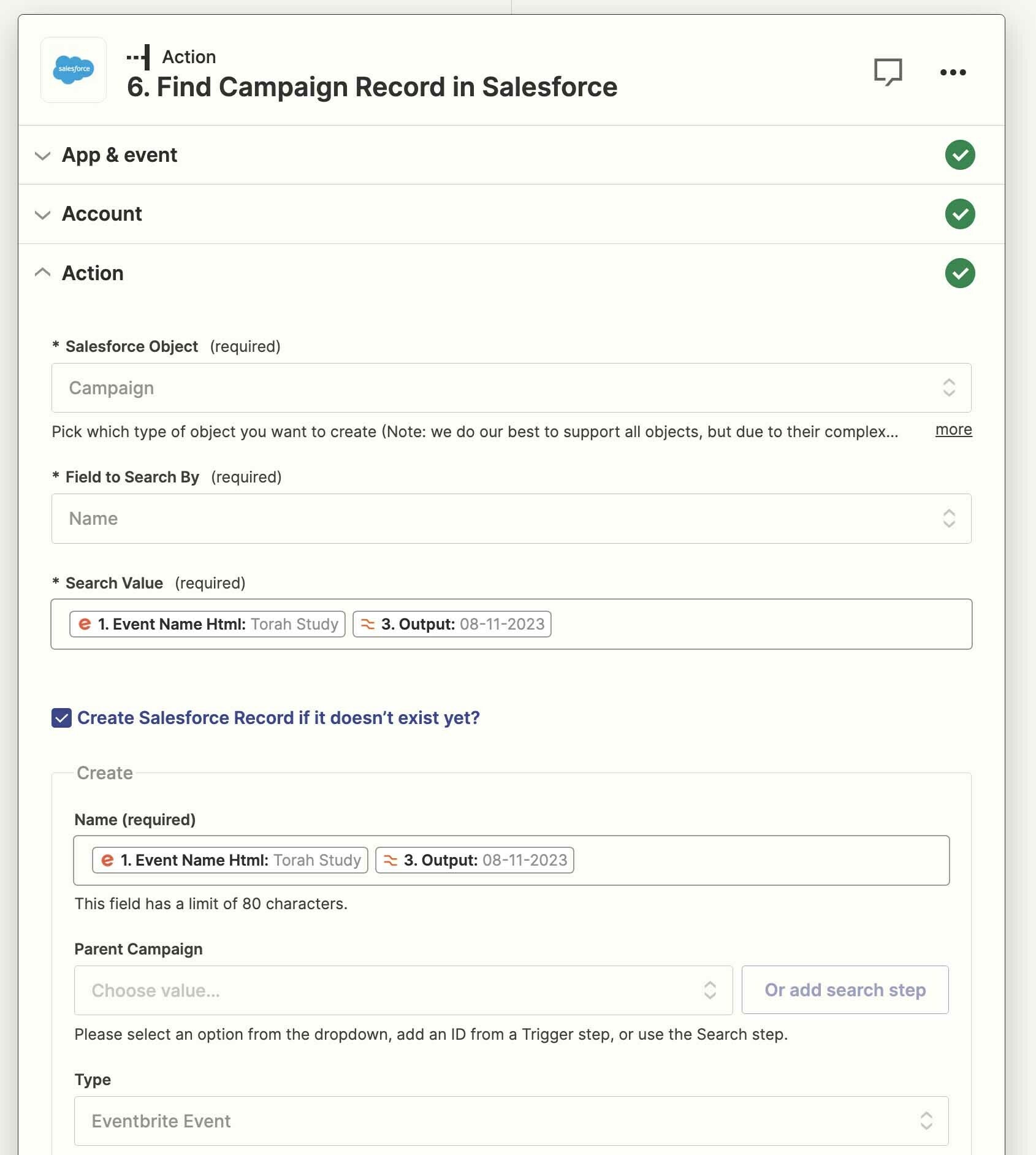Hello,
I can create Contact objects, CampaignMembers etc. But Campaigns never work. I’ve filled out all the required fields Name, Type, RecordType, Status etc.
I verified via SOQL I have the correct RecordType by testing with an existing campaign like:
Select Id, Name, Type, RecordType.Name from Campaign where Id='701EX0000009ar0YAA'
The Salesforce User I’m using is a SysAdmin. I can create campaigns as that User directly in Salesforce. I can add CampaignMembers to existing Campaigns via Zaps as well.
Keep seeing this rather generic error:
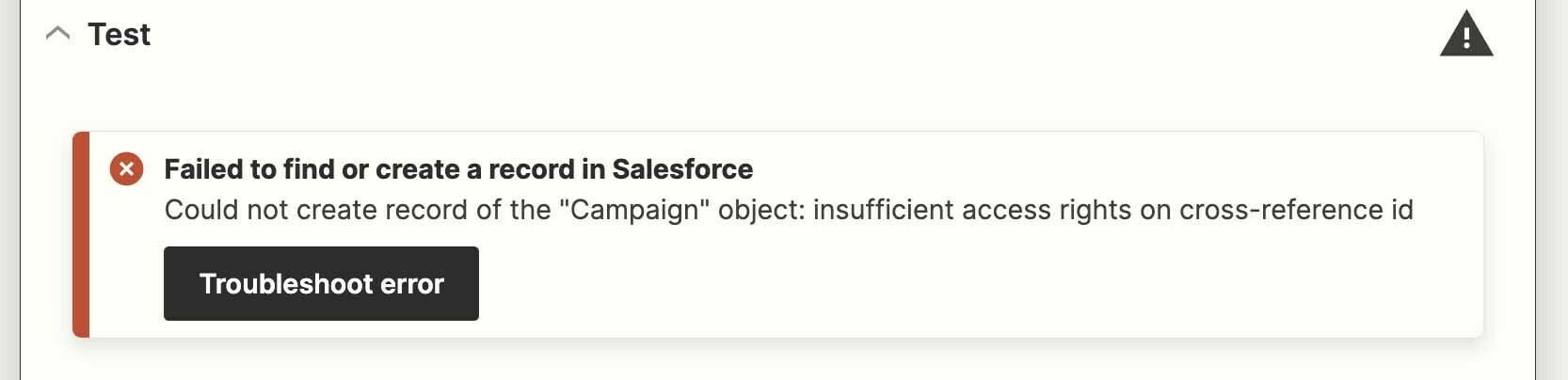
Any help much appreciated.
PS: I looked at a similar previous post but none of the suggestions apply to my scenario (not attempting any assignments, portal/experience cloud users not involved etc):