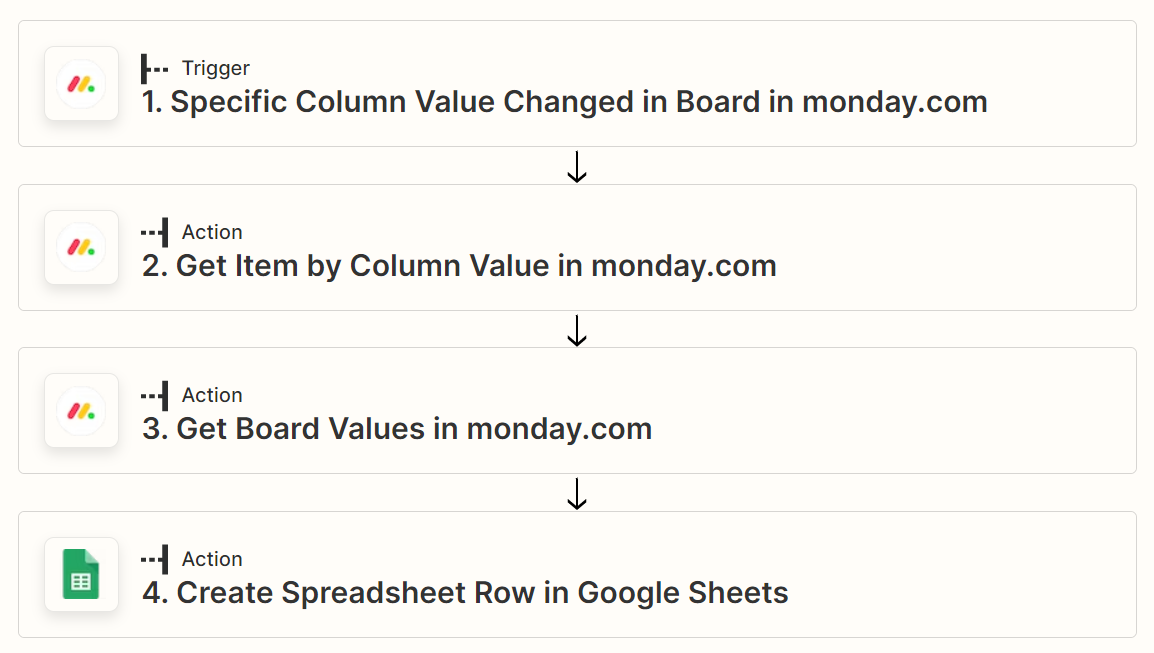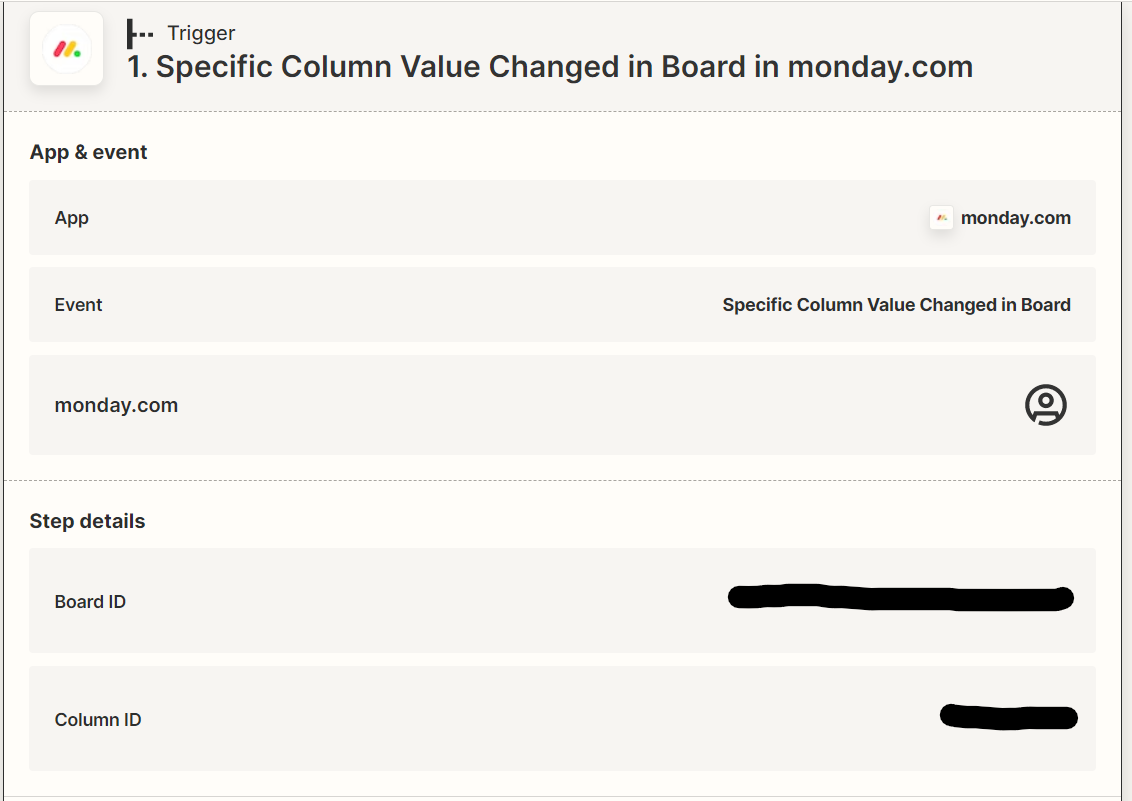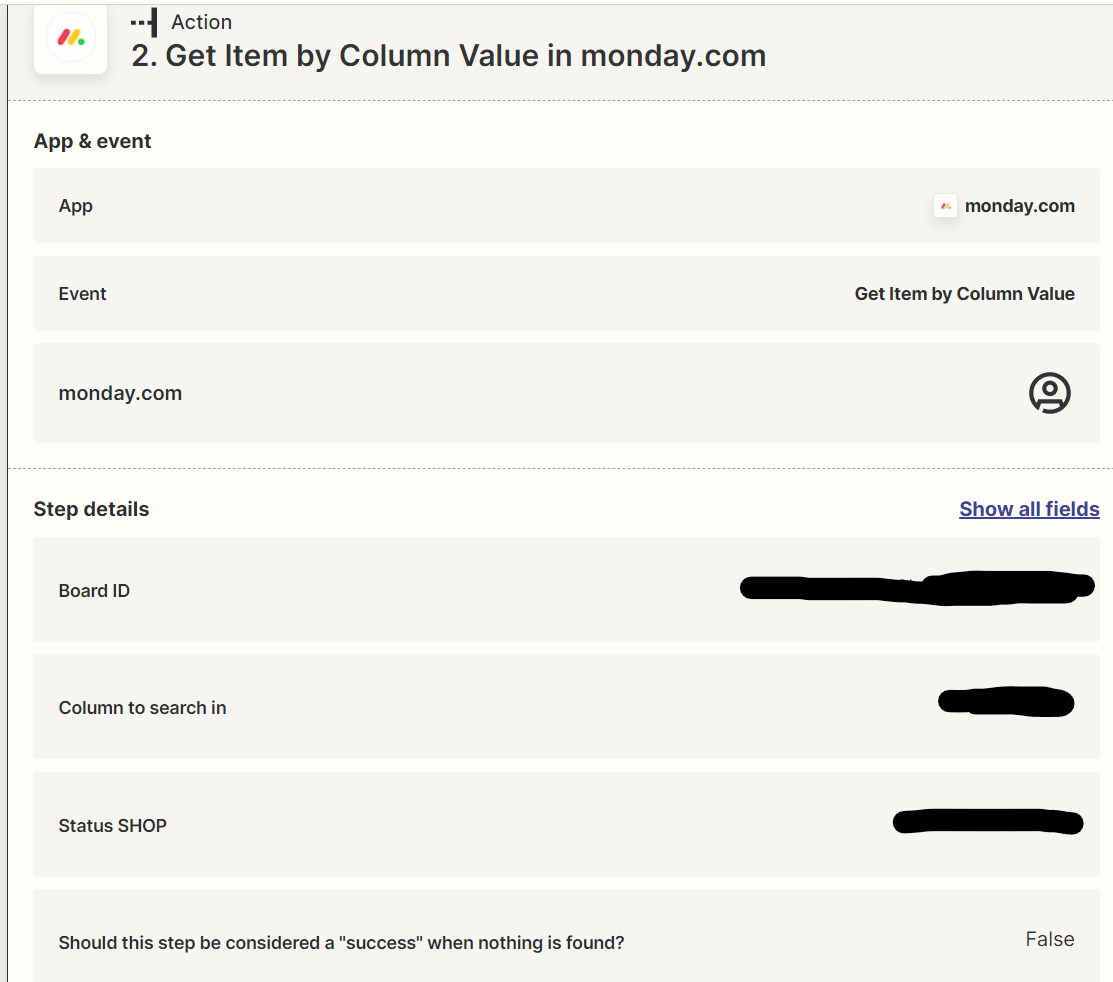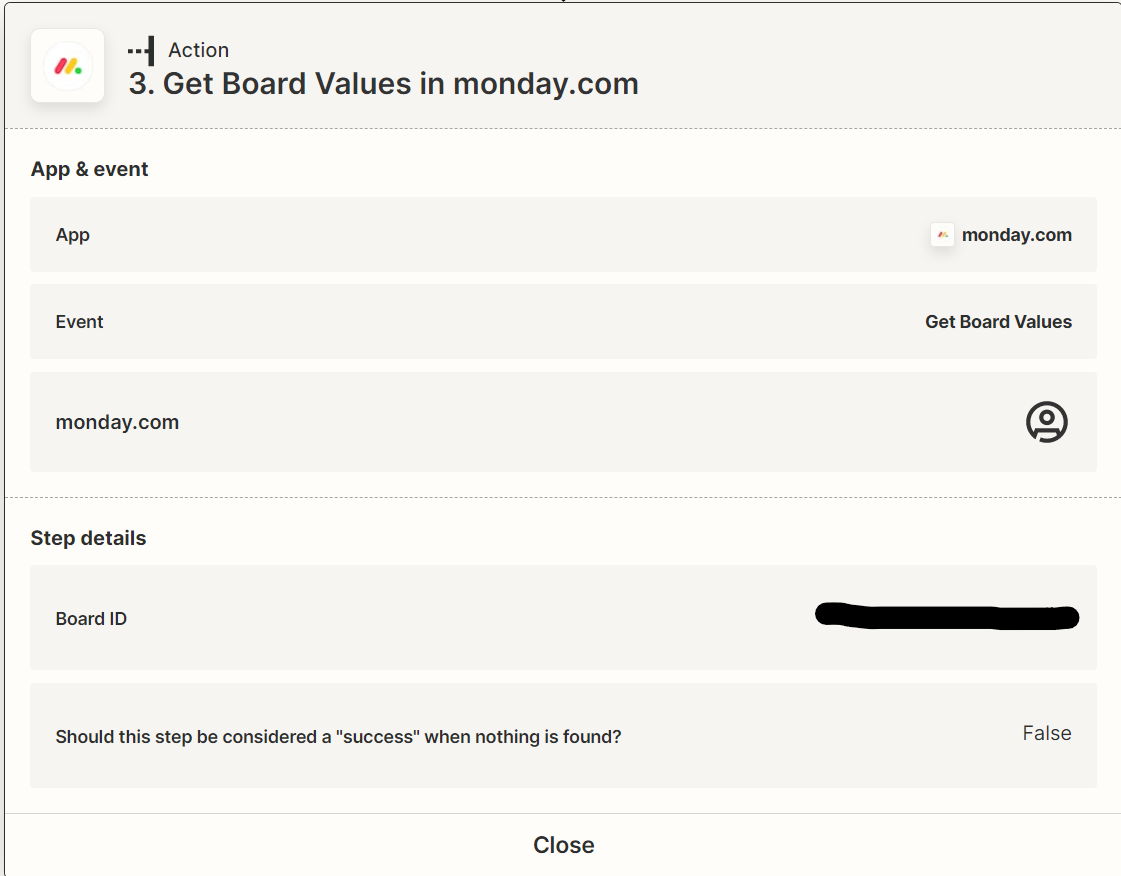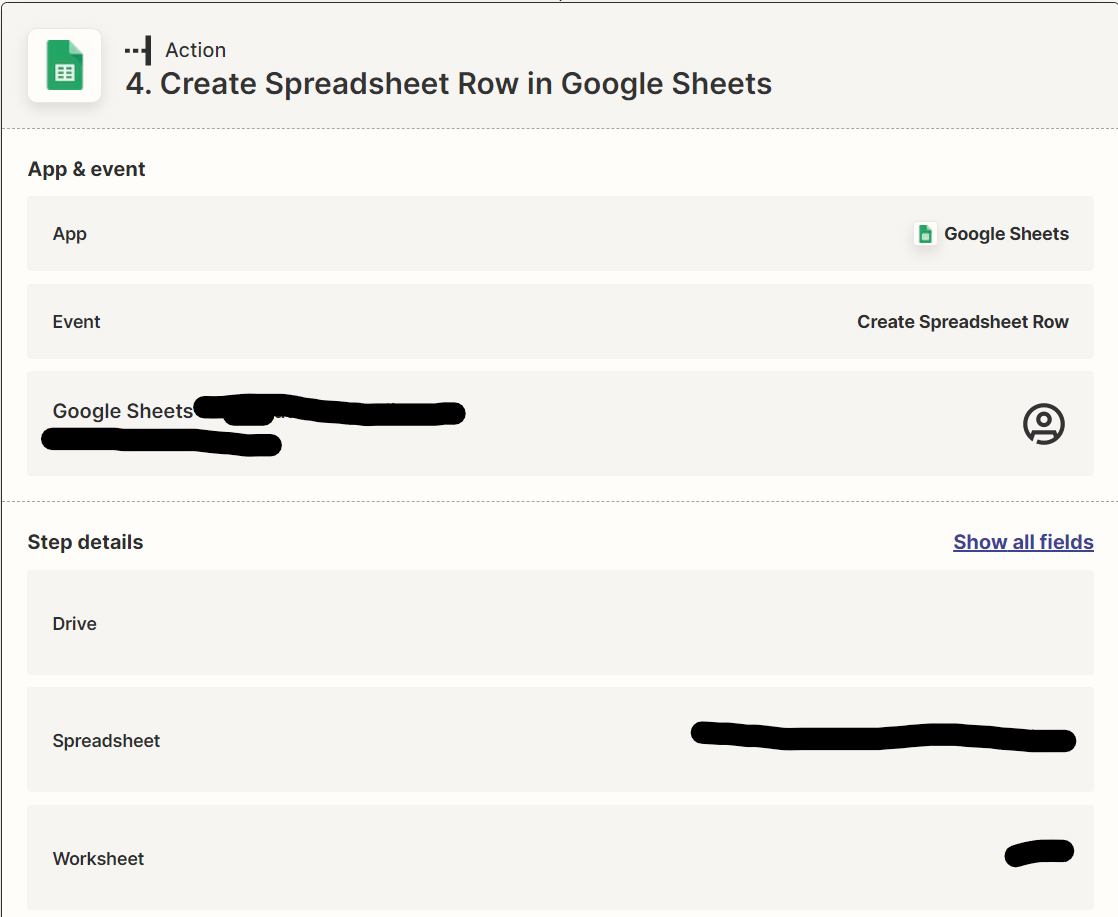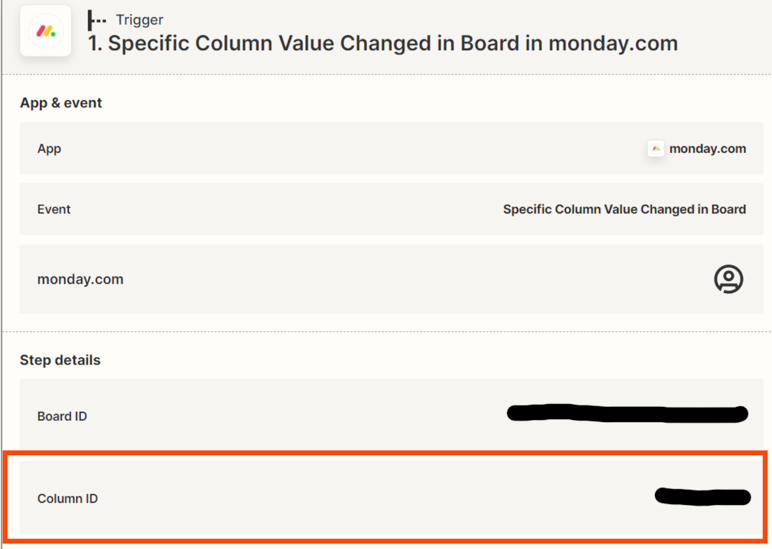Hey guys, I’m trying to bring information from monday.com to a Google sheet that is not working as I want it to.
This is the zaps steps:
- Trigger: an specific column change in monday.com
- Action: Filter by Zapier - only continues if the value of the column is an exact value
- I have tried using the action: Get item by column value in monday.com too
- Action: This is where I’m have a problem
- I need to use the filter in step 2 as a key to get the column values from another monday.com board
- Action: Send the data from the board in the action above to GSheets.
Let me create an example to make it easier to understand:
- The value of a status column on board “1. Clients” changed
- Filter by Zapier will check if the value in the column that changed is “Complete”
- If the column value is “Complete”, it needs to use the “Client name” as the key to send all column values from board “2. Client Information” to a Google sheet.
This, however, is not happening. Can anyone help me?
Cheers,
TP