I have multiple bases but Zapier always defaults to a particular base. I need to sync another table in another base.
How do I select another base to integrate Zapier to Airtable?
I have multiple bases but Zapier always defaults to a particular base. I need to sync another table in another base.
How do I select another base to integrate Zapier to Airtable?
Best answer by Troy Tessalone
Hi
Good question.
You may need to reconnect the Airtable app to Zapier and make sure to select the correct permissions.
https://zapier.com/app/connections
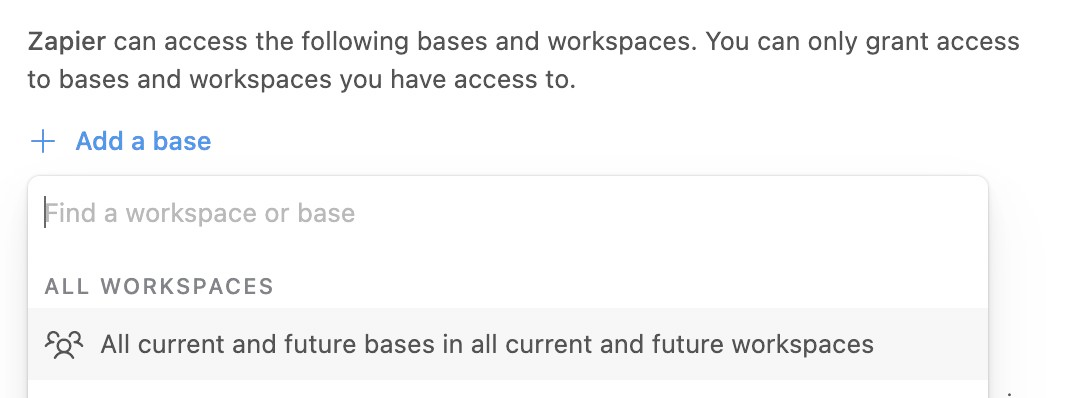
Enter your E-mail address. We'll send you an e-mail with instructions to reset your password.