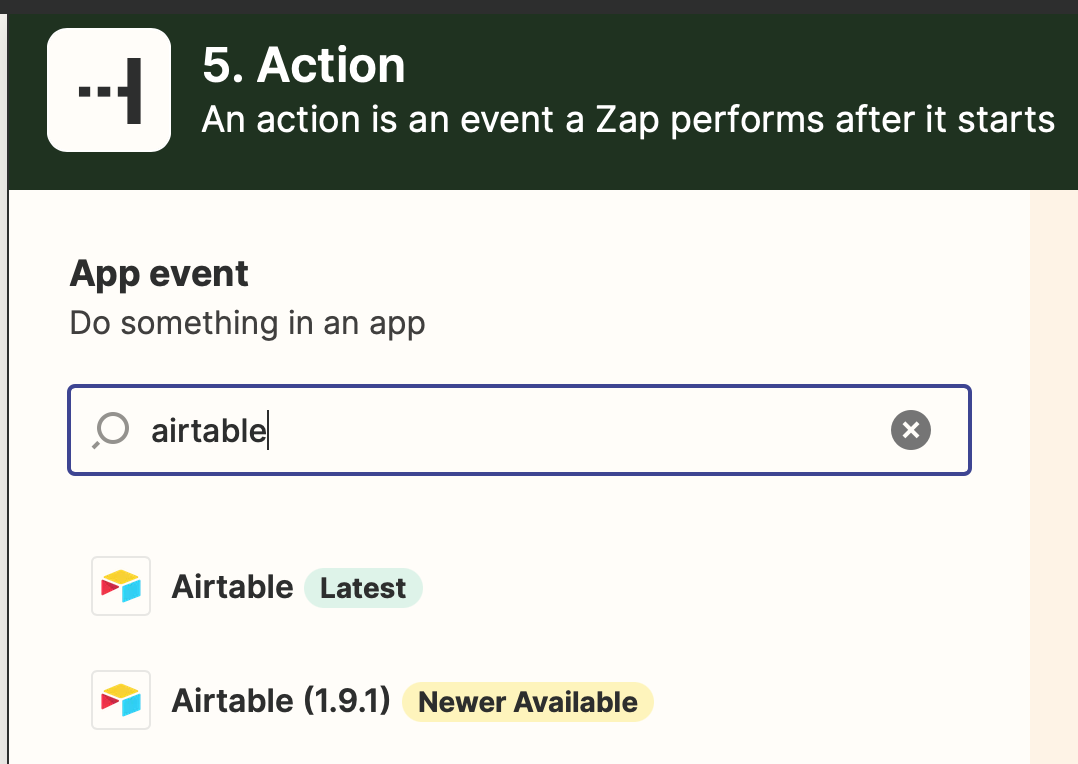Anyone eelse seeing thesee the last two days?
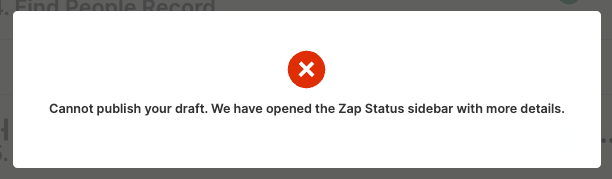
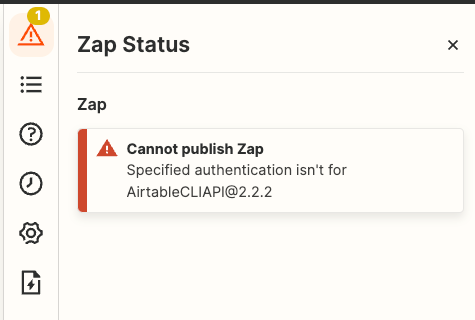
I am working with a client and the main API Key is not readily available (not my company) ...I can make due, but does anyone know how to avoid this? Like, I am usinig the airtable integration, I don’t care which version it is I just expect it to work.
Best answer by EJR
View original