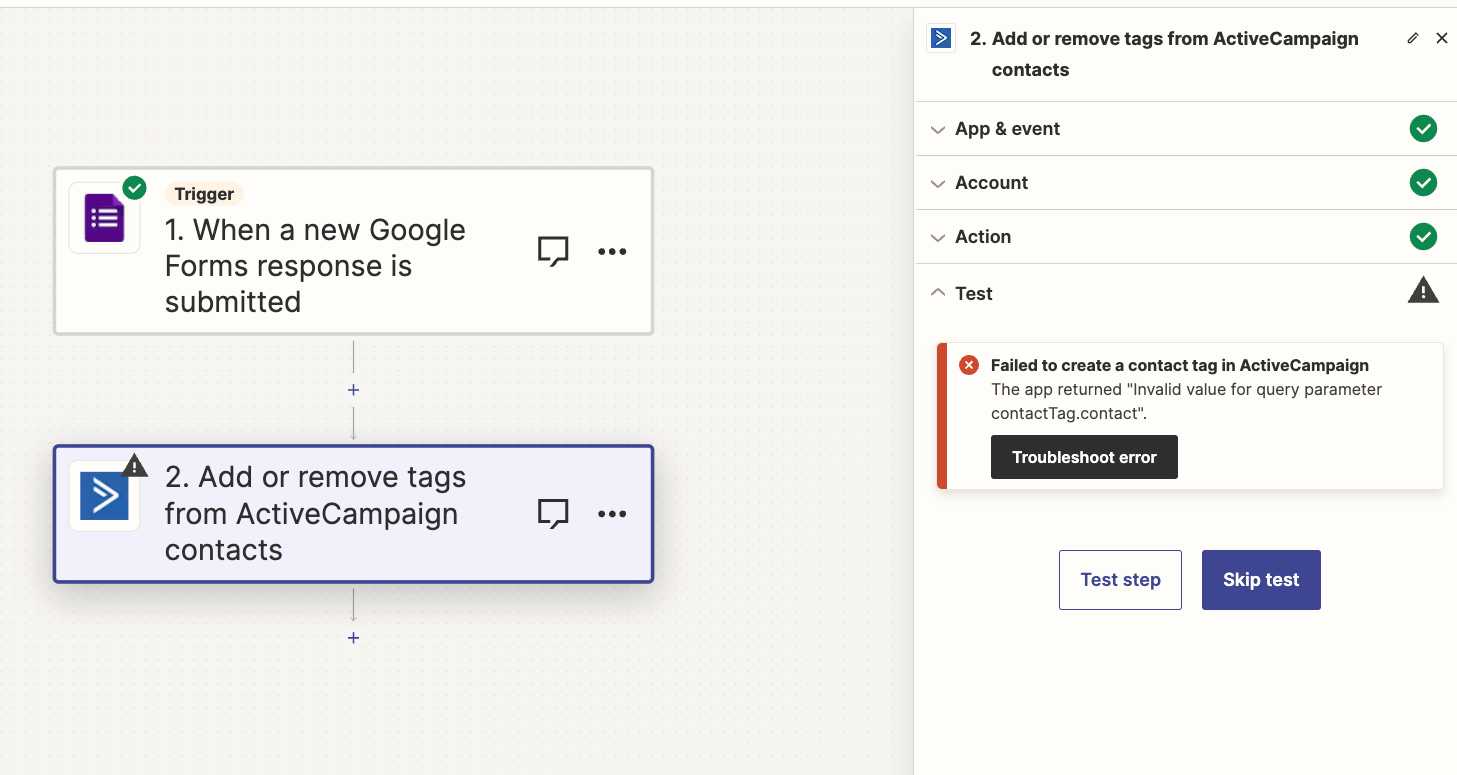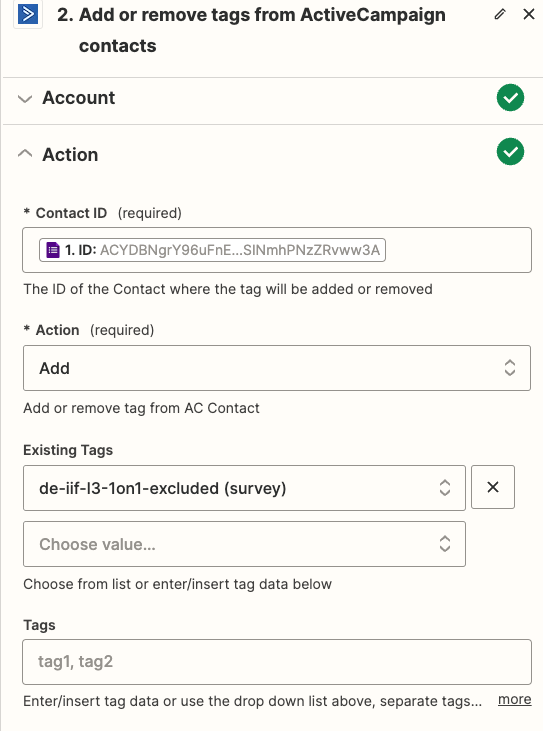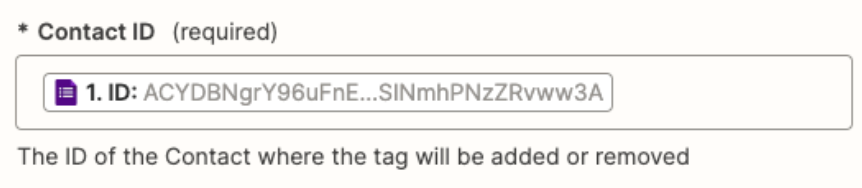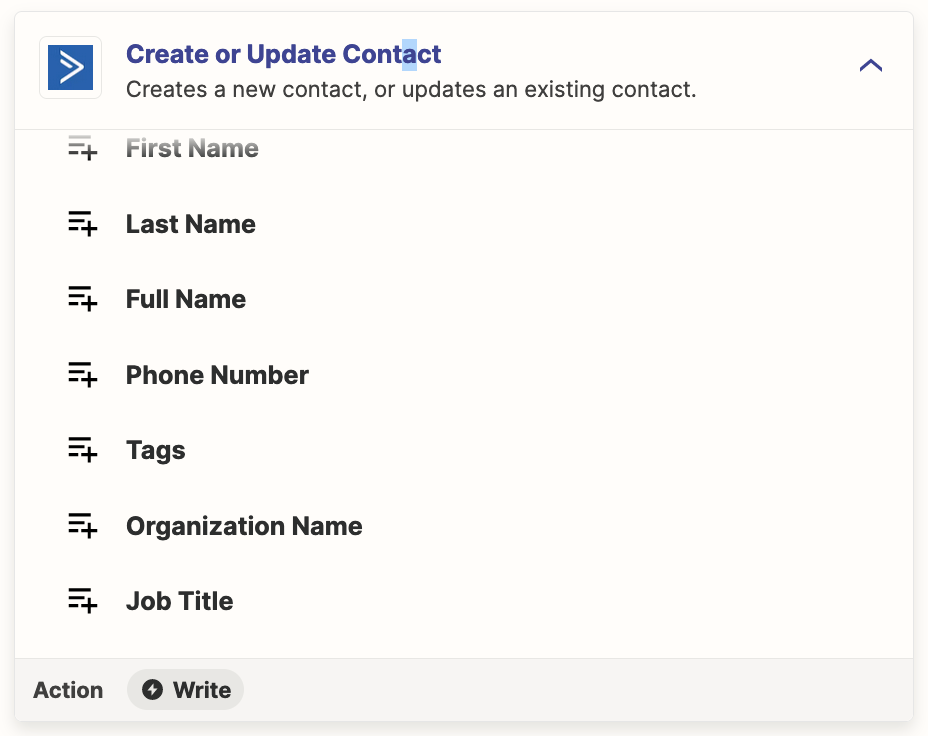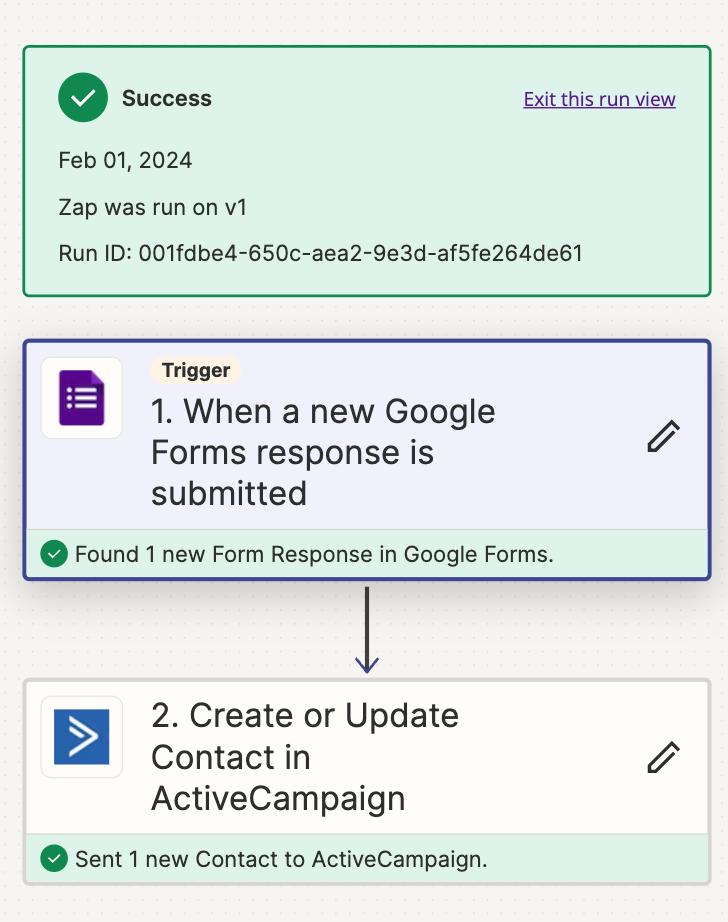Hello,
I am trying to use this zap. However getting “Failed to create a contact tag in ActiveCampaign
The app returned "Invalid value for query parameter contactTag.contact"” error.
As far as I understand, zap is trying to find the internal ID of a contact from Activecampaign. However, the Google form I am using doesn’t have that field. Users wouldn’t know their AC IDs anyway, if I ask them, they won’t be able to enter it.
How can I fix this?
Thanks.
SOY
Best answer by Troy Tessalone
View original