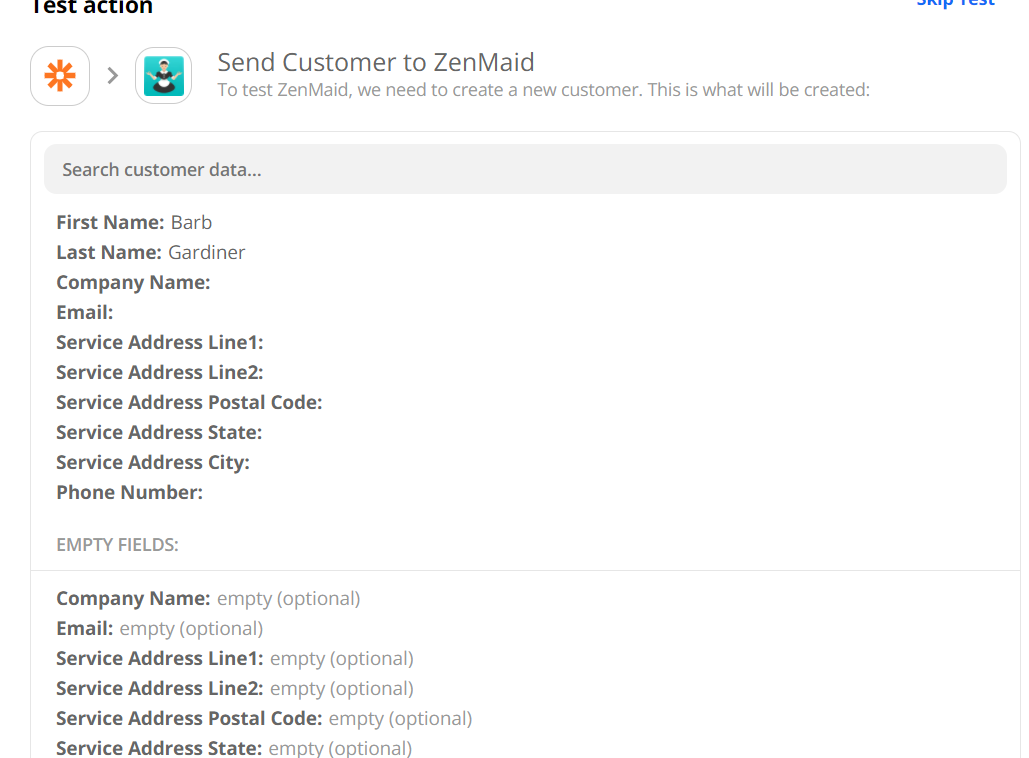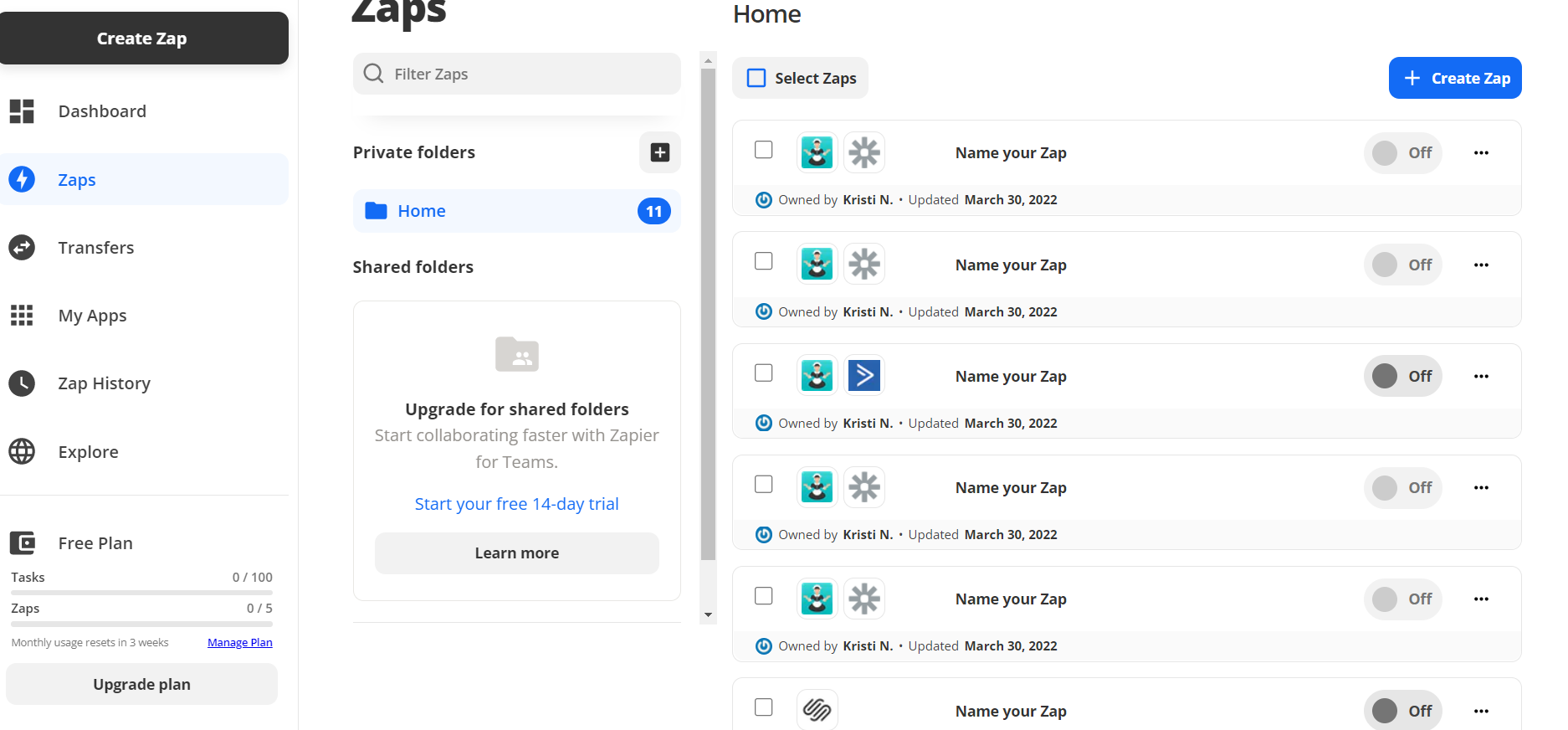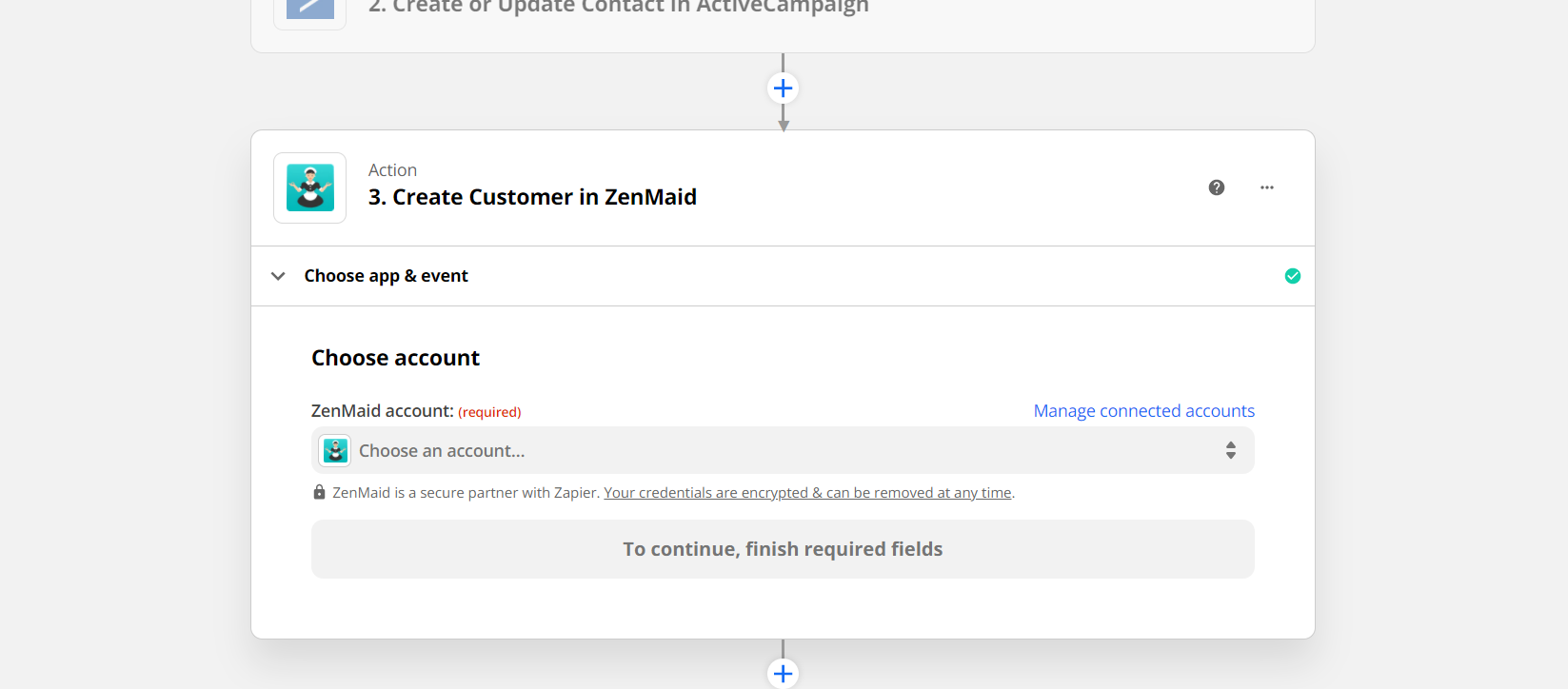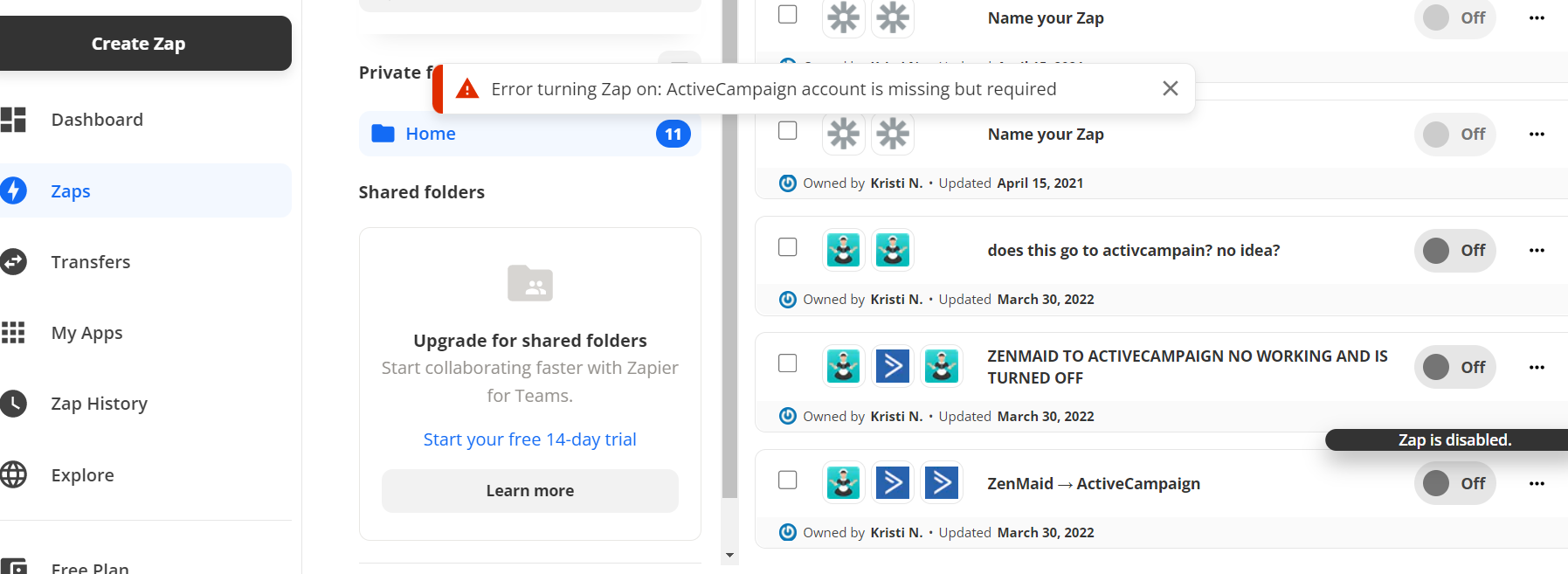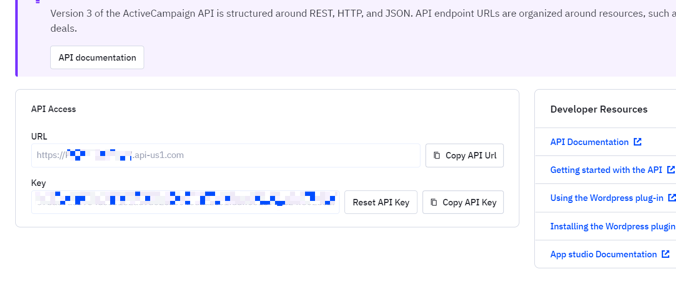Zapier sent a test zap to activecampaign from Zenmaid but where do I look for it in Activecampaign? Zapier gives you no information whatsoever to find a test zap in Active Campaign. They say they connect with Zenmaid but with no help whatsover and no customer service, seems this is not the program for me to connect. It seems you have to be a major developer to use Zapier. Plus I can only email them with questions and wait 48 hours for a reply. I think its awful customer service.
I may have to keep looking for another program that has customer service, which this does not have at all