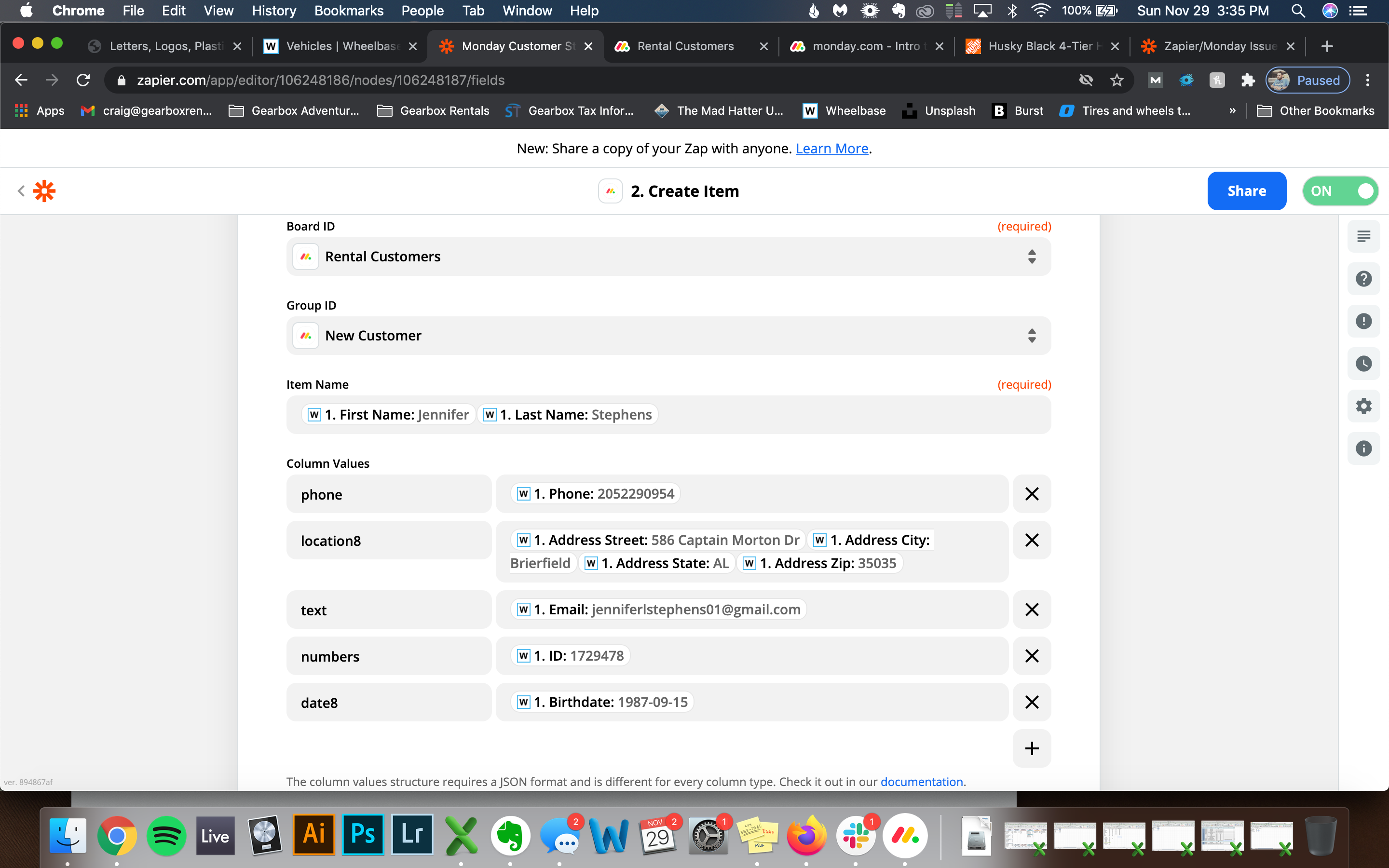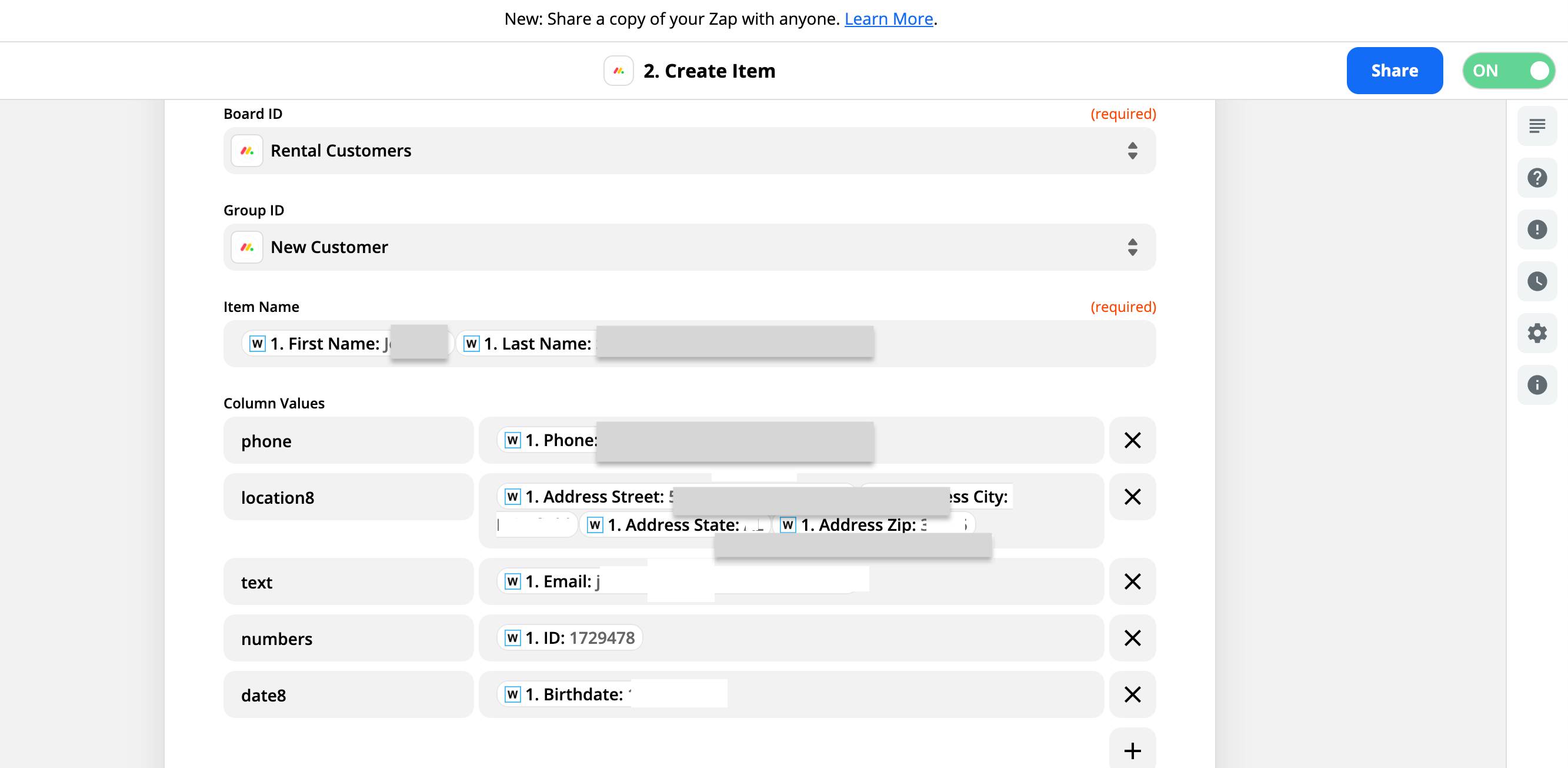I have been using zapier to take customer information and create lines in Airtable when they book with us. We have recently started using Monday.com and I am trying to transition everything over.
The Issue:
When I setup my zaps with Monday.com everything seems to be working well until I try to setup column values. I’ve looked up another article that explains how to do it, turned on monday labs, turned on developer mode and I am getting the column names by clicking the drop down arrow next to the column and typing in the grey value listed. eg. “numbers.” Can someone help?