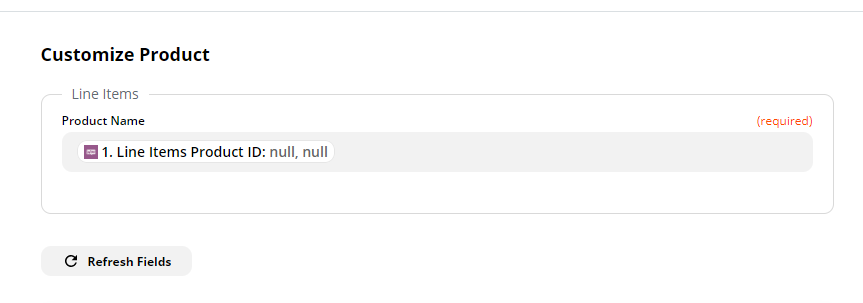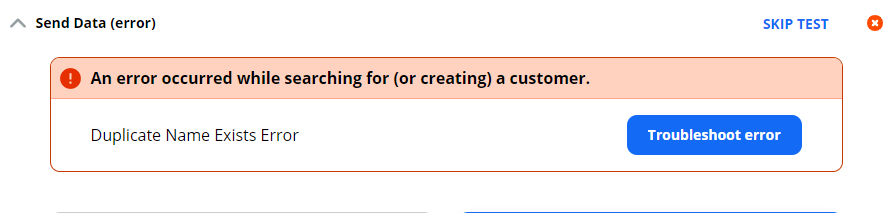Hello Group I am trying to create a Zap that Creates a Invoice in QBO from an order in Woocommerce. With help of support I got it to mostly work however The Product/service data field does not match therefore the description is off as well. I am tried adding in a find product step in the zap with no success. I saw the message about SKUs in the troubleshooting guide and seems to not be working. The SKUs on Woocommerce and QBO match.
Best answer by AndrewJDavison_Luhhu
View original