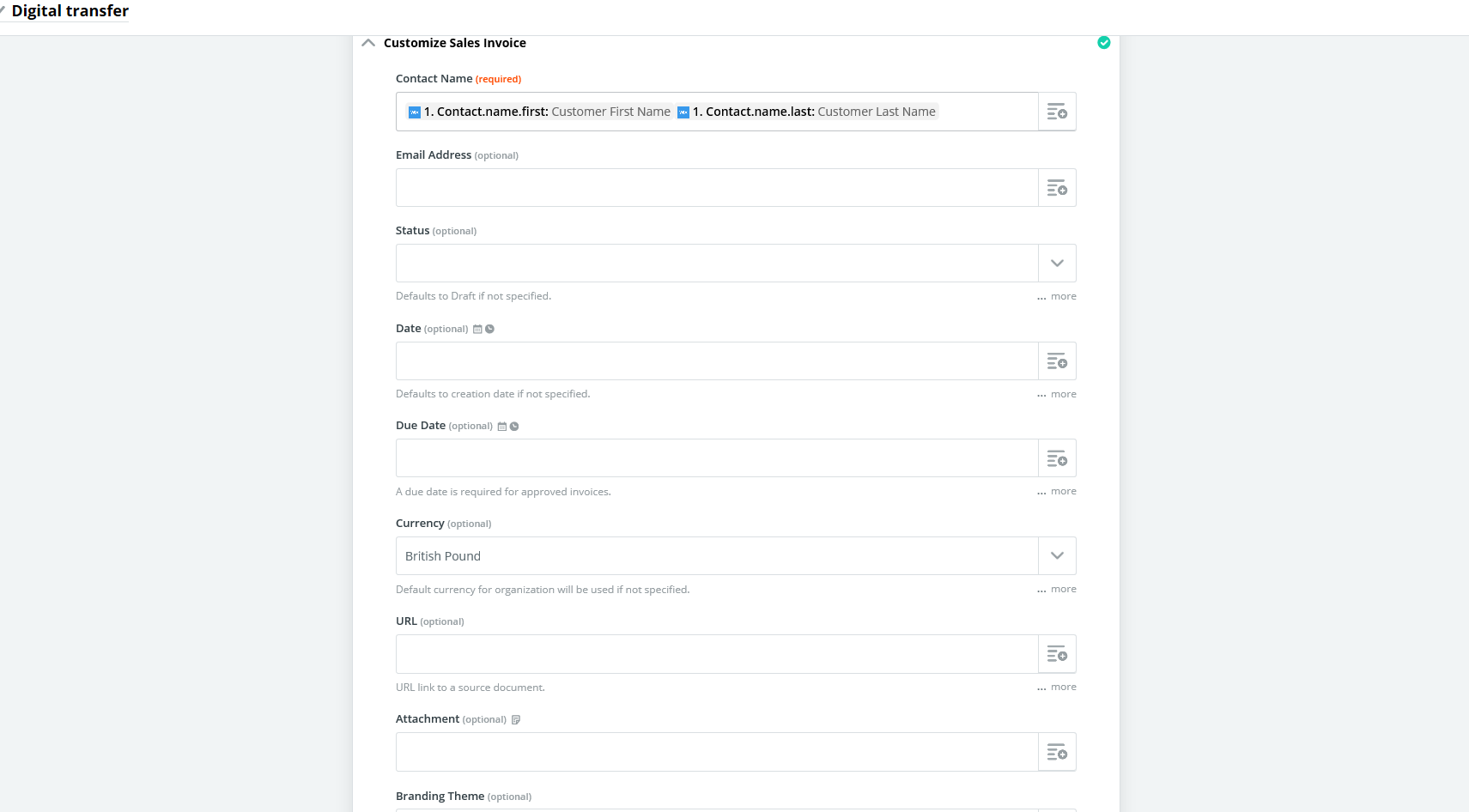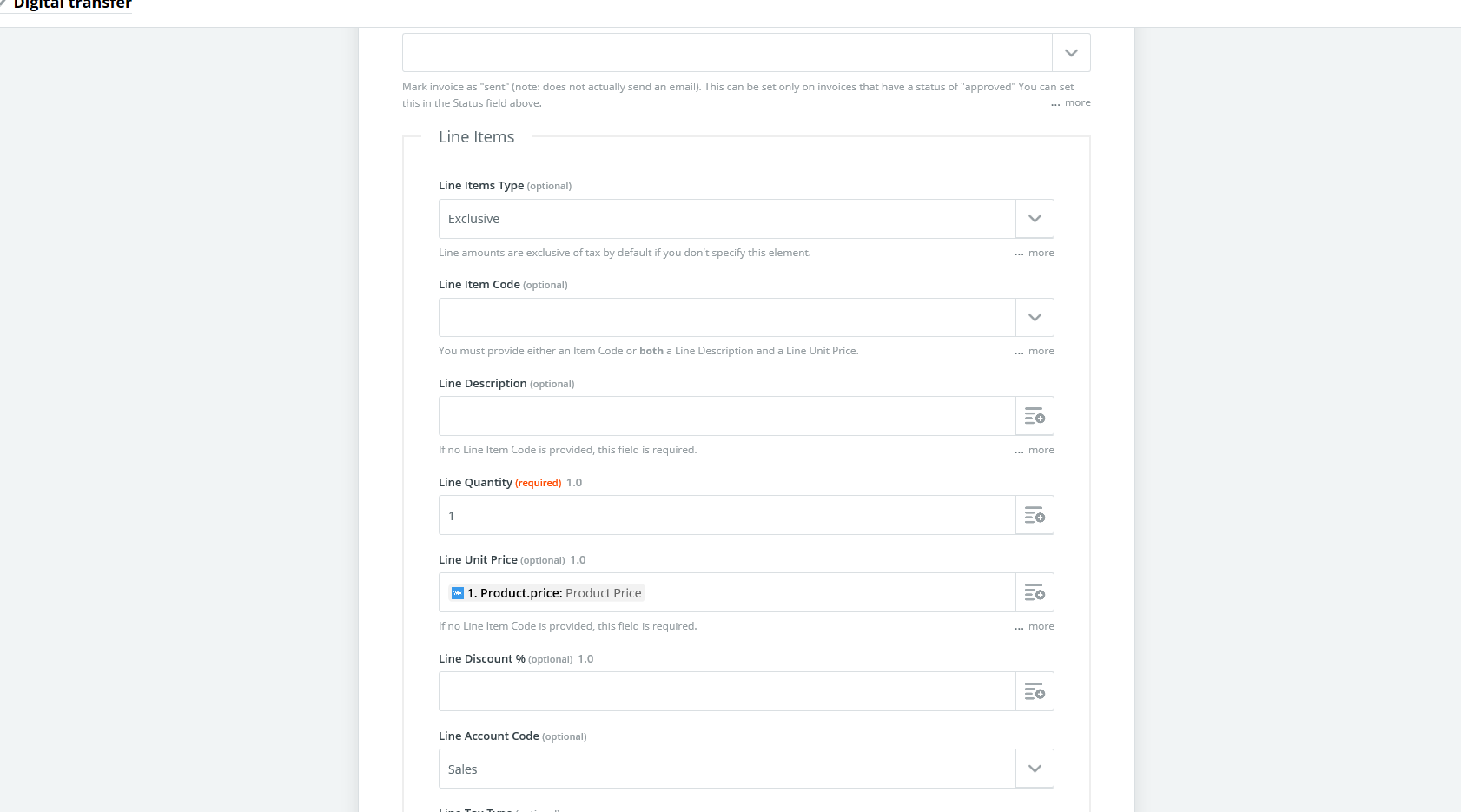Hi All, I have made the Zap that comes from a wix store sale (ZAP) to Xero to create a sales invoice. I have 2 problems that I need to resolve. 1. When a sale goes through it is only showing 1 line. So if I sold 10 different products Xero is only showing the first one. Obviously someone could purchase just 1 item or 15 different items. Problem 2, I need the sales invoice that wix creates to filter as an attachment to Xero, I am really unsure how to do this. Any help very very much appreciated. Kind regards
Best answer by steph.n
View original