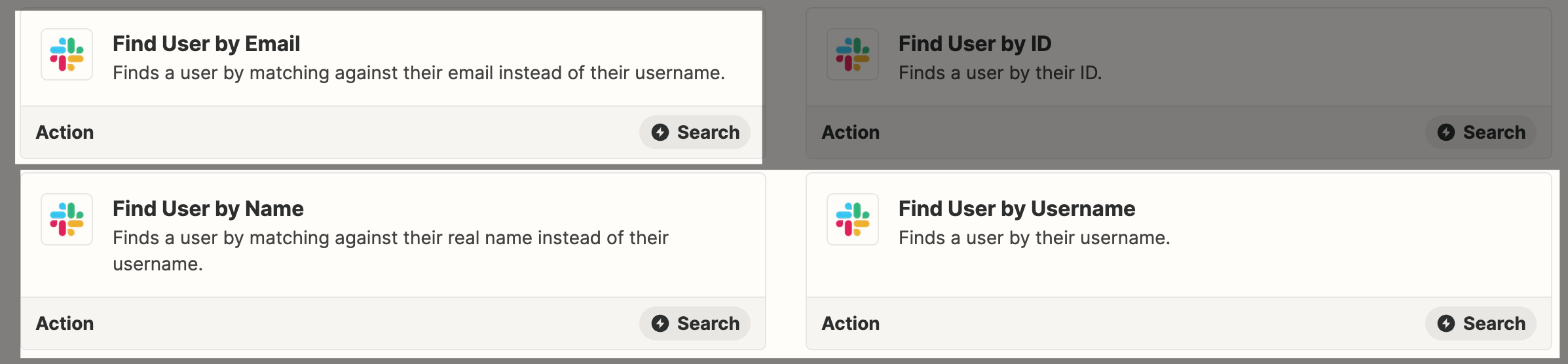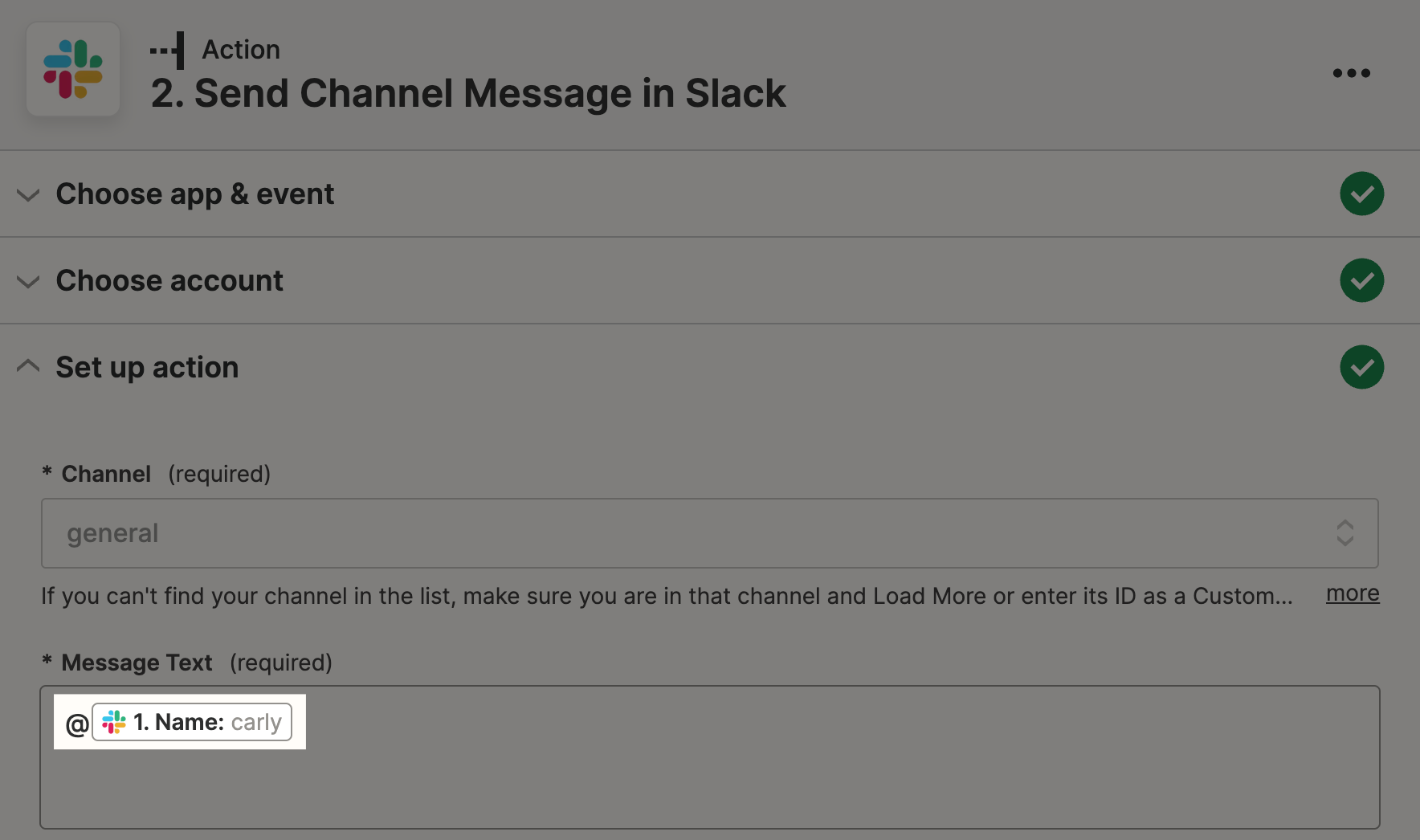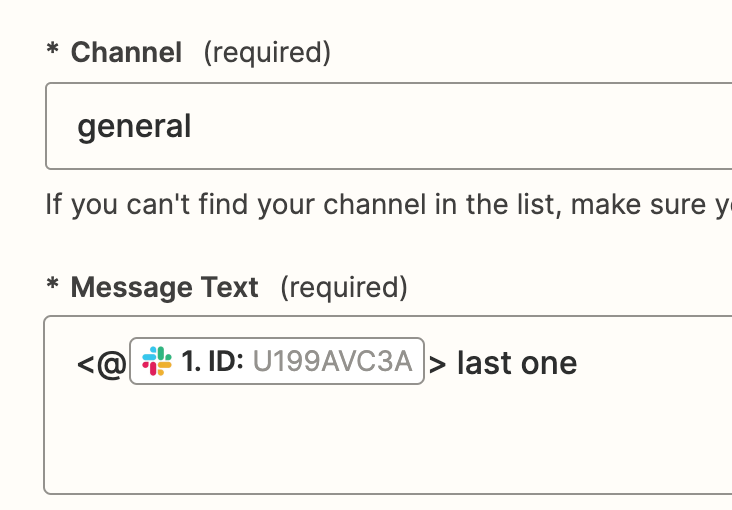I have a Slack integration from a software which sends messages to Slack, however Slack doesn’t recognize the @username format in the messages. I’m trying to create a Slack to Slack Zap and somehow reformat the message so that Slack would pick up the @username. I played around with Formatter, but it does not work, the messages still go through as plain text without recognising the @username.
Any idea how to go solve this?