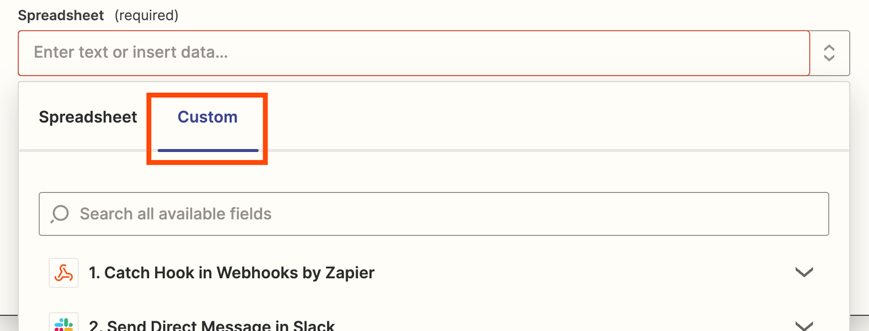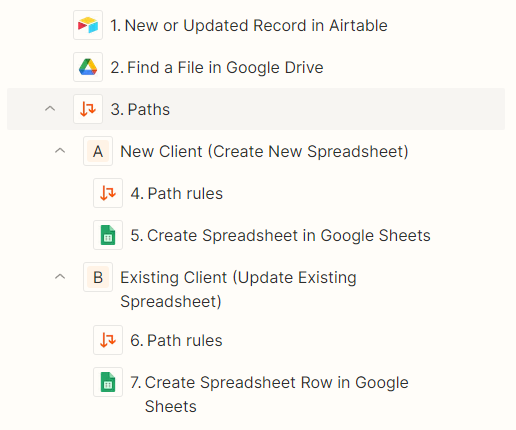Hi Zapier community!!
We currently use Airtable to collect data from clients through forms. We want to create a separate Google Spreadsheet for each client that gets dynamically updated with their data and that we can share with them.
One option is to create a separate Zap for each client, so that when a record linked to that client is updated on Airtable, Zapier updates their specific Google Spreadsheet.
But is it possible to combine those into one Zap, such that when a record is updated on Airtable, Zapier looks for the spreadsheet associated with that client, and then updates that specific spreadsheet?
Thank you so much!