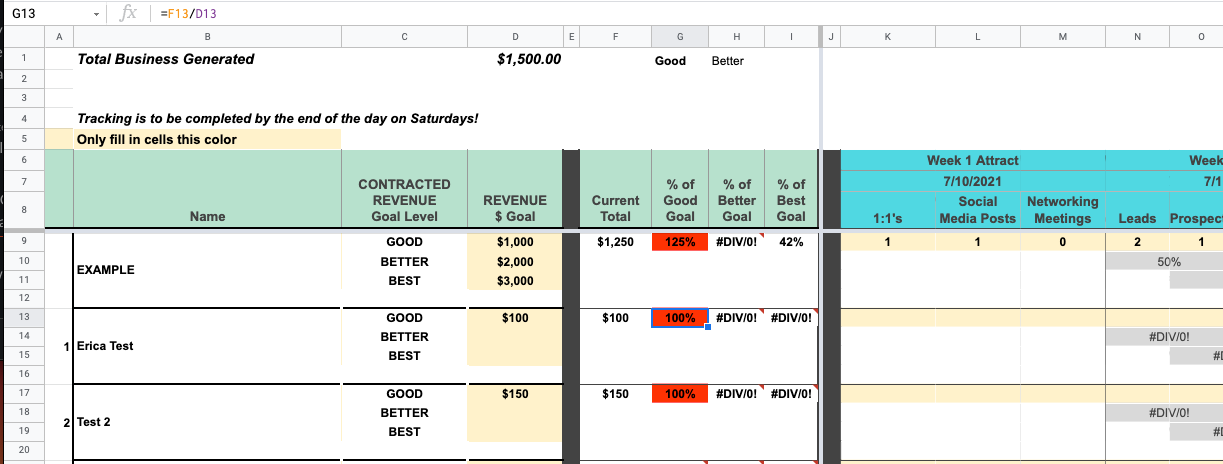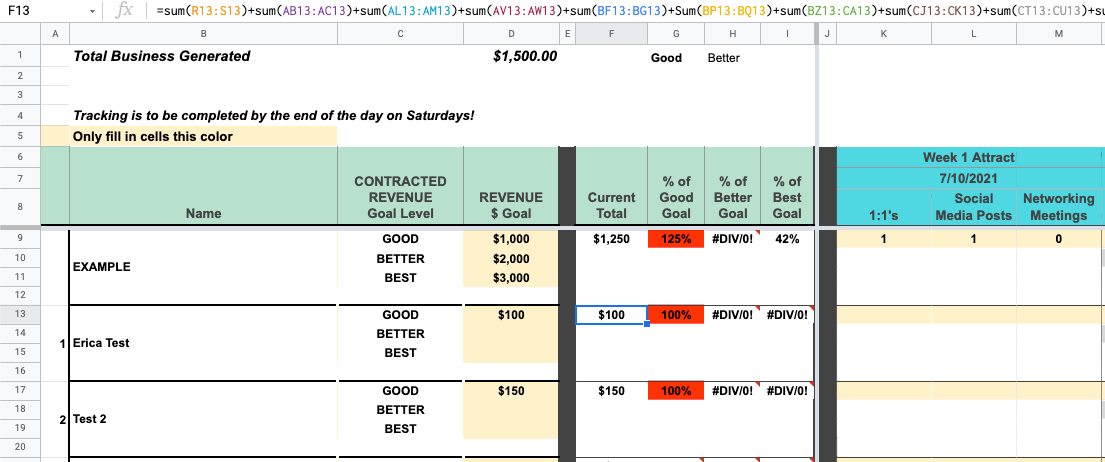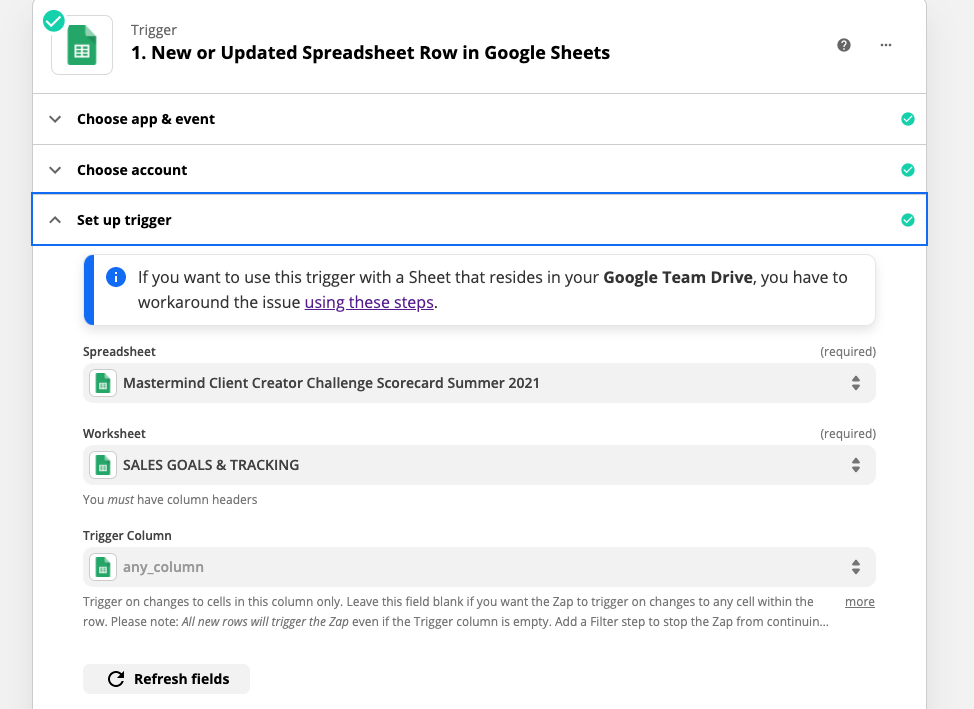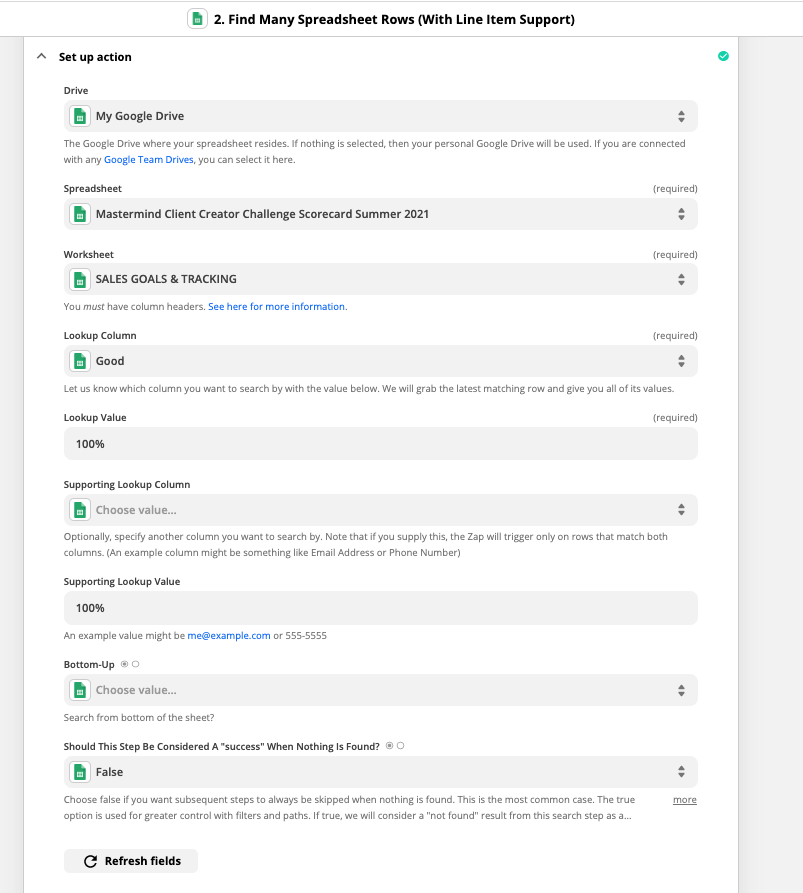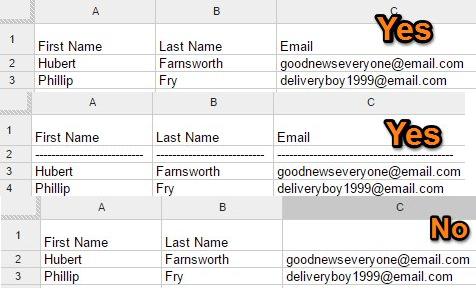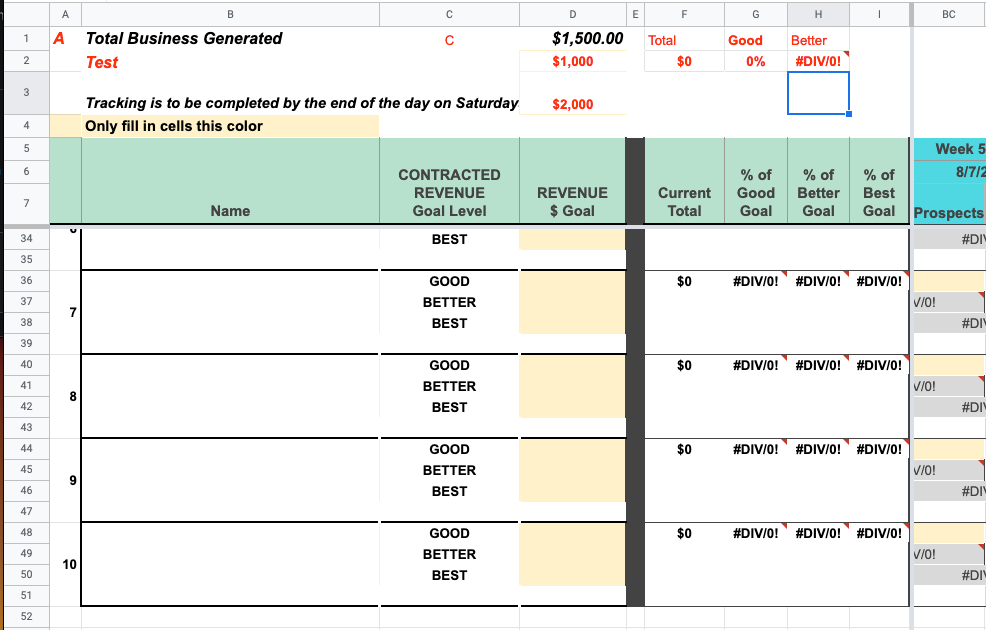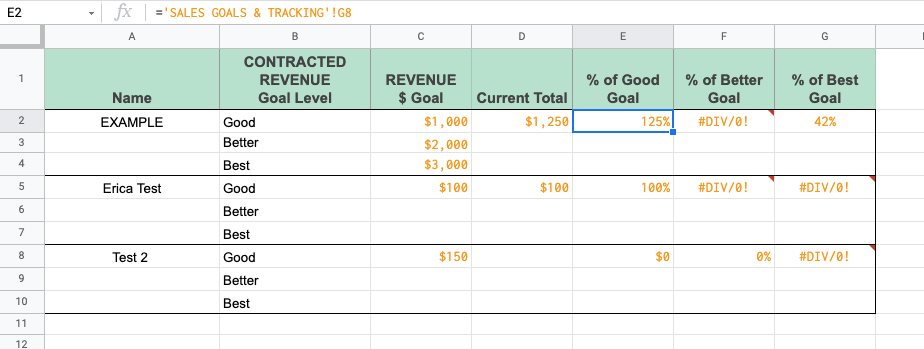Here is the zap I am trying to create
- Trigger when any spreadsheet row (Google Sheets) is updated
- If the cell in column G is over 100% (this cell is a simple (=f13/d13) formula in the spreadsheet itself)…
- Send Channel message in Slack
I have tried EVERYTHING but I cannot get the trigger to work because the row that is being updated is Row 13 which has a formula in it so when I try to do a test trigger it will not pull the data from ANY row with a formula….but every row I need data from has a formula in it. So pretty much this trigger only works with rows that are irrelevant but none of the other triggers make any sense….
Someone please help! How can I get zapier to read any data within the rows that have formulas so I can trigger this thing?