Hello Team !
Im trying to create a zap to send a email when multiple collumns are updated.We have this option in Zapier but we can choose only 1 column
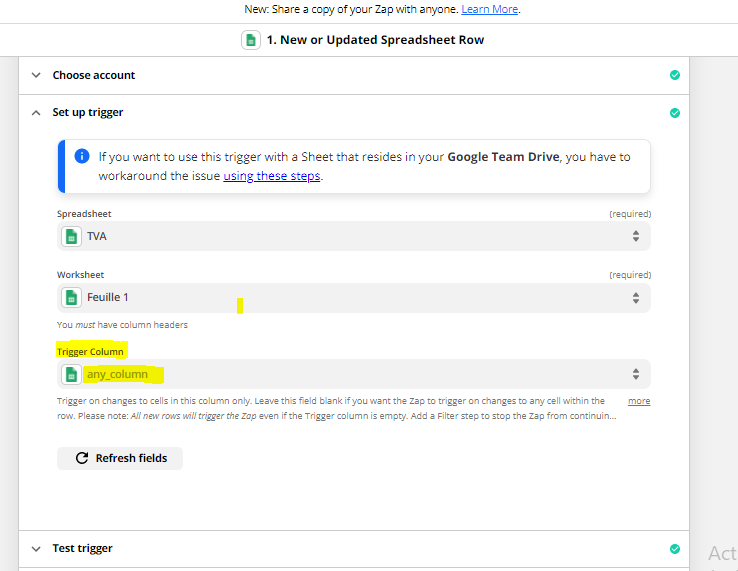
Any smart solution ? Thank you
Hello Team !
Im trying to create a zap to send a email when multiple collumns are updated.We have this option in Zapier but we can choose only 1 column
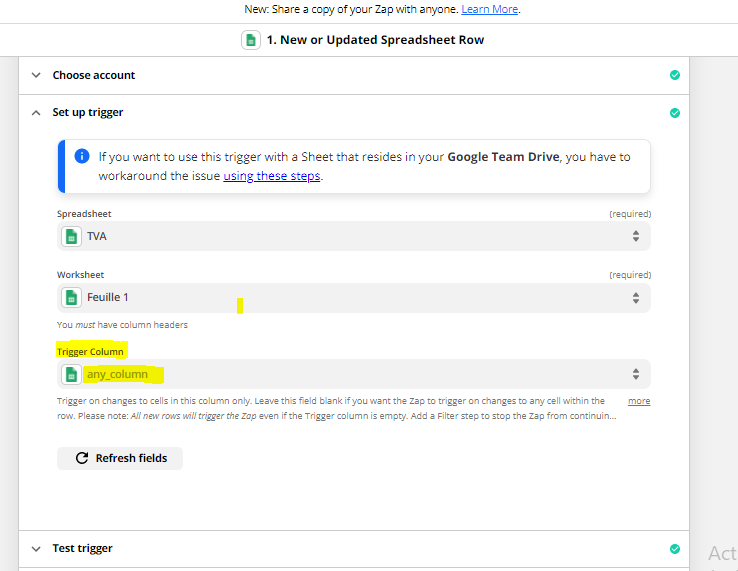
Any smart solution ? Thank you
Hi
You could configure a separate Zap to monitor the update to each of the separate columns.
If you’re using the New or Updated Spreadsheet Row trigger and choose Any column to monitor, any change to a row will trigger your Zap. If you select a specific column, then the Zap will only trigger when there are changes on that column.
Zaps using New or Updated Spreadsheet Row will also trigger for any new rows in the spreadsheet, even if the specified column is blank. To avoid triggering in those cases, add a Filter step to your Zap.
Thank you
That is not very practical was wondiring if we can play with the filter but it seems nto possible
Thanks man
Enter your username or e-mail address. We'll send you an e-mail with instructions to reset your password.