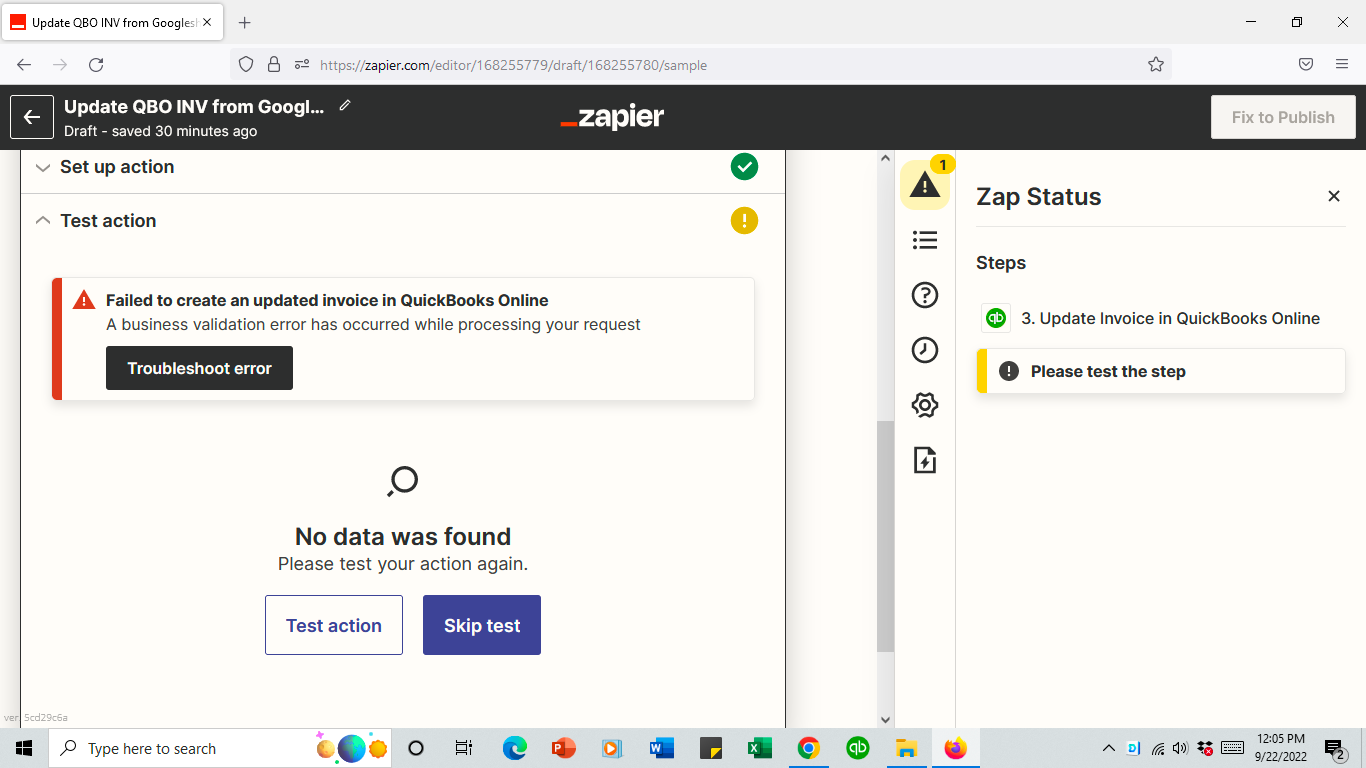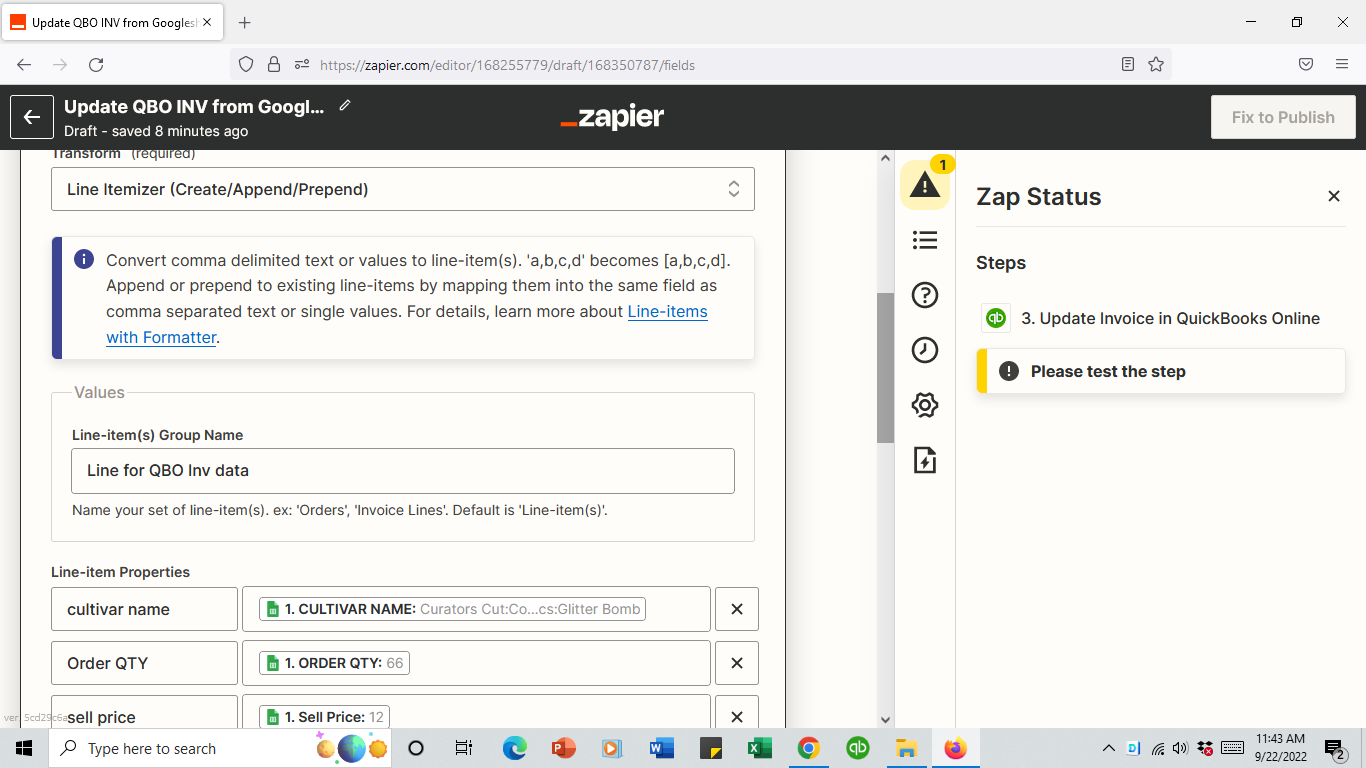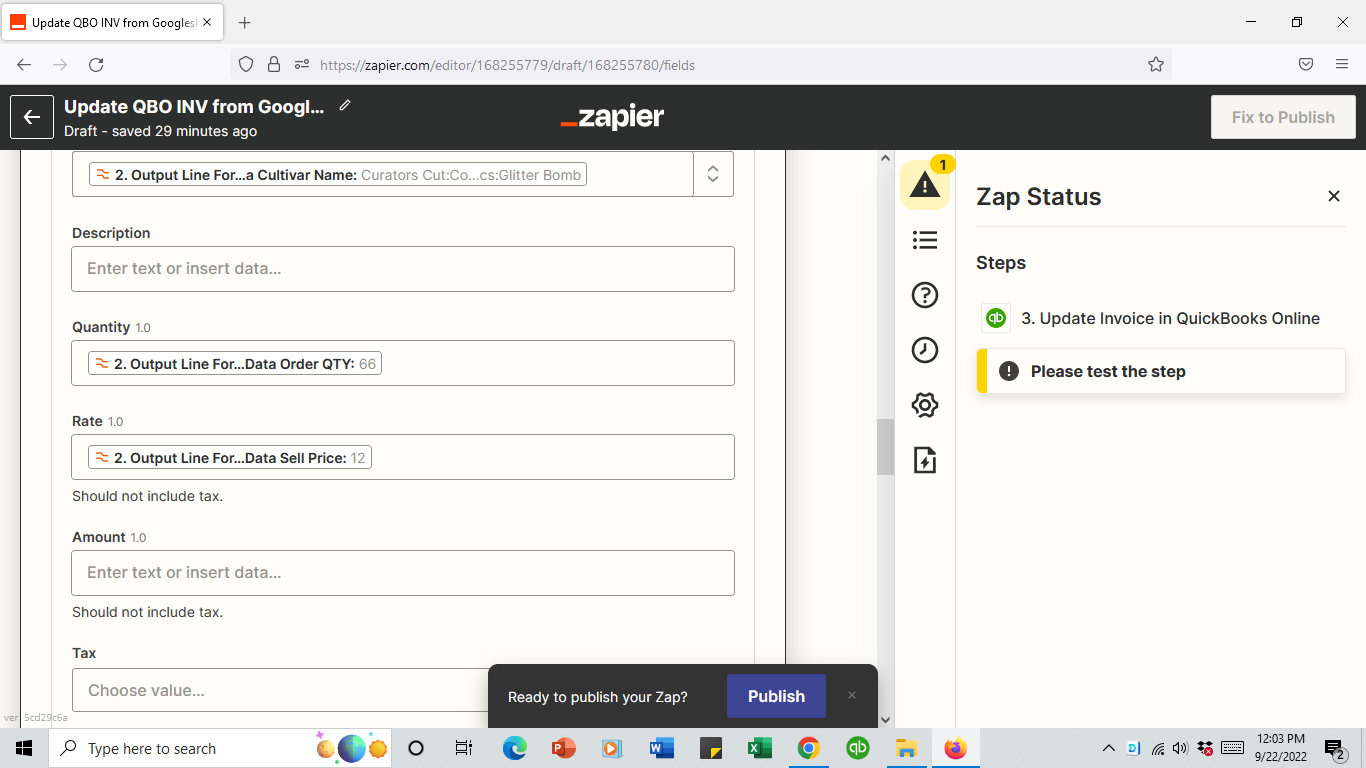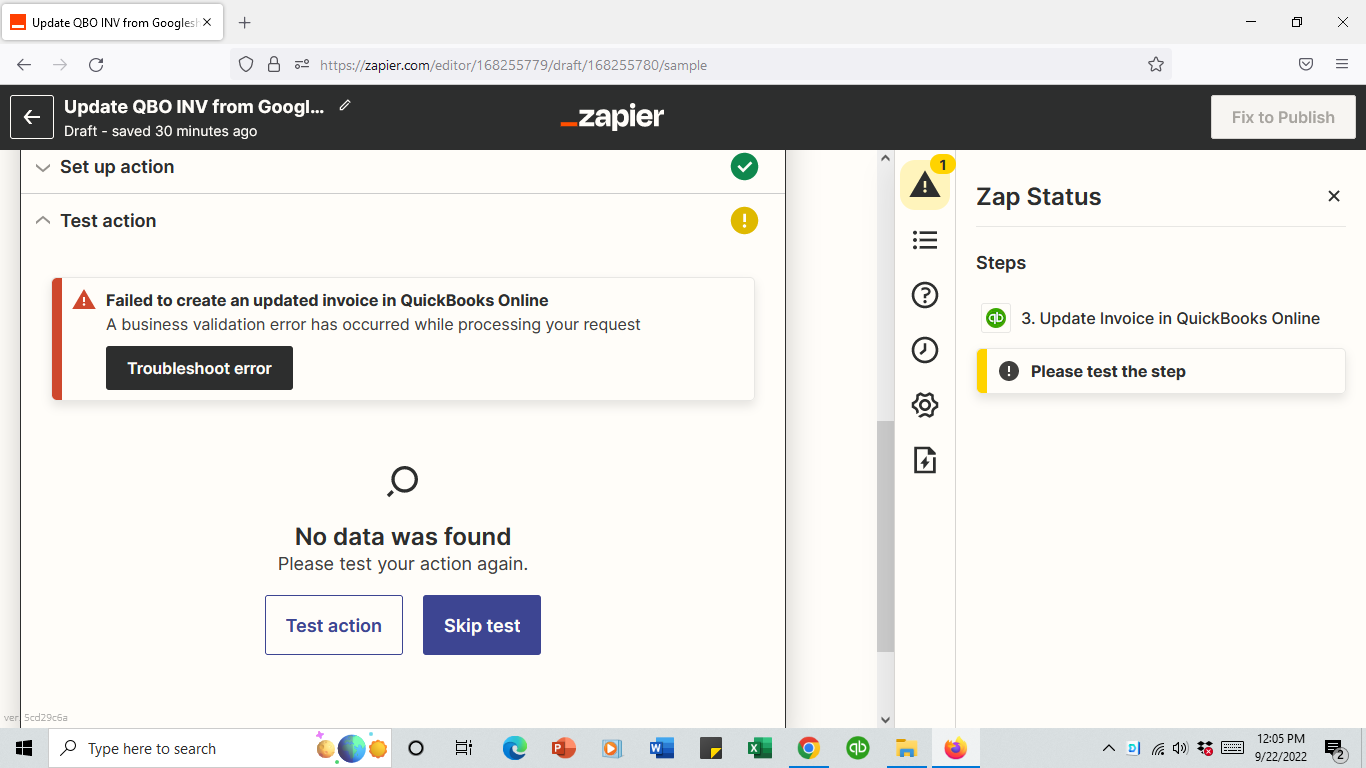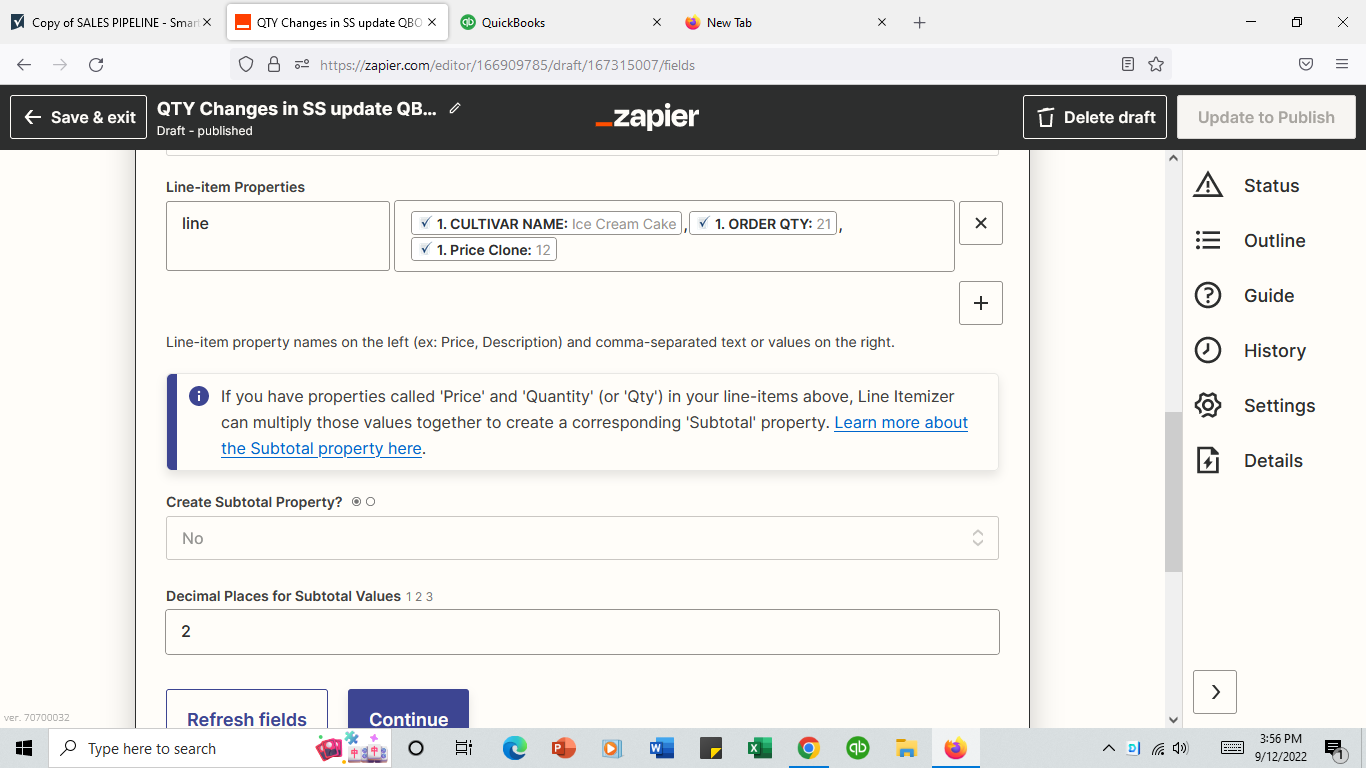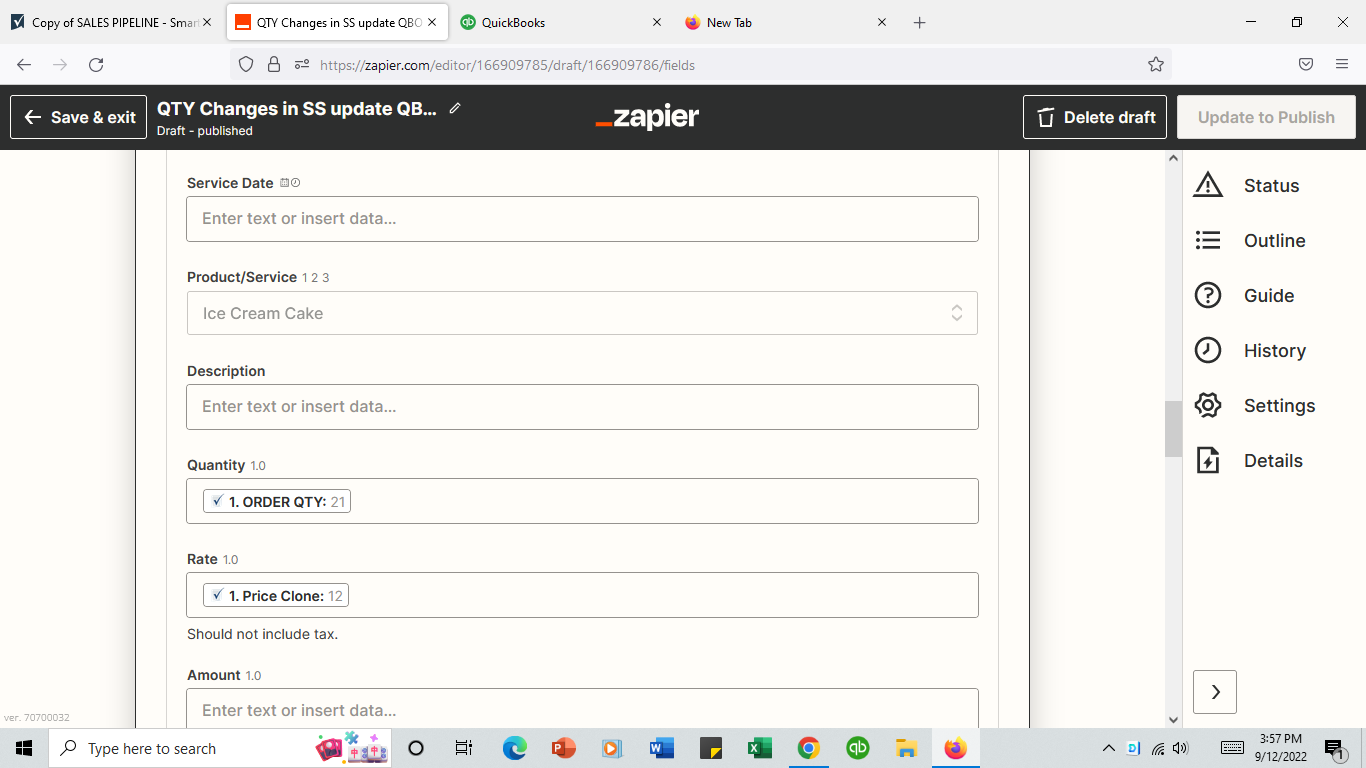Hi there Zapier Community,
I am trying to update quantities on my QBO invoice by updating the sales order in my Smartsheets system.
Trigger: Smartsheet Update Row
Action 1: I chose to use Zapier Formatter: Event “Utilities” → Transform “Line Itemizer” to identify the smartsheet data I want to make into a line item.
I am unsure if I am programming the Line-item Properties properly - screenshot below
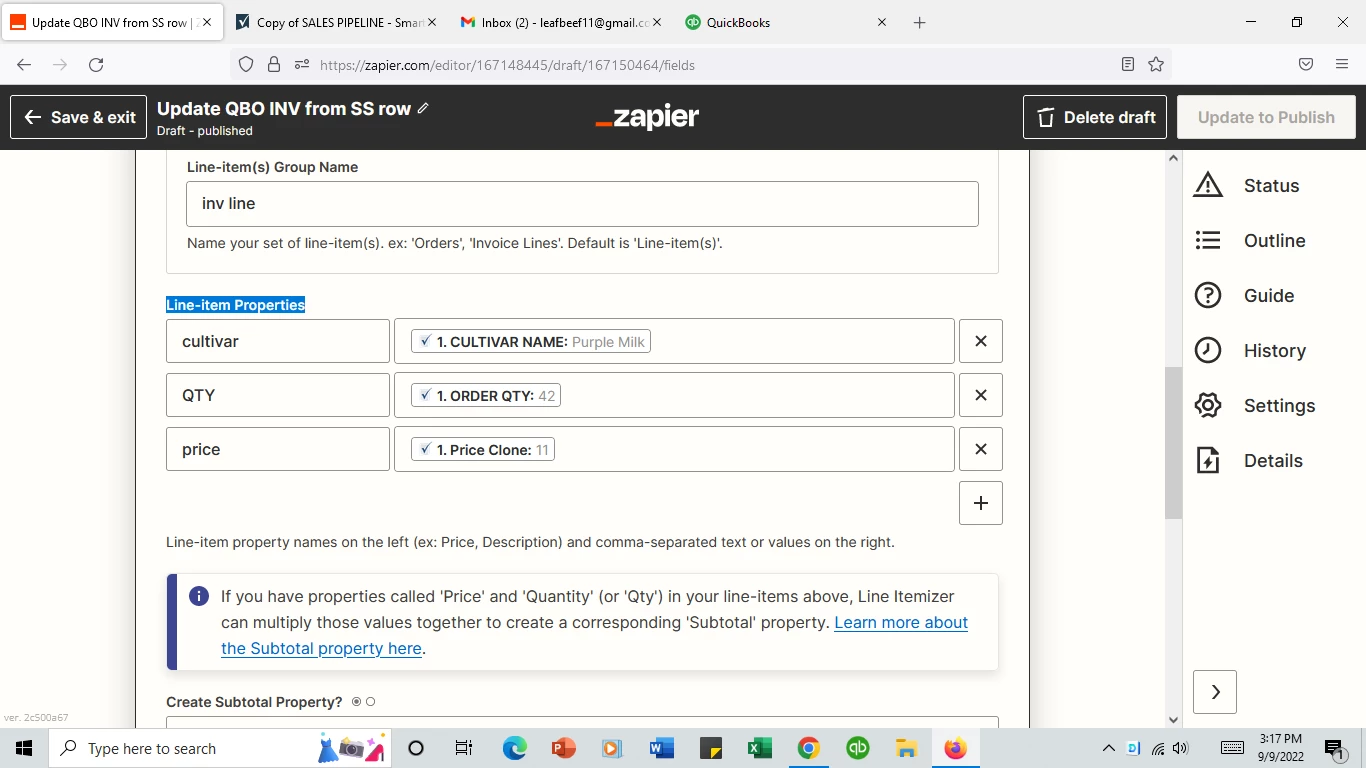
I am also unsure how to properly program the output action. I think I need to use the Utilites output data widgets instead of the smartsheets data widgets?
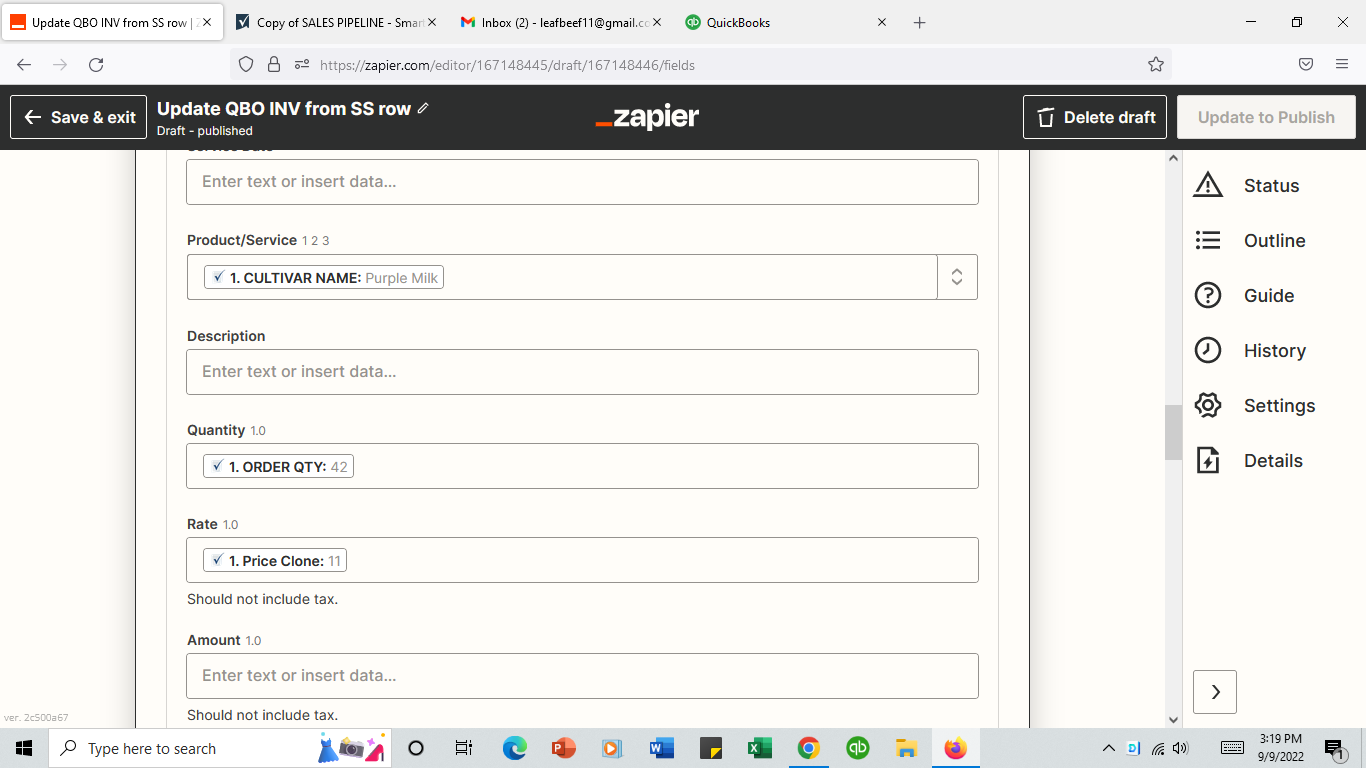
Thank you!
Best answer by christina.d
View original