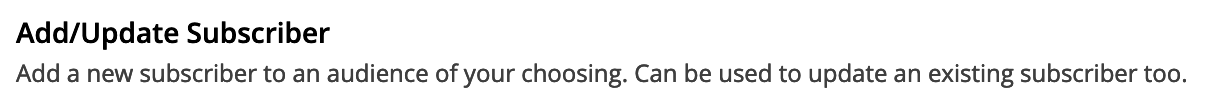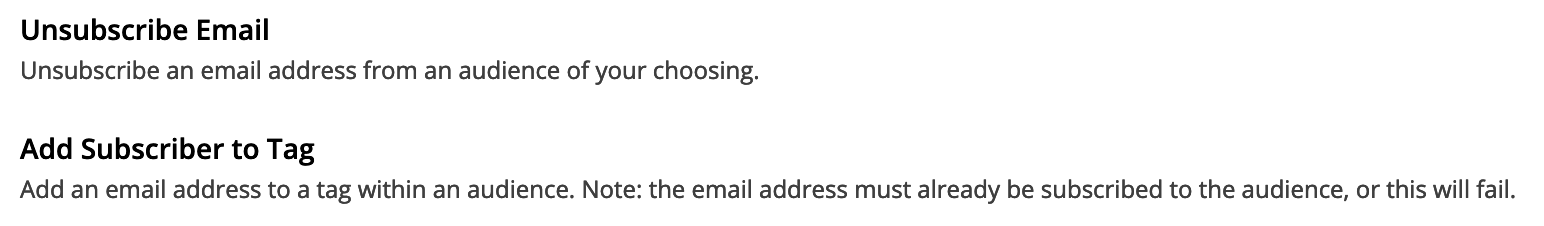I have created a Zap that is supposed to update a MailChimp subscriber’s email address if the Salesforce email address changes. When I change an email address in Salesforce to test the zap, it is creating a new subscriber in MailChimp rather than changing the existing subscriber. I think I need to have an additional step in the zap to find the correct MailChimp record to update, so I added a “Find Subscriber” action. That isn’t working either. What criteria do I use to find the correct Subscriber in MailChimp? Is my use case even possible?
Thanks in advance for your help!