Hello,
we use a website builder called Tilda that has the ability to connect the output of their forms directly to Hubspot but also can connect google sheets to the output of the forms.
Since the phone number format they put out is the wrong format in hubspot i created the following Zap:
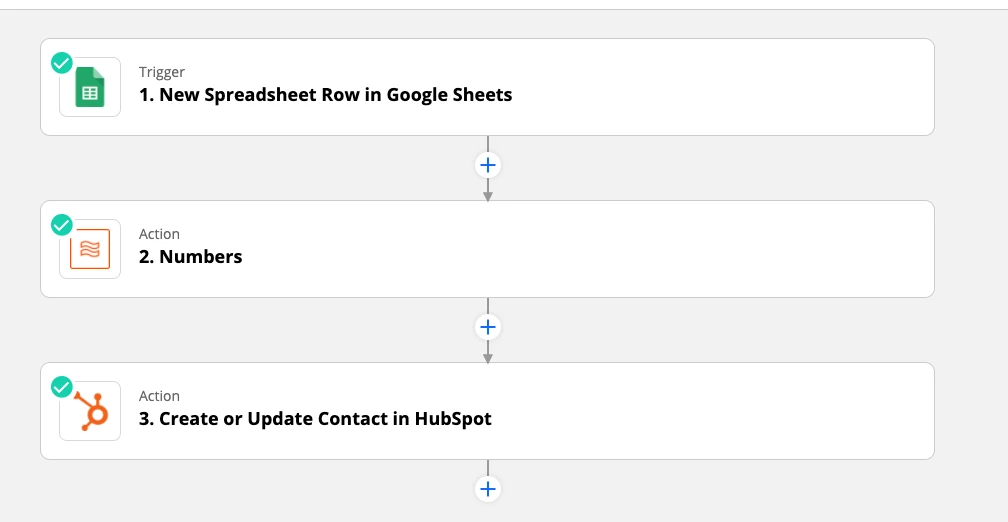
So basically what it does, it creates a new row whenever someone fills out the form on my website (tilda). After that it formats the number to an e164 format and creates / updates a contact in hubspot.
My sales funnel consists of three steps and two different forms. The first one is a pop-up and the second form is a different site / link which comes, whenever a lead fills out the first step. After they filled out both forms they can book a meeting via calendly.
So when a lead fills out the both forms, two new Spreadsheet Rows are created by tilda (website) and trigger my zap:
Here is an example:
- the first 3 columns (name, email, phone) are part of the first form
- the columns after that are part of the second form (job, title, etc….)
Since i don’t have an email field in the second form the second run of the zap fails. (Row 18 fails), because the second form does not have a name email or phone number:
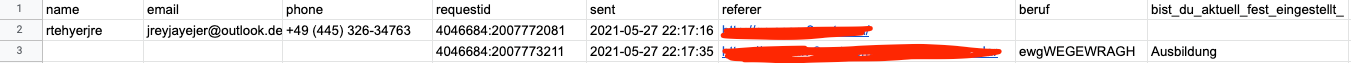
Row 17 (see screenshot above) does create a contact with the proper information but the whole information from row 18 cant be connected to the created contact of row 17.
How can i connect row 17 with row 18 since this is one application from a lead. I dont have a unique identifier in the data, which is used in both forms, thats why i have troubles connecting the both forms to one contact / deal in hubspot.
My end-goal is to see exactly in Hubspot: who managed to fill out one form, both forms, the whole funnel, and so on...
Do you guys have any idea, how i could solve this issue?


