This post has been edited by a moderator to remove personal information. Please remember that this is a public forum and to remove any sensitive information prior to posting.
Hello All,
I am currently pushing shopify sales orders to create a zoho crm sales order. A record is currently being created with an invoice number/date and it connects to the patient’s contact - perfect. However, if you look at the actual sales order, it does not bring in the correct details of the order. We sell multiple products and the line items differ by order. I currenlty have it set to only pull one of our items every single time just so it creates a sales order - so it currenlty pulls a static product name for every order instead of it being unique to each sales order. Is there a way to get the true shopify sales order into zoho crm via zapier? Pabbly was not able to do this but it has been done in the past with another program so I know it is possible. Please see attached the info for creating a module entry into zoho crm from shopify.
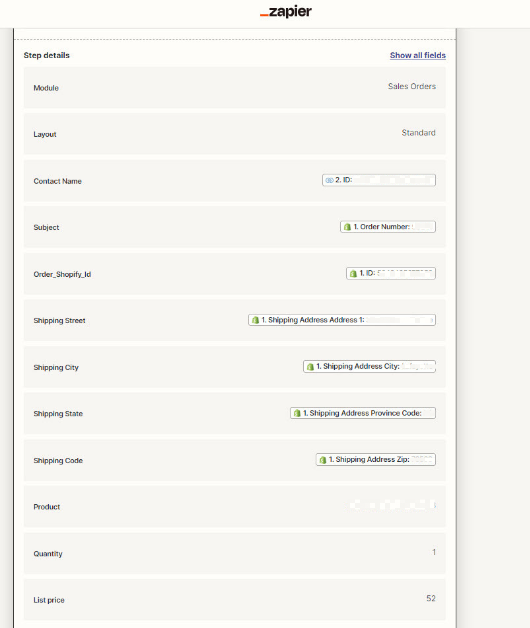
Thank you.




