Hello again! I’m having another Zaper/Mailchimp issue.
Here’s what I’ve got—
Trigger: New Subscriber in Mailchimp
Action: Filter: Only Continue If > User doesn’t belong to certain Groups
Here’s a message that Zapier gives you in the Trigger:
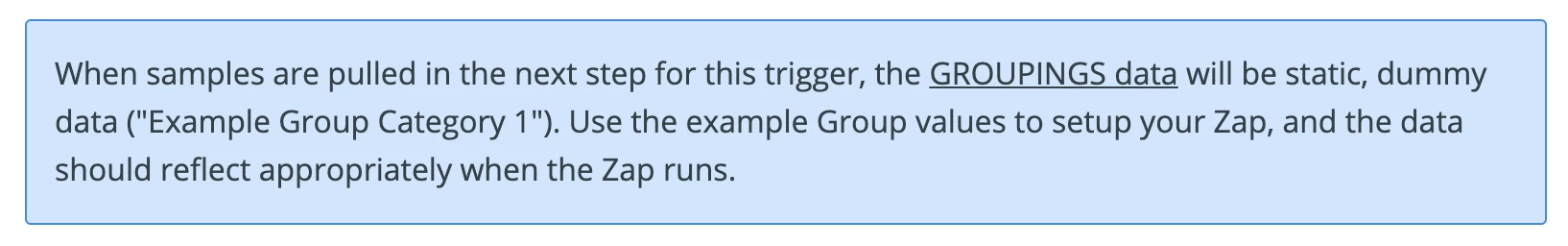
And, here’s the trigger data that it pulls from the user, related to Groupings:
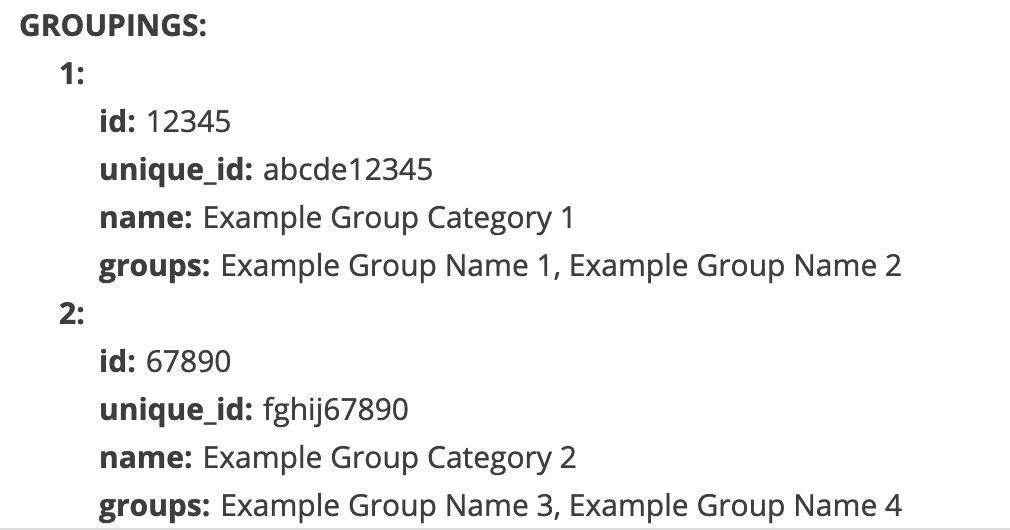
Here’s one version of a solution I’ve tried:
Filter set up like this, where the Zap wouldn’t continue if the new sign-up was in the “Opt-Ins” Group Category—
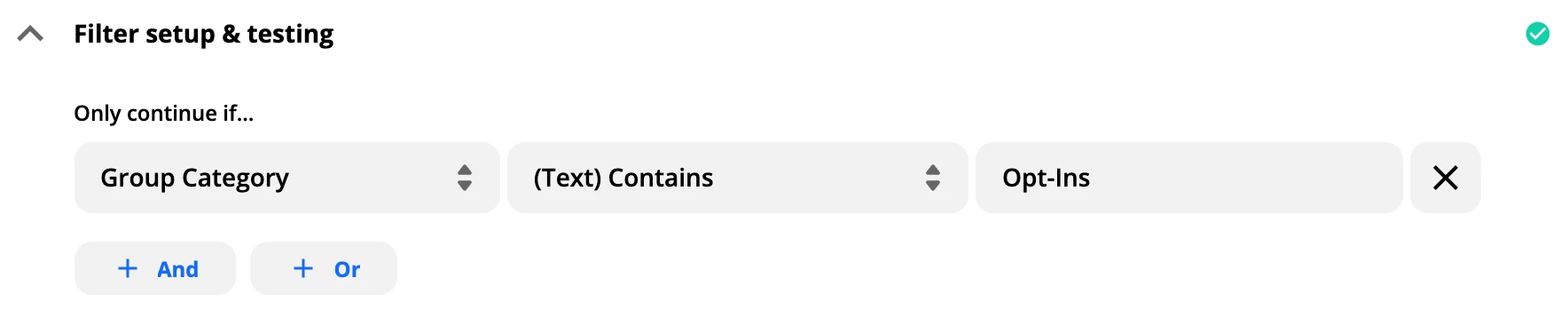
Am I instead supposed to put in “Example Group Category 1” or something? That seems like what the Zapier message is telling me to do. But that wouldn’t make sense because—
- Problem 1: How am I supposed to know which Group is which?
- Problem 2: It’s still only showing 2 Group Categories and I have more than 2 Group Categories. So, How would I set up a boolean string to keep the Zap from continuing if they were in ANY of the Group Categories I wanted to name?
Has anyone else run into this problem? This seems kind of basic, so I don’t understand. But, I hope I’m missing something.
Thanks for any help!
Best answer by Brandi
View original


