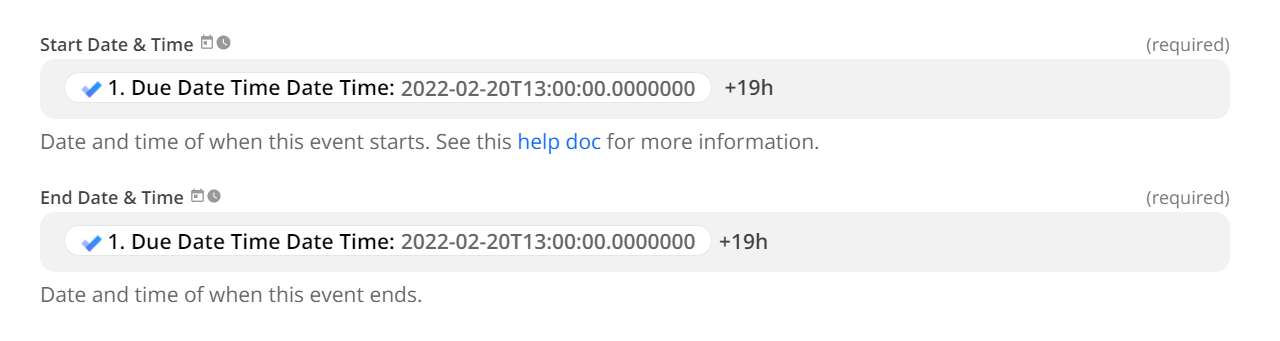Hello people,
I am trying to create a zap which converts a ToDo Task to a Google Calendar Event with the Task’s Due Date (not the date of the task’s creation which is the case in the zap on the zapier website, here - the one called ‘our most popular zap’).
The trigger is clear: new ToDo task
The action is causing errors: create a Google Calendar Detailed Event with:
Start Date &Time: Due Date Time Date Time
End Date & Time: Due Date Time Date Time (ideally I’d want this to be an hour later, but I’m not sure this is an option - is this what’s causing the problem?)
When I do the test, the error message is: “Required field "Start Date & Time" (start__dateTime) is missing”. When I test it myself with a task which has a due date, nothing happens.
Is anybody able to help with this?
Many thanks,
(P.S. there was a related question about this but it didn’t seem to be answered in a way that was helpful for this and had been achieved)
Best answer by Aremde
View original