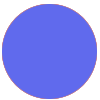Hi All,
As far as I can tell the “Run Now” option has been removed from the “Instant” application Zaps.
The problem is that they are not instant and when delivering training or just testing, it can be a a while waiting for them to run.
Are there any workarounds to manually run instants?
Cheers
Best answer by Troy Tessalone
View original