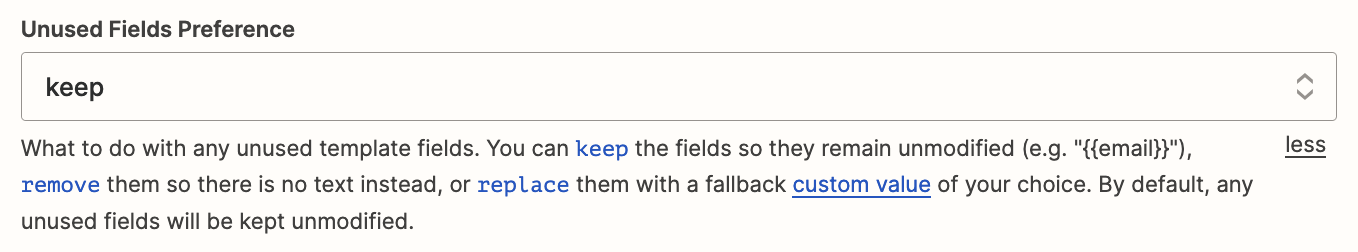Have a ZAP that creates a new google slides presentation from a template when a new form response is received.
Issue I have having is that if a section of the form is not answered this leaves the {{placeholders}} and I would like to remove them.
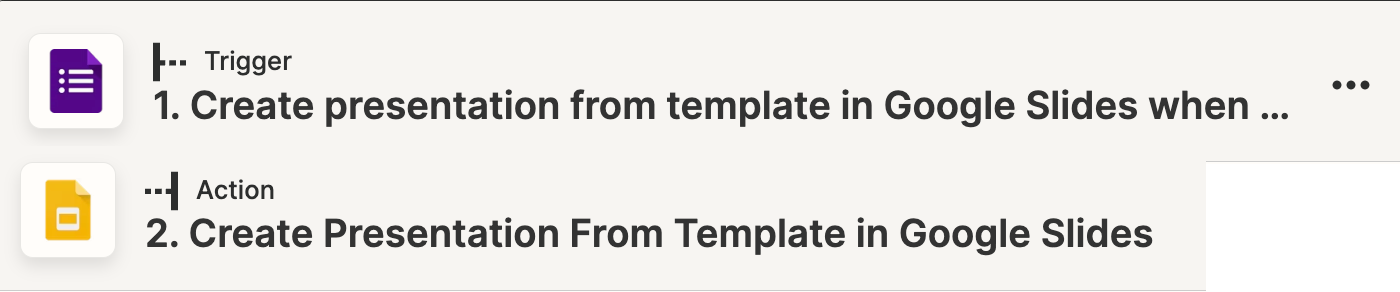
Thanks!