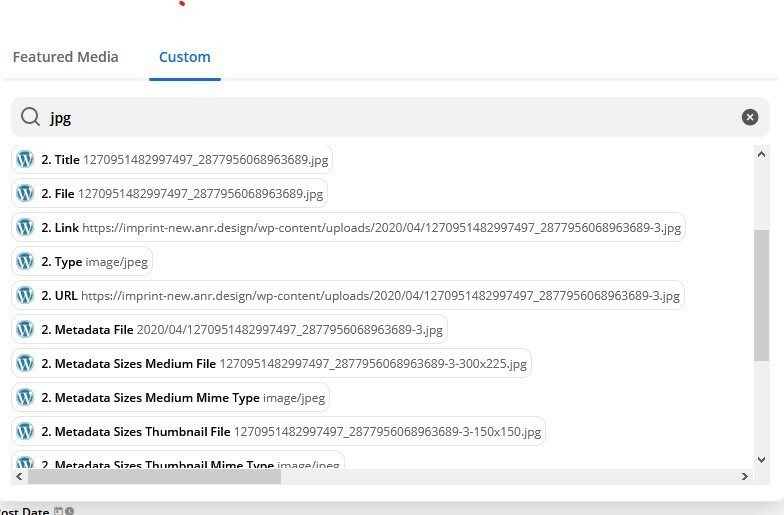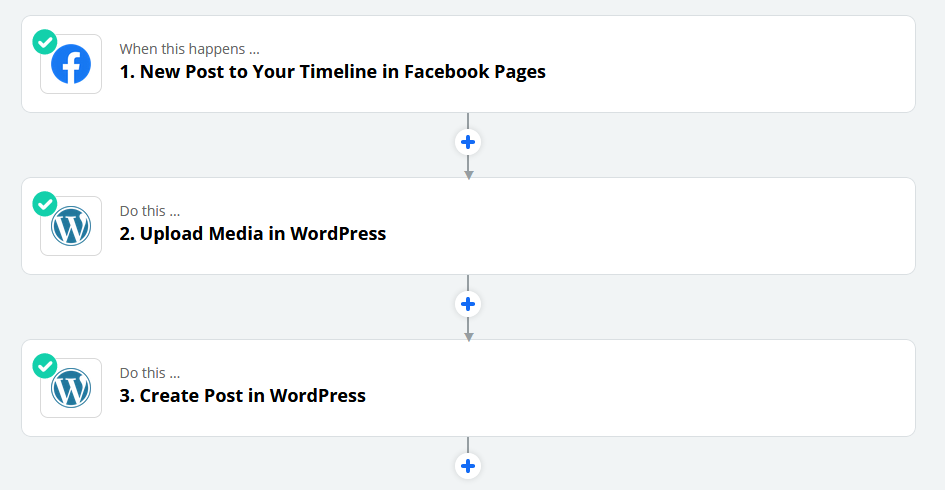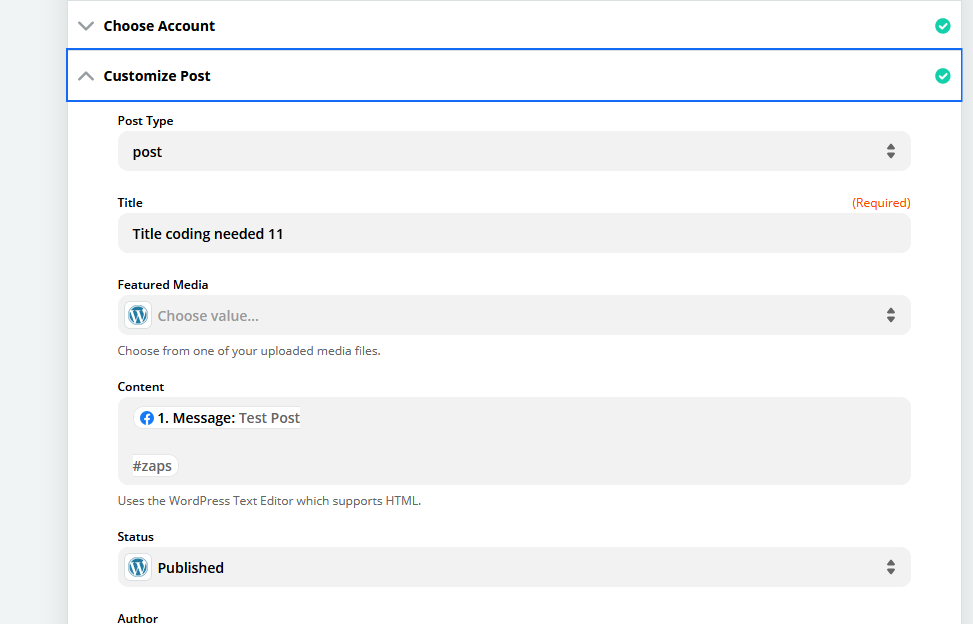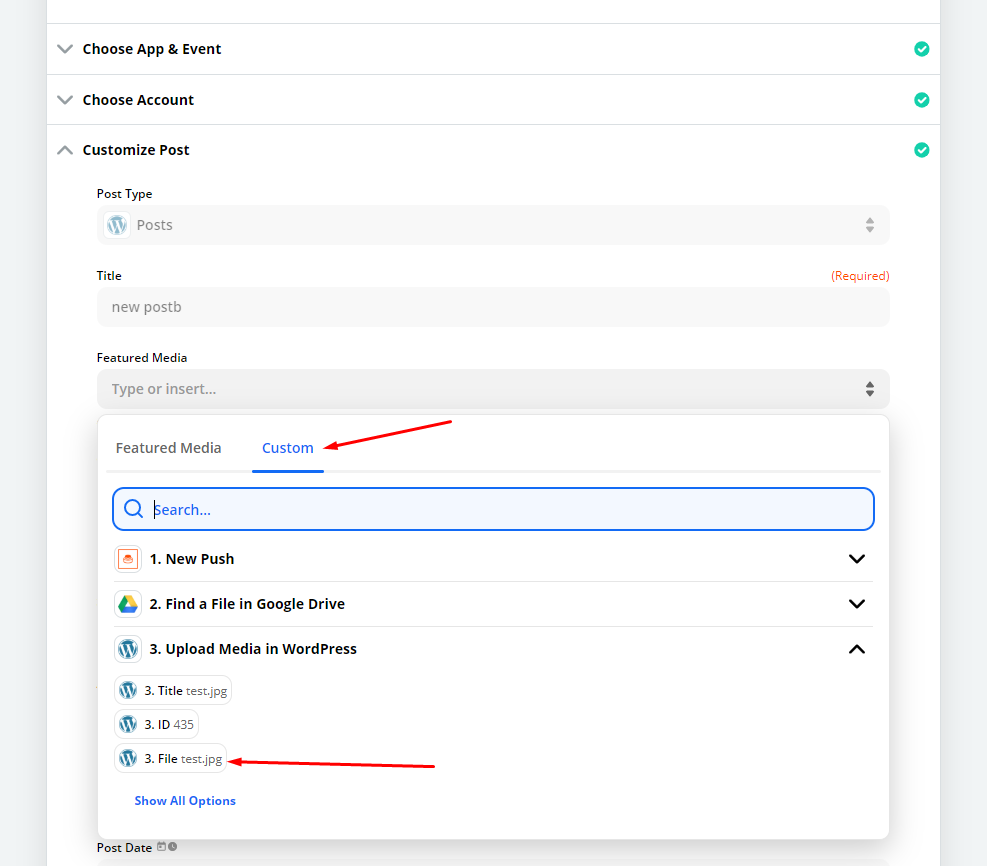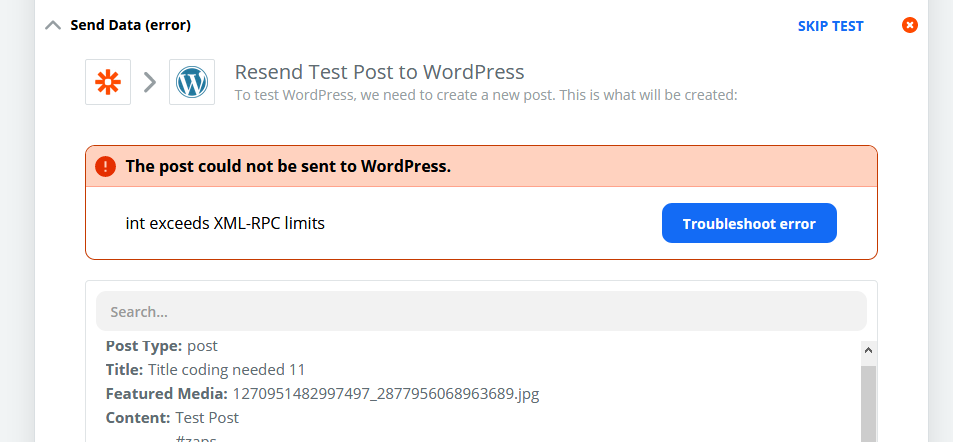Hi there!
I’m trying to create Wordpress Blog posts from selectection Facebook Business Page Posts.
I’m adding a #hashtag as a filter, so that Zapier only posts those I’m interested in.
I can post the text etc from FB to WP without any problem.
But I can’t get the photo (posted to the FB post) to make it to Wordpress.
Does anyone know which Facebook field I should be mapping to the wordpress featured image?
Many thanks
Best answer
Posting from Facebook to Wordpress
Best answer by Danvers
Hi
In the Create Post step, for the featured media you need to use the ID field from the Upload media step and not the name of the file. That’s the field that’s highlighted with the orange square in the image below:
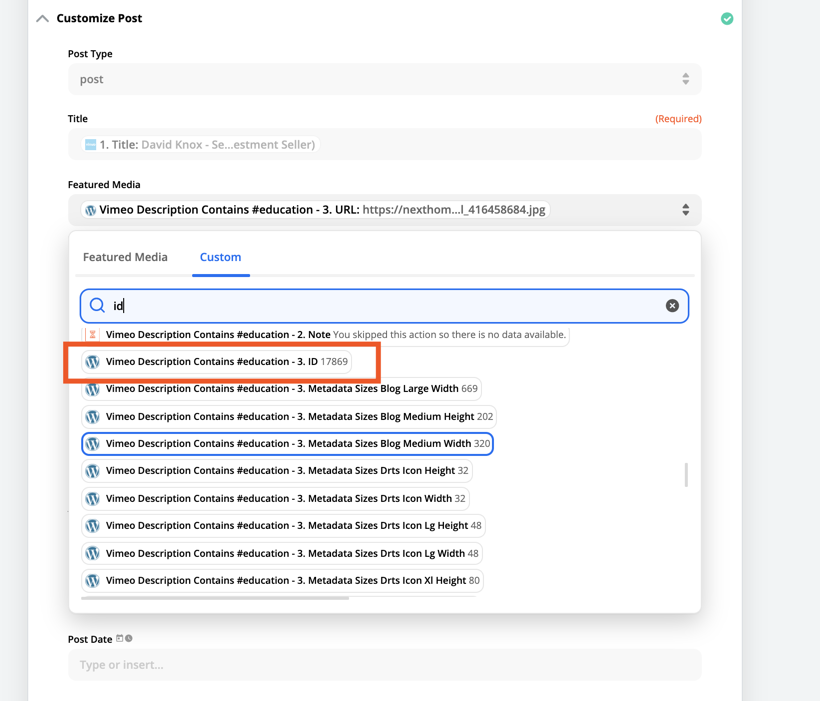
If you use the ID for the featured media field, that should get you sorted 🙂
This post has been closed for comments. Please create a new post if you need help or have a question about this topic.
Enter your E-mail address. We'll send you an e-mail with instructions to reset your password.