Hey all-
I have an old IFTTT applet set up that integrates Pocket and Airtable, and I'd like to migrate it to Zapier. Ideally it would use built-in functions, but I'm fine with solutions that include Python Requests as well.
I need the Zap to do the following things:
- Trigger when there's a new favorited item in my Pocket account
- Extract all of the tags (if applicable) from that favorited item
- Add a new record to Airtable with the item's Title as primary field in a Links table
- For each of the item's tags, search the Tags table. If the tag exists, link the Link record to the Tag record. If the tag doesn't exist, create a new record and link it
The issue I have is that Pocket returns tags in a format that Zapier isn't really able to process:
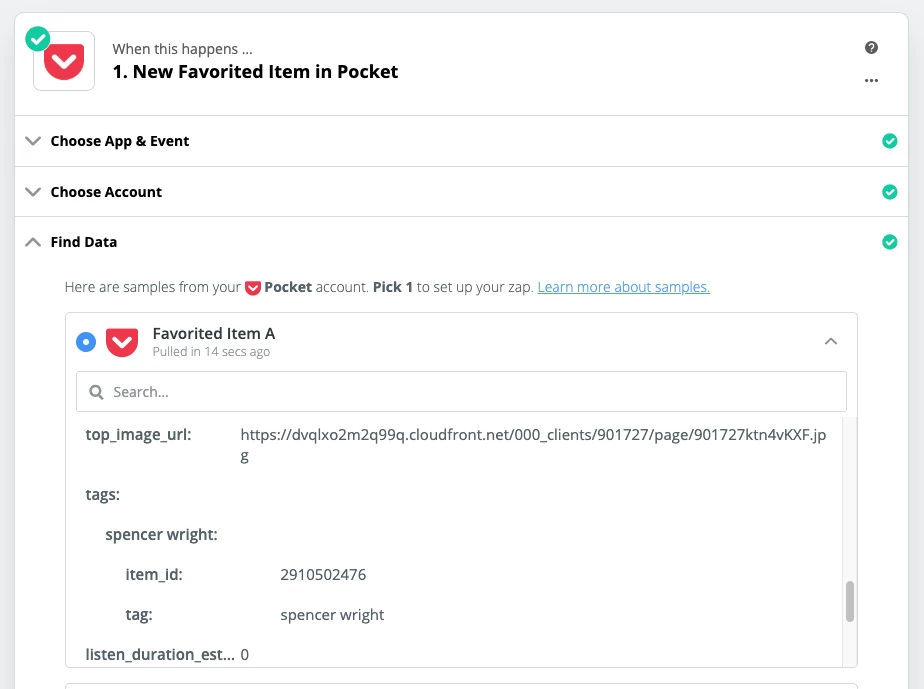 Because each tag has a different key, and because I can't select the whole Tags object and use it in a Python step, I'm not able to use this Zap on real data - it'll fail whenever it sees a tag that wasn't used when the Zap was set up.
Because each tag has a different key, and because I can't select the whole Tags object and use it in a Python step, I'm not able to use this Zap on real data - it'll fail whenever it sees a tag that wasn't used when the Zap was set up.
I thought that I could add a Python step and pass the whole Tags object in as an input, but that's not an option.
Anyone know of a workaround to this?



