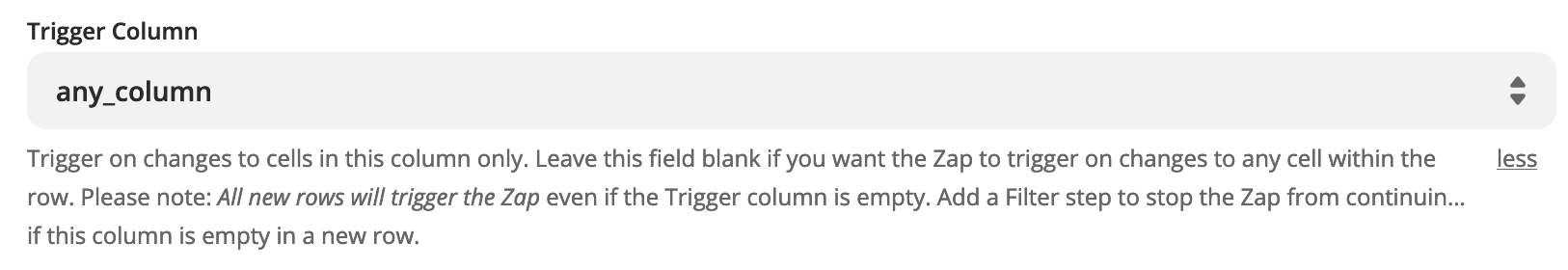Hi all,
Forgive me, I still new to Zapier and I am trying to understand how I can achieve the following…
Google Gmail
Google Sheet
I’ve a google sheet that when a new google form entry is added, a new row is added.
If I set a cell to 1, then I want Zapier to sendout a template email realting to ‘1’
Once the email has been sent, I want the google sheet to update the date and time that email was sent. In effect I am trying to set a flag that an email went out.
I then what to set a scheule that looks that that flag. if 20 days has passed and there has been no repsonse, then set the flag to 2. This will then trigger an escalation email (if cell equals 1 AND has been sent), update the status to 2 and then record when that email went out.
Does this make sense?
If effect what I am trying to create is a chaser system where flags activate escaltion email for non-response.
I’m a bit loss on how to set this one up.
Ta
Mik