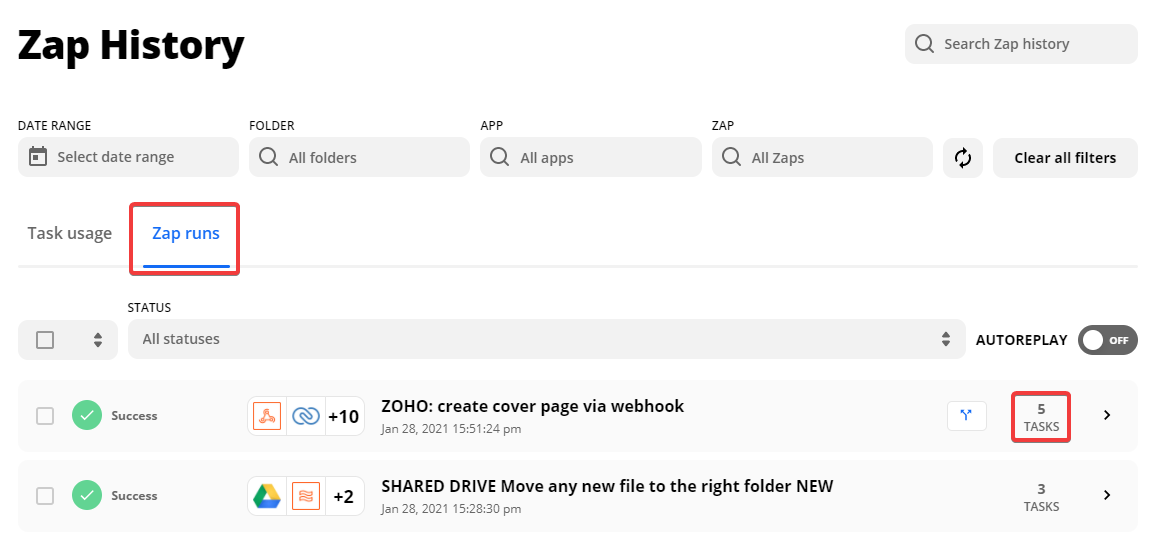Hello,
I have a zap setup to do the following
- Trigger: Vonage Business Communications - New Call Recording
- Action: Dropbox - Upload File
- Action: Vonage Business Communications - Delete Recording
How is the quota for these calculated ?
If I have 10 calls a day….in 30 days is that 10x30 or 10x30x3 ?
My understanding is that it will be 300 tasks and not 900 , can someone please confirm. ?
TIA !!
Best answer by Troy Tessalone
View original